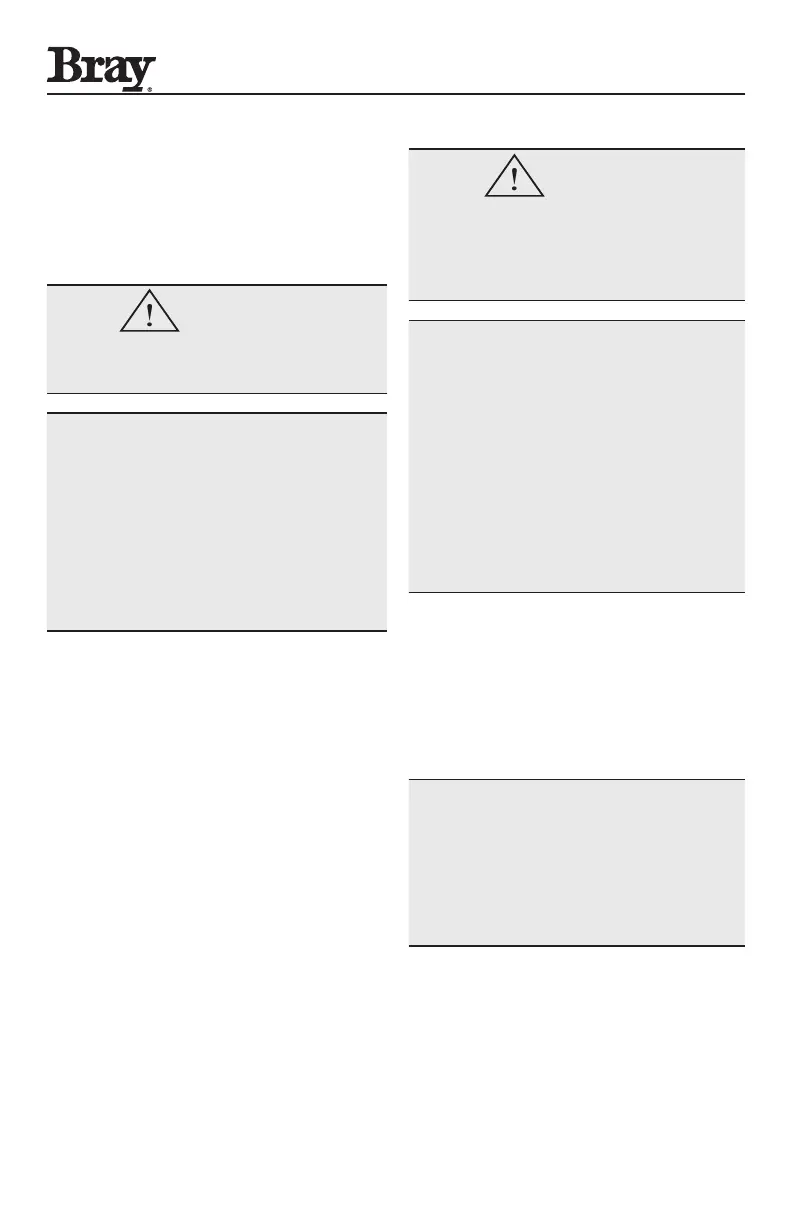14
Series 70 Servo Pro
Operation and Maintenance Manual
Refer to the configuration Switch Chart in Section
2.2.
The potentiometer command signal option is
useful to demonstrate an actuator equipped with
a Servo Pro when a 4-20 mA DC calibration device
is unavailable.
CAUTION
Do not connect any high voltage power to the
command signal input terminals as damage could
result.
NOTICE
Shielding
Signal/communication lines should be shielded.
Shield must be grounded at one end only, preferably
at the controller. Grounding the shield at more than
one location can introduce noise in the circuitry by
forming ground loops.
The command signal supplied to the Servo Pro
must be isolated from all other external circuits.
5.1.3 Output Signal Terminals
The Servo Pro supplies an output signal that
represents the current position of the actuator.
The customer wires the output signal to an input
of their process controller.
The output signal has polarity that must be observed.
Connect the positive conductor of the output signal
to the OUTPUT (+) terminal. Connect the negative
conductor of the output signal to the OUTPUT (-)
RETURN terminal.
The output signal has four different ranges
selectable through configuration switches. The
available ranges are:
4-20 mADC
0-5 VDC
0-10 VDC
The output signal is sometimes called the
Retransmission signal, or position feedback signal.
The output signal is calibrated by the microprocessor
at the same time the command signal is calibrated.
CAUTION
Do not connect any high voltage power to the
output signal terminals as damage could result.
The Servo Pro provides an active (powered) output
signal. Do not apply any additional power source
to this circuit.
NOTICE
The output signal in the 4-20mA mode is limited to
a total maximum load impedance of 400 ohms. The
output signal in the 0-5V or 0-10V mode is limited
to a minimum load impedance of 10K Ohms.
The output signal should be isolated from all other
external circuits.
The process controller receiving the output signal
should be adjusted to allow for a +/- 2% variance.
There is no change in the output signal range if
Reverse Acting mode is selected. The output signal
always operates in Forward Acting mode.
5.1.4 Handwheel Switch Terminals
The Servo Pro monitors the position of the actuator
manual override handwheel through switches
connected to the handwheel terminals.
The wiring to the handwheel terminals is connected
at the factory and should not require any adjustment
by the customer.
NOTICE
If the actuator handwheel is engaged (pulled fully
outward) the Servo Pro cannot power the actuator
motor in either direction.
The actuator handwheel must be disengaged
(pushed fully inward) for the Servo Pro to power
the actuator motor.
