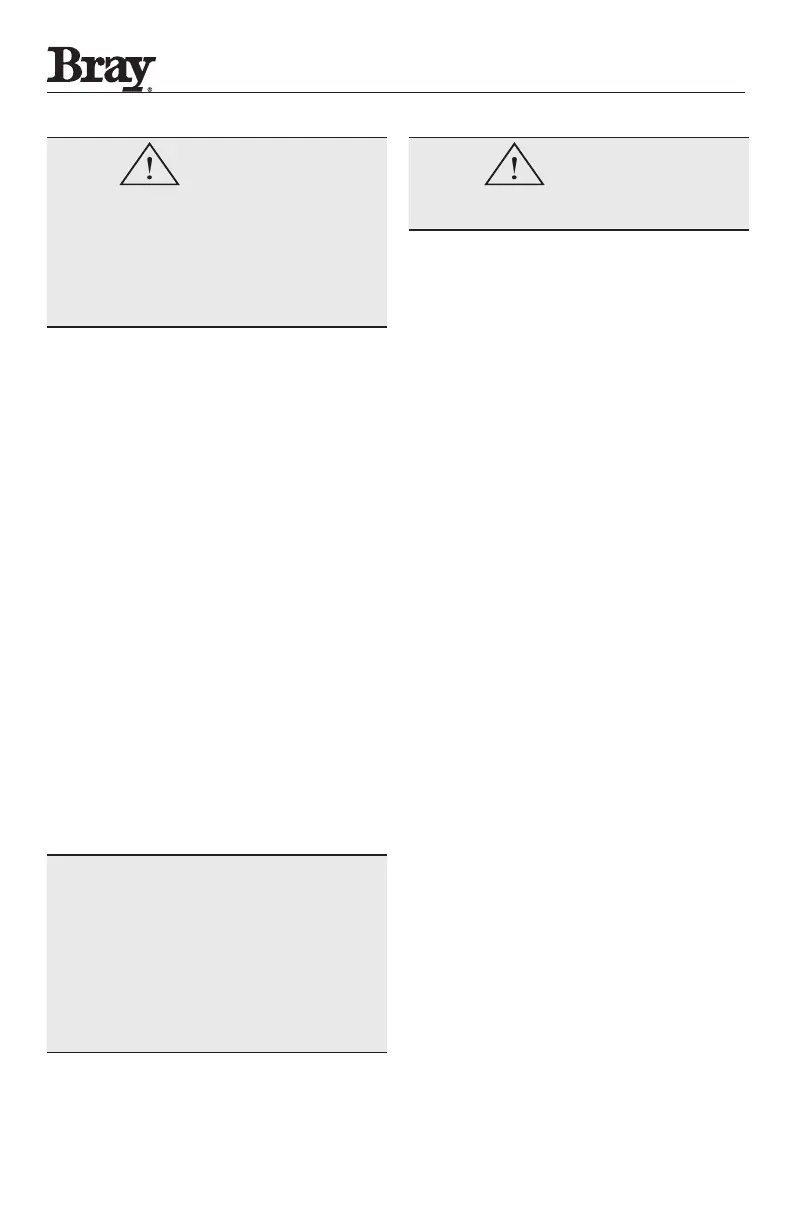15
Series 70 Servo Pro
Operation and Maintenance Manual
CAUTION
Do not connect any high voltage power to the
hand-wheel switch terminals as damage could result.
Engaging the handwheel prevents the actuator
motor from becoming energized, but it does not
remove electric power from the Servo Pro. Exercise
caution to avoid personnel injury or damage to
property.
5.1.5 Travel Limit Switch Terminals
The Servo Pro accepts signals from travel limit
switches installed in the actuator that indicate
when the fully closed and fully open positions are
reached. When a travel limit is reached, the Servo
Pro will not power the actuator motor any farther
in that direction.
The wiring to the travel limit switch terminals is
connected at the factory and should not require
any adjustment by the customer. If a field repair is
required,refer to the wiring diagram to make sure
the open limit switch is wired between the OPEN
LIMIT terminal and the COMMON terminal, and
the close limit switch is wired between the CLOSE
LIMIT terminal and the COMMON terminal.
Normal operation requires a closed contact between
OPEN LIMIT and COMMON, and between CLOSE
LIMIT and COMMON.
The travel switches are used during the calibration
routine to indicate the fully closed and fully open
actuator positions.
Refer to the actuator manual for information on
adjusting the travel limit switches.
NOTICE
A travel switch that is broken, improperly wired,
improperly adjusted or missing from the actuator can
result in an open contact which will be interpreted by
the Servo Pro as the actuator reaching the travel limit.
Do not activate both travel switches simultaneously
as this will create an error condition. The actuator
cannot be fully open and fully closed at the same time.
CAUTION
Do not connect any high voltage power to the travel
limit switch terminals as damage could result.
5.1.6 Torque Limit Switch Terminals
The Servo Pro accepts signals from optional torque
limit switches installed in the actuator that indicate
when an over-torque condition exists while the
motor is moving in the closed or open direction.
When a torque limit is reached, the Servo Pro will
not power the actuator motor any farther in that
direction.
The wiring to the torque limit switch terminals is
connected at the factory and should not require
any adjustment by the customer. Torque switches
cannot be added to actuators in the field because
factory calibration is required.
Normal operation requires a closed contact between
the TORQUE LIMIT OPEN and COMMON,
and between the TORQUE LIMIT CLOSE and
COMMON.
