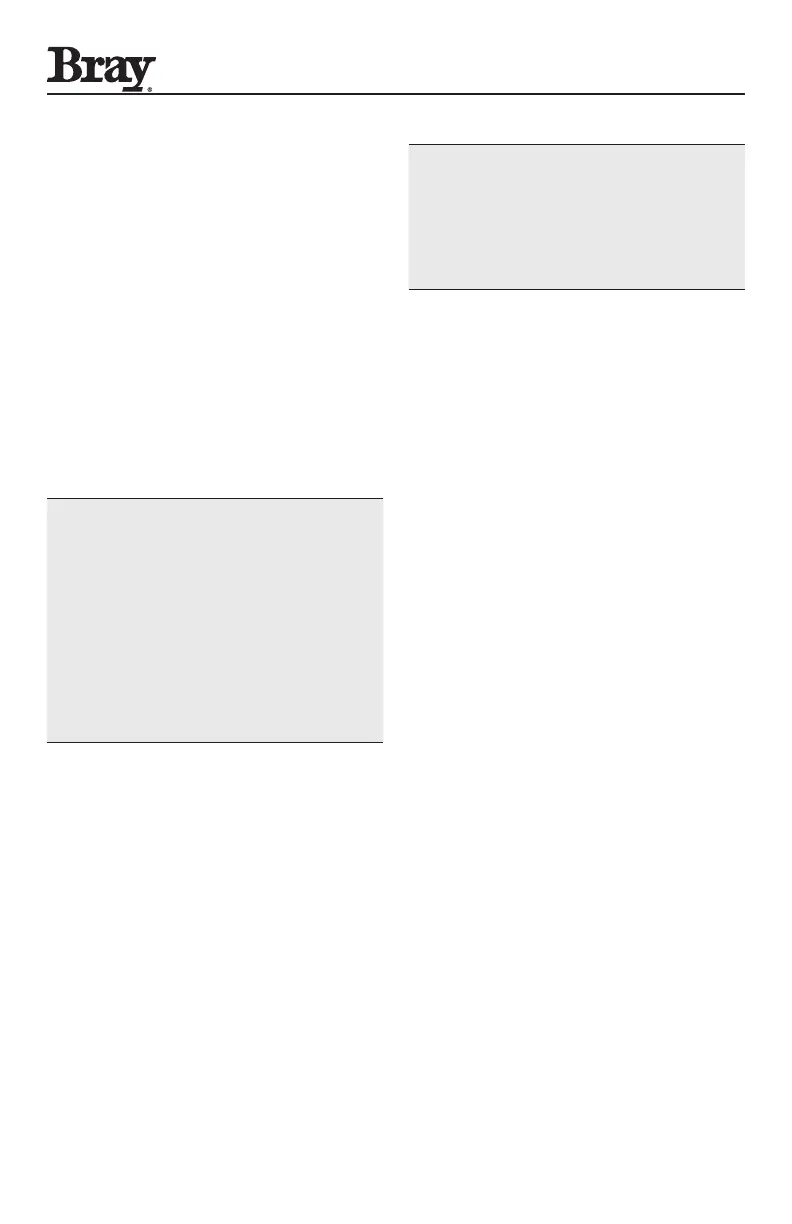6
Series 70 Servo Pro
Operation and Maintenance Manual
2.3 Configuration Switch Function
Description
Command Signal Input – the signal from the
process controller that represents the desired
actuator position.
Feedback Output Signal – the signal from the
Servo Pro that represents the current actuator
position.
Forward Acting – the actuator will move toward
the open direction with an increase in command
signal.
Reverse Acting – the actuator will move toward the
close direction with an increase in command signal.
Fail Enable – the actuator will move to a position
selected by the user upon loss of command signal.
NOTICE
The command signal is considered lost when it is
below the low limit of the selected range.
The command signal cannot be out of range when
0-5 VDC or 0-10 VDC are selected because 0 VDC
is a valid value.
The fail position will not be reached if command
signal AND electric power are both removed from
the Servo Pro. Electric power must be maintained
in order to move the motor in the actuator.
Fail in Last Position – The actuator will remain
in the position it reached when the command
signal was lost.
Fail Close – The actuator will move to the fully
closed position when the command signal is lost.
Fail Open – The actuator will move to the fully
open position when the command signal is lost.
Torque Switch Enable – The actuator will respond
to the optional switches connected to the torque
limit inputs. If the open torque switch is activated
(the switch has been tripped by the torque switch
cam) the actuator will not move any closer to the
fully open position. If the close torque switch is
activated (the switch has been tripped by the close
torque switch cam) the actuator will not move any
closer to the fully closed position.
NOTICE
If the Torque Switch Enabled option is selected, the
actuator must be equipped with properly set torque
switches wired to the Servo Pro. The absence of
properly set torque switches will prevent actuator
movement in one, or both, directions.
Torque Switch Disable – the Servo Pro will not
respond to any switches connected to the Torque
Switch inputs. This option should be used when
the optional torque switches are not installed in
the actuator.
2.4 Factory Default Settings for Servo
Pro Rev F or Higher
Unless specified by the user, the configuration
switches on the Servo Pro Revision F or higher are
set to the following default positions when shipped
from the Bray factory:
Switch 1 – Off
Switch 2 – Off
Switch 3 – Off
Switch 4 – Off
Switch 5 – On
Switch 6 – Off
Switch 7 – Off
Switch 8 – On
Switch 9 – Off
Switch 10 – On
The factory default settings will place the Servo Pro
Revision F or higher in the following configuration:
Command Signal - 4-20 mADC
Feedback Output Signal – 4-20 mADC
Forward Acting
Fail Enable
Fail Closed
Torque Switch Disable
