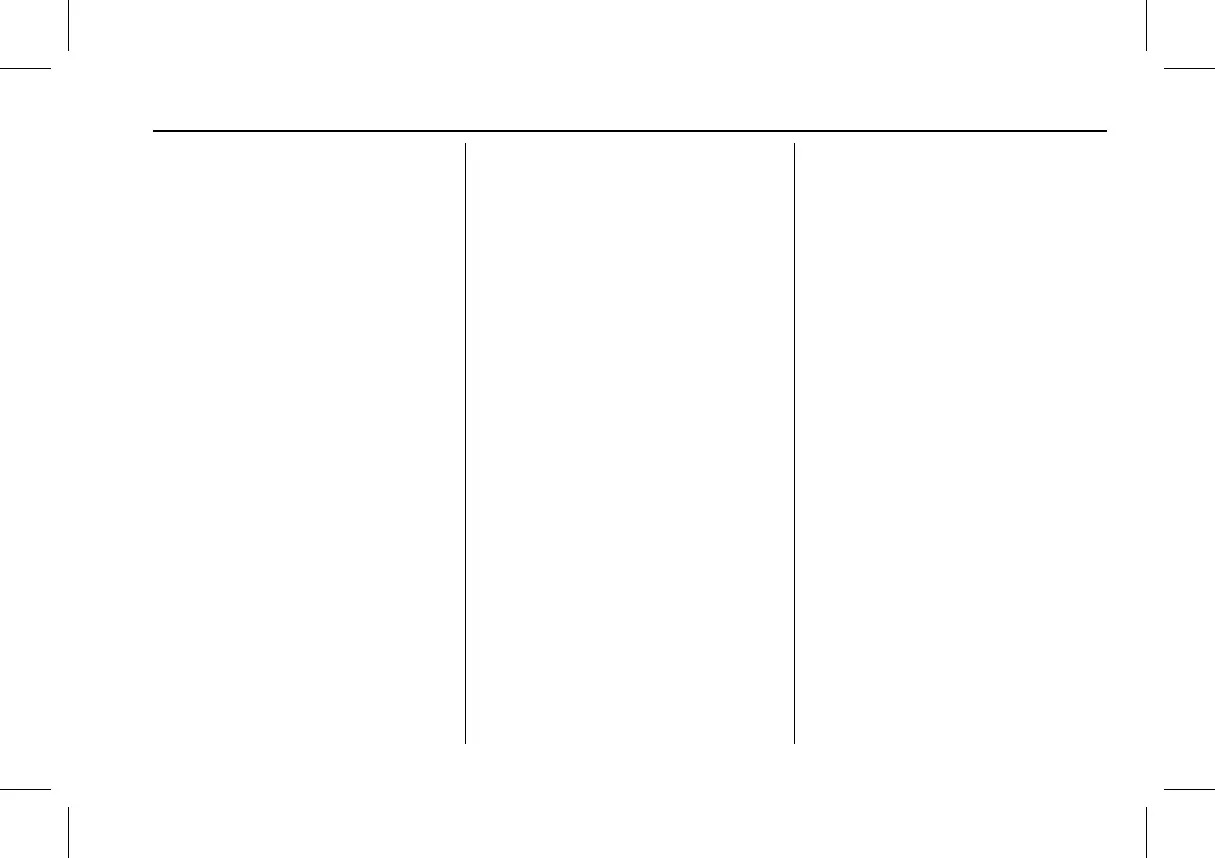Introduction 5
1. Delivery Mode.
Lane Keep Assist (LKA) 0 143.
Door Lock Button. See Power Door Locks
0 14.
Park Assist 0 134.
Exterior Cargo Lamps 0 77.
Door Unlock Button. See Power Door
Locks 0 14.
Cargo Lamps 0 78.
Cab Dome Lamp. See Dome Lamps 0 78.
2. Cupholders 0 44.
3. Turn Signal Lever. See Turn and
Lane-Change Signals 0 77.
4. Instrument Cluster 0 52.
5. Windshield Wiper/Washer 0 48.
6. Instrument Panel Storage 0 43.
7. Light Sensor. See Automatic Headlamp
System 0 76.
8. Infotainment. See Introduction 0 81.
9. 110 Volt Power Outlet (Out of View). See
Power Outlets 0 50.
10. Air Vents 0 105.
11. Automatic Climate Control System 0 103.
12. 12 Volt Power Outlet. See Power Outlets
0 50.
13. USB Port 0 88.
14. Shift Lever. See Electric Drive Unit 0 122.
15. Hazard Warning Flashers 0 76.
16. Power Button 0 118.
17. Steering Wheel Controls 0 83.
18. Horn 0 48.
19. Steering Wheel Adjustment 0 48 (Out
of View).
20. Instrument Panel Illumination Control
0 78.
21. Cruise Control 0 129.
Forward Collision Alert (FCA) System
0 136.
22. Window Controls Switches (Out of View).
23. Mirror Adjustment Buttons.
24. Data Link Connector (DLC) (Out of View).
See Service Vehicle Soon Light (Propulsion
System Failure) 0 57.
25. Hood Release. See Hood 0 154.
26. Electric Parking Brake 0 126.