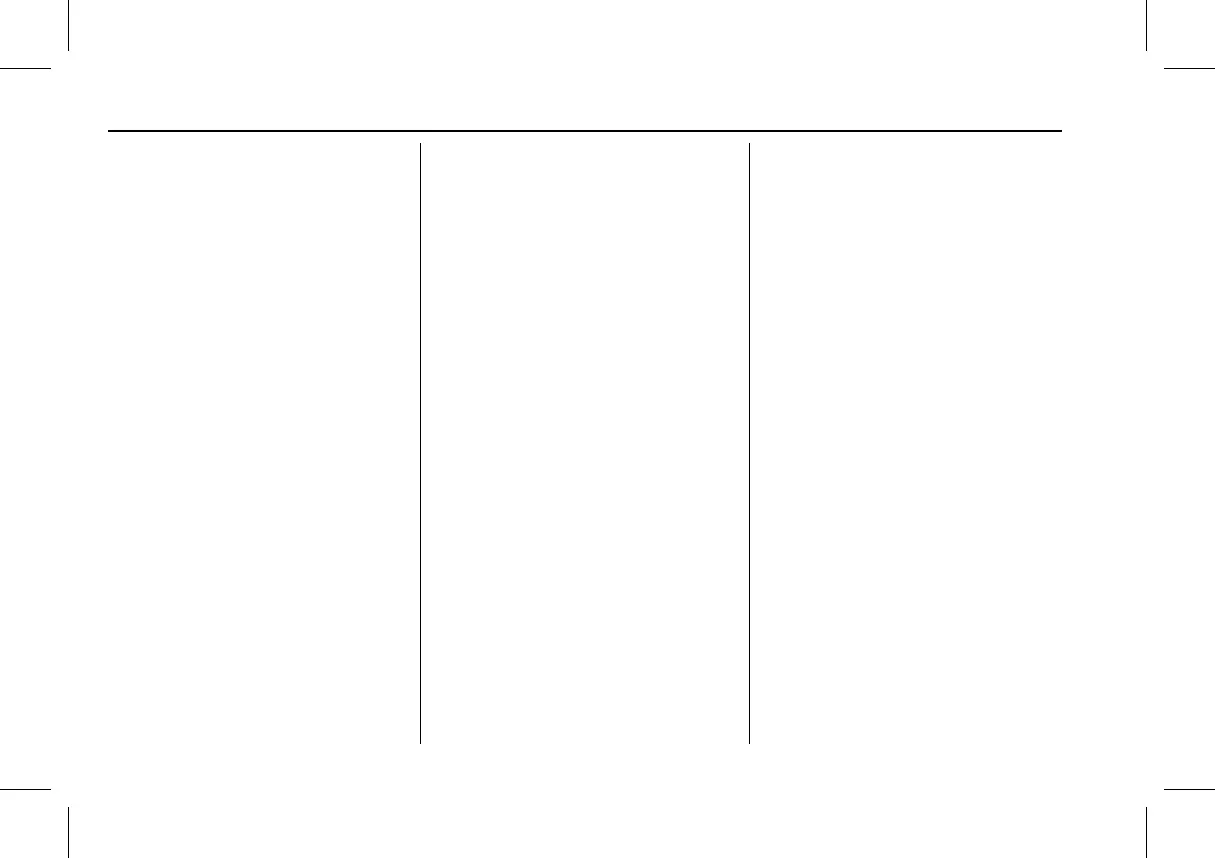90 Infotainment System
Bluetooth Audio
Music may be played from a paired
Bluetooth device.
Volume and song selection may be
controlled by using the infotainment
controls or the mobile device. If Bluetooth is
selected and no volume is present, check the
volume setting on the infotainment system.
To play music via Bluetooth:
1. Power on the device.
2. Touch Media Center on the infotainment
display home page.
3. Touch Bluetooth Audio from the Media
apps screen.
4. Touch Connect to Bluetooth if there is no
device connected and follow the screen
prompts to pair the device.
Manage Bluetooth Devices
From the Home Page:
1. Touch Audio.
2. Touch Bluetooth.
3. Touch Devices to add or delete devices.
A Bluetooth device can only be paired when
the vehicle is parked.
When touching Bluetooth Audio, the radio
may not be able to launch the audio player
on the connected device to start playing.
When the vehicle is not moving, use the
mobile device to begin playback.
All devices launch audio differently. When
selecting Bluetooth Audio as a source, the
radio may show as paused on the display.
Press play on the device or touch
r on the
display to begin playback.
Browse functionality will be provided where
supported by the Bluetooth device. This
media content will not be part of the
Bluetooth Audio source mode.
Some smartphones support sending
Bluetooth music information to display on
the radio. When the radio receives this
information, it will check to see if any is
available and display it.
Voice Recognition
If equipped, voice recognition Google
Assistant allows for hands-free operation
within the audio, phone, navigation and
climate control functionality in the vehicle.
This feature can be started by pressing
g
on the steering wheel, touching Google
Assistant on the Home screen, or by using
the wake up words “Hey Google” or “OK
Google.”
However, not all features within these areas
are supported by voice commands and
requires the user to have a data subscription
in order to use the Google Assistant feature.
Using Voice Recognition
Voice recognition becomes available once
the system is initialized. This begins when
the vehicle is turned on. Initialization may
take a few moments.
1. Press
g on the steering wheel controls,
touch Google Assistant on the Home
screen, or use the wake up words “Hey
Google” or “OK Google” to activate voice
recognition.
2. Clearly speak one of the commands
described later in this section.
Canceling Google Assistant
.
Press c on the steering wheel controls
to cancel the Google Assistant request.