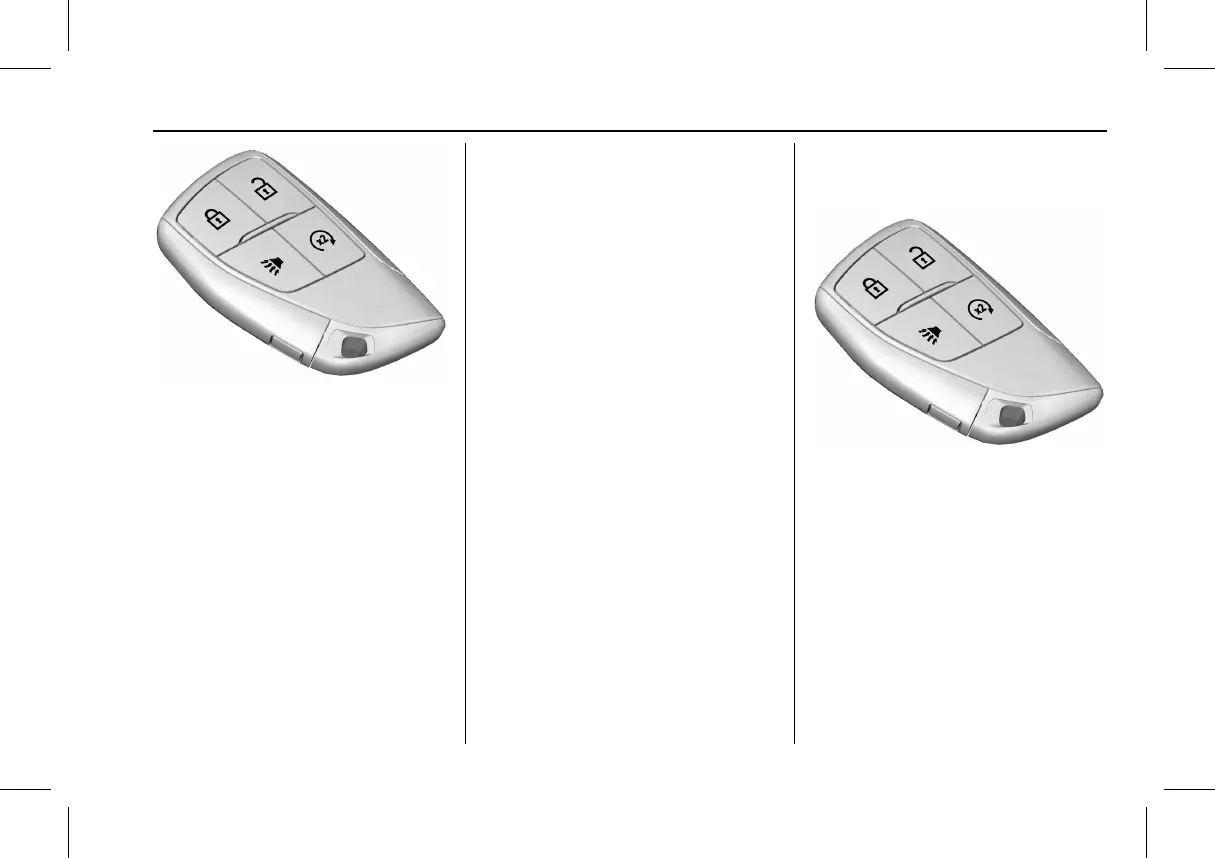Keys, Doors, and Windows 7
The mechanical key may have a bar-coded
key tag that the dealer or qualified
locksmith can use to make new keys. store
this information in a safe place, not in the
vehicle.
See your dealer if a replacement key or
additional key is needed.
If it becomes difficult to turn a key, inspect
the key blade for debris. Periodically clean
with a brush or pick.
With an active OnStar or connected service
plan, an OnStar Advisor may remotely
unlock the vehicle. See OnStar Overview
0 220.
Remote Keyless Entry (RKE)
System
See Radio Frequency Statement 0 218.
If there is a decrease in the remote key
operating range:
.
Check the distance. The remote key may
be too far from the vehicle.
.
Check the location. Other vehicles or
objects may be blocking the signal.
.
Check the remote key’s battery. See
“Battery Replacement” later in this
section.
.
If the remote key is still not working
correctly, see your dealer or a qualified
technician for service.
Remote Keyless Entry (RKE)
System Operation
The Keyless Access system allows for vehicle
entry when the remote key is within 1 m
(3 ft). See “Keyless Access Operation” later
in this section.
The remote key functions may work up to
60 m (197 ft) away from the vehicle.
Other conditions can affect the performance
of the remote key. See Remote Keyless Entry
(RKE) System 0 7.
Q : Press to lock all doors.
If enabled, the turn signal lamps flash once
on the second press to indicate locking has
occurred. If enabled, the horn chirps when
Q is pressed again within three seconds. See
Vehicle Personalization 0 71.
Pressing
Q arms the alarm system. See
Vehicle Alarm System 0 18.
If equipped with auto mirror folding,
pressing and holding
Q for one second will
fold the mirrors, if enabled. See Vehicle
Personalization 0 71.