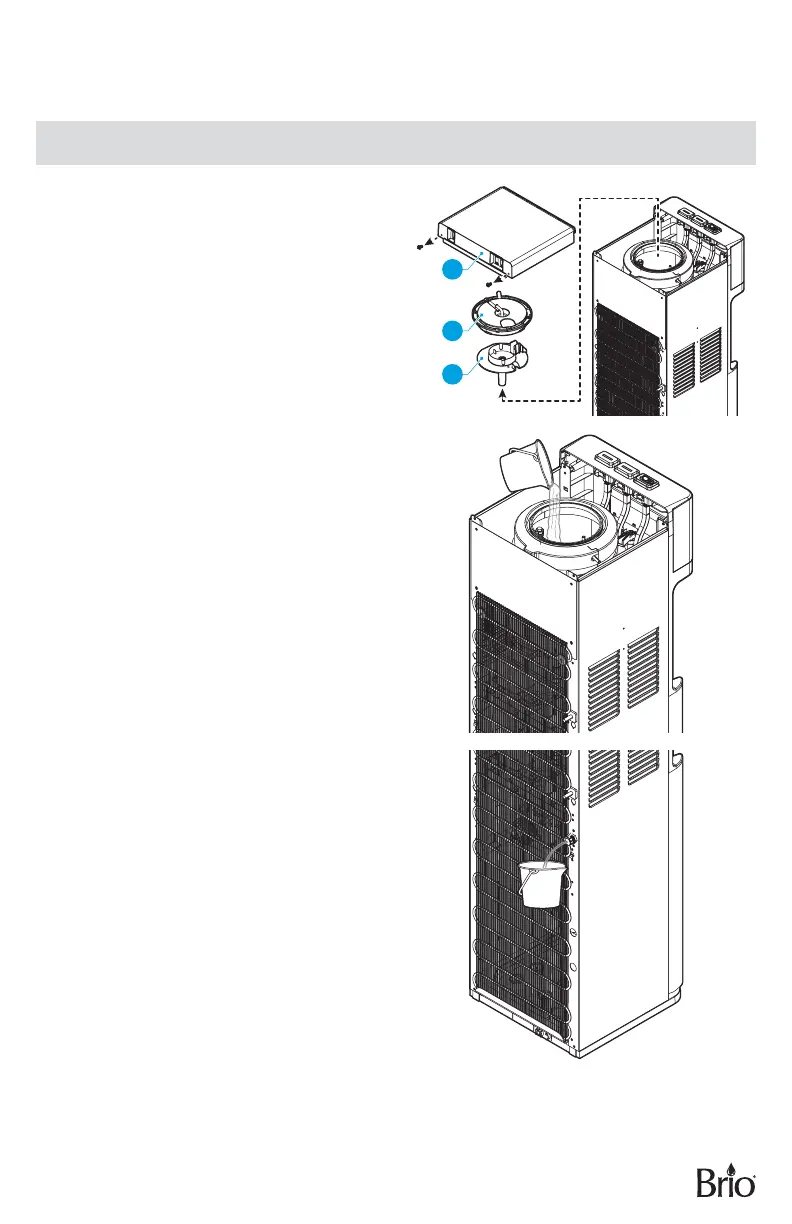11
Clean the Dispenser
CAUTION: Before cleaning, make sure the power switch is in the O (off) position and unplug the
water dispenser.
IMPORTANT: This dispenser contains UV technology that will help keep your dispenser clean.
However, if you do need to clean your dispenser for any reason, follow these steps:
1. Remove remaining water from reservoirs in
the dispenser by dispensing from the hot and
cold taps into a pitcher or bucket.
2. Remove the top cover (1), cold tank cover (2),
and separator (3).
3. Rinse off the separator (3) in the sink and
wipe clean with a soft cloth.
3
2
1
4. Create a cleaning solution of 0.3 gallons
vinegar and 0.3 gallons hot tap water. Allow
the cleaning solution to ll the reservoir and
sit for at least 10 minutes.
5. Place a large bucket beneath the drain outlet
at the back of the dispenser.
6. Remove the drain cover and drain the water.
7. Reinstall the drain cover, separator, cold tank
cover, and top cover after draining. Ensure
all water supply connections are connected
securely.
8. Plug the dispenser back into the outlet and
turn on.
