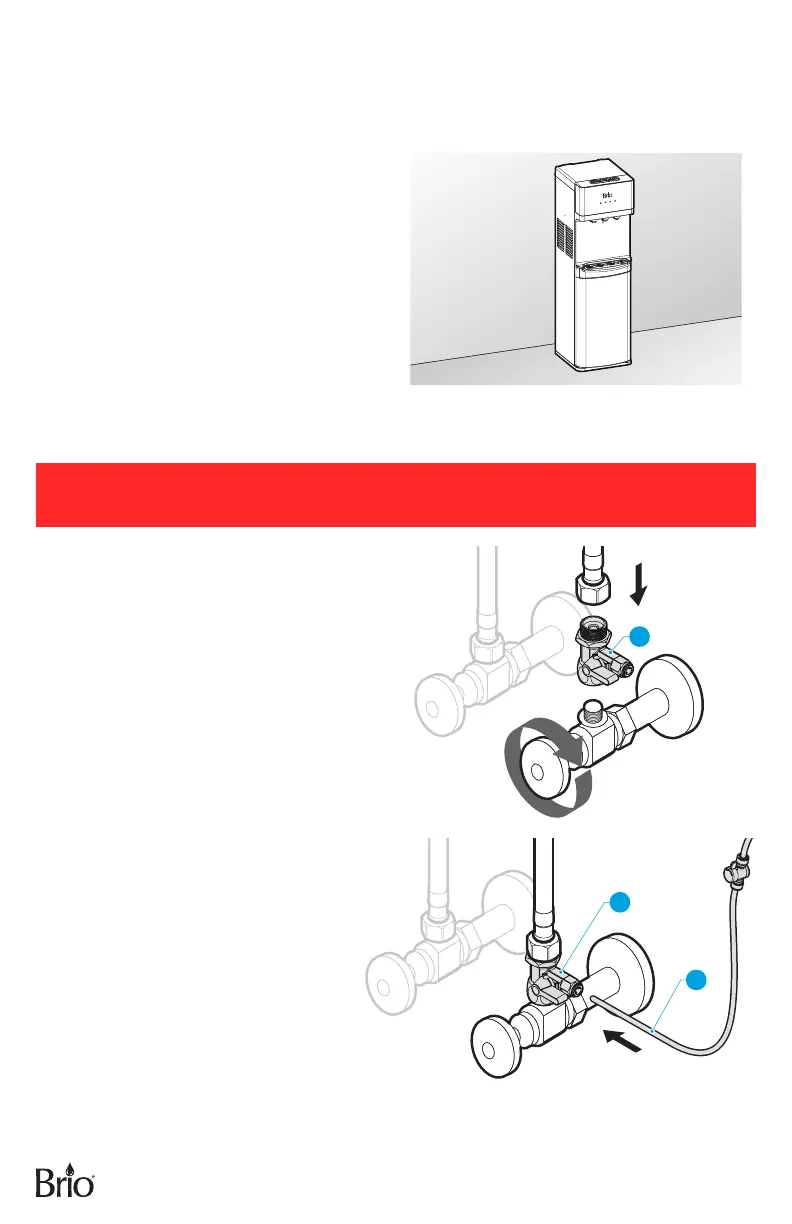6
INSTALLATION
1. Determine Installation Location
A. Place the dispenser upright.
B. Locate the dispenser on a hard and level
surface in a cool shaded location near a
grounded wall outlet.
NOTICE: Do NOT plug in the power cord
until the entire installation section
is completed.
C. Position the back of the dispenser no closer
than 20 cm (8 in.) from a wall and permit
free airow between the wall and water
dispenser.
2. Connect to the Cold Water Supply
CAUTION: DO NOT CONNECT THIS WATER LINE TO A HOT WATER SUPPLY LINE. The water
supply to the unit MUST be from the COLD WATER LINE. Using HOT WATER will
severely damage your lters.
A. Turn off and then disconnect the
current cold water supply line.
B. Connect the feed water adapter (E) to
the cold water supply line.
C. Connect the cold water supply line on
top of the feed water adapter (E).
NOTE: An extra adapter nut is included
on top of the feed water
adapter (E) to attach to a 3/8 in.
or 1/2 in. feed plumbing line.
E
D. Insert the shut-off valve with tube (B)
straight into the quick connector piece
of the feed water adapter (E).
E
B
