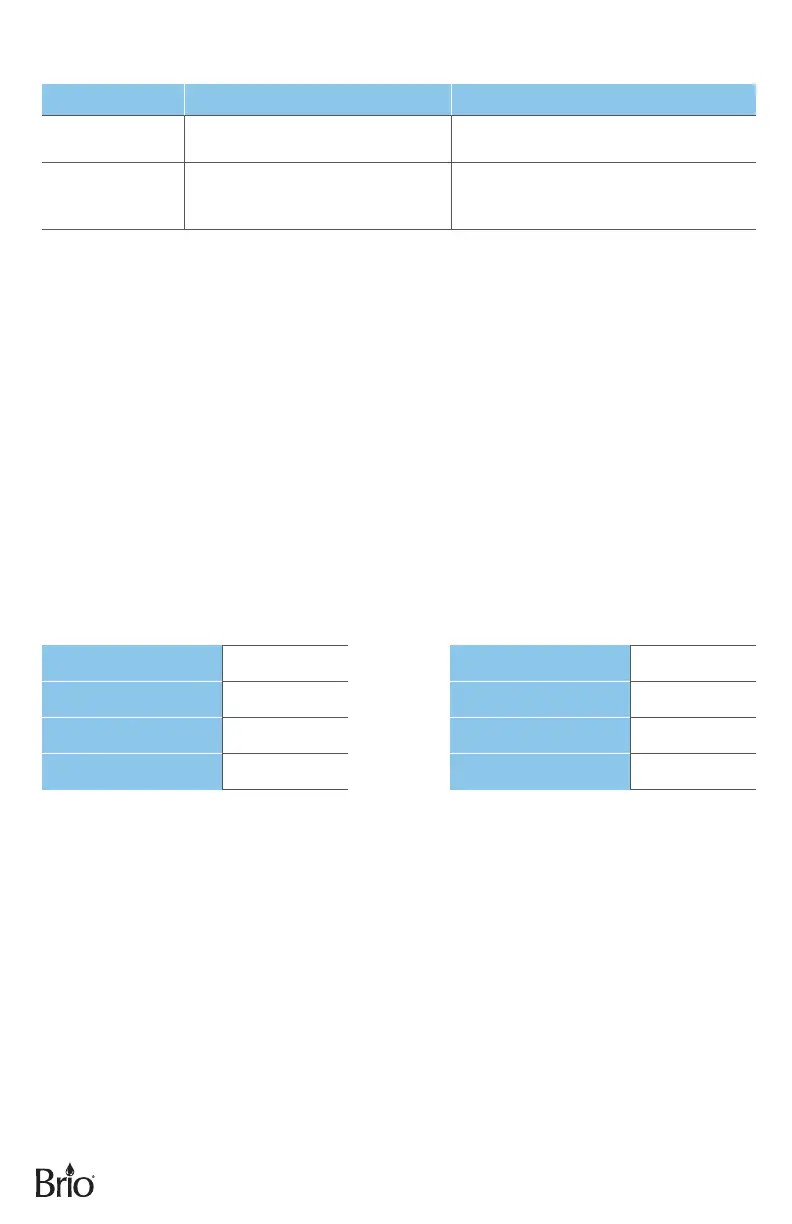12
Filter Replacement Schedule
FILTER TYPE REPLACEMENT SCHEDULE FUNCTION
Carbon 6 months or 950 gallons
Reduces chlorine, taste and odor, lead
and cysts.
Sediment 6 months or 950 gallons
Performs a coarse ltration of original
water. Removes mud, sand, iron, rust,
and suspensions, and impurities.
Replace the Filters
IMPORTANT: Only replace the lters with new lters designed for this dispenser. Any other
type of lter will damage the machine and void any warranty.
When a lter is approaching the end of its life, the red indicator light starts to blink. When the lter
has reached the end of its life, the indicator light remains red. To change lters:
1. Shut off the water supply.
2. Remove the old lters and replace with new lters. Ensure the sediment lter is on the left and
the carbon block lter is on the right.
3. To ush your new lters, follow the instructions in Step 5 ‑ Flush the Filters and Complete the
Installation.
4. Press the lter reset button until the red indicator light turns off.
Filter Specications
Sediment Filter Carbon Filter
(Sediment, Dirt, and Rust Removal) (Taste and Impurity Removal)
FILTER CAPACITY
950 Gallons
FILTER CAPACITY
950 Gallons
FLOW RATE
0.8 GPM
FLOW RATE
0.8 GPM
SUGGESTED PSI
14.5 - 58 psi
SUGGESTED PSI
14.5 - 58 psi
TEMPERATURE
33 - 100 °F
TEMPERATURE
33 - 100 °F
Care and Maintenance
• Keep this dispenser in a dry and cool place and avoid direct sunshine.
• Ensure the back of the dispenser is at least 20 cm (8 in.) away from the wall.
• Never put the dispenser on paper or foam, which may store water and then cause creepage.
Never put anything ammable beside this machine.
• Do not use the dispenser outdoors or in a place that can be splashed by water.
• If the dispenser is not in use for longer than a 24-hour period, turn off the heating switch or the
refrigerating switch to save power and drain any remaining water.
• If the water supply is cut off, shut off the water supply and turn the dispenser off. When the
water supply is back on, re-open the water supply to the dispenser, turn the dispenser on, and
allow the dispenser to run in order to discharge sediment.
