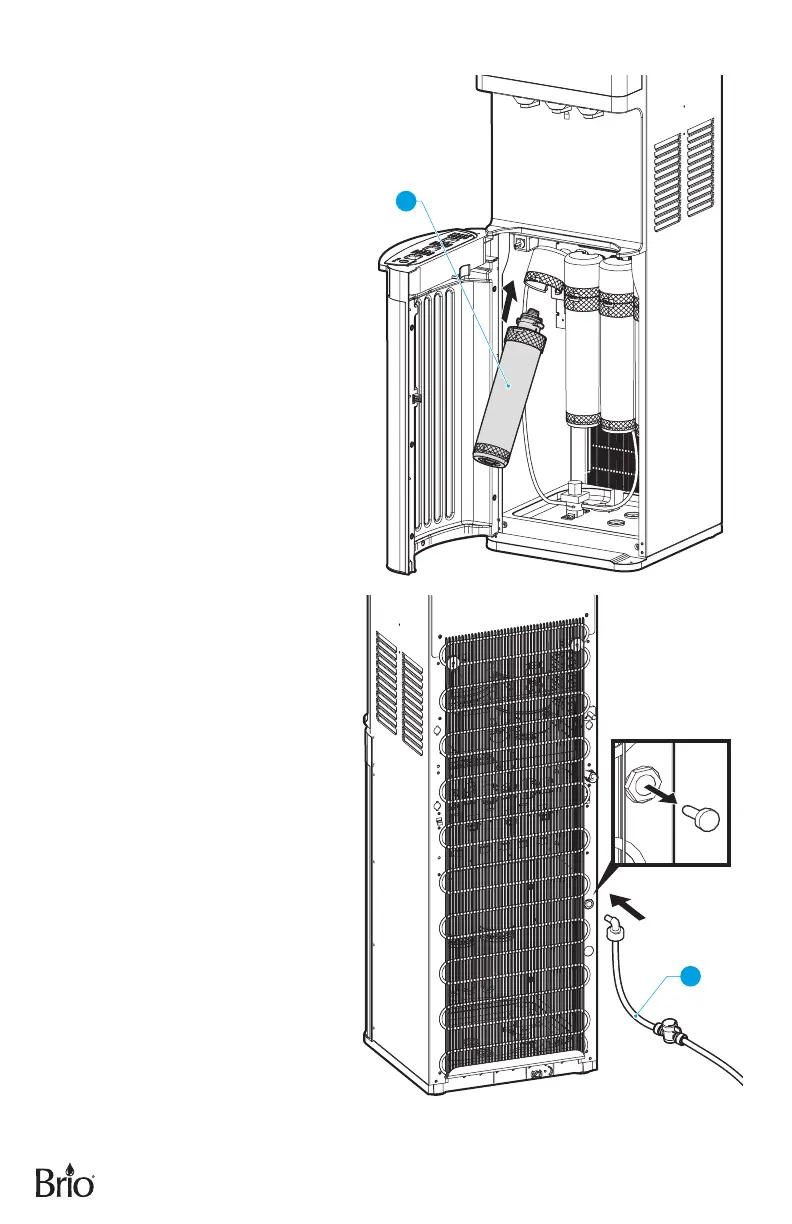8
4. Install the Filters and Complete the Installation
A. After ushing, twist each lter (D-G)
clockwise into the lter housings
located inside the dispenser cabinet.
The sediment lter (D) goes on the
left, followed by the carbon lter, the
ultra-ltration lter, and nally, the
post carbon lter.
D
B. Remove the safety plug from the
water inlet hole on the back of the
dispenser by pushing in the inlet hole
collar and then gently pulling out the
plug.
C. Connect the tip of the shut-off valve
tube (B) into the water inlet hole on
the back of the dispenser. Then turn
on the main water supply and ensure
the valve in the tube (B) is on.
B
