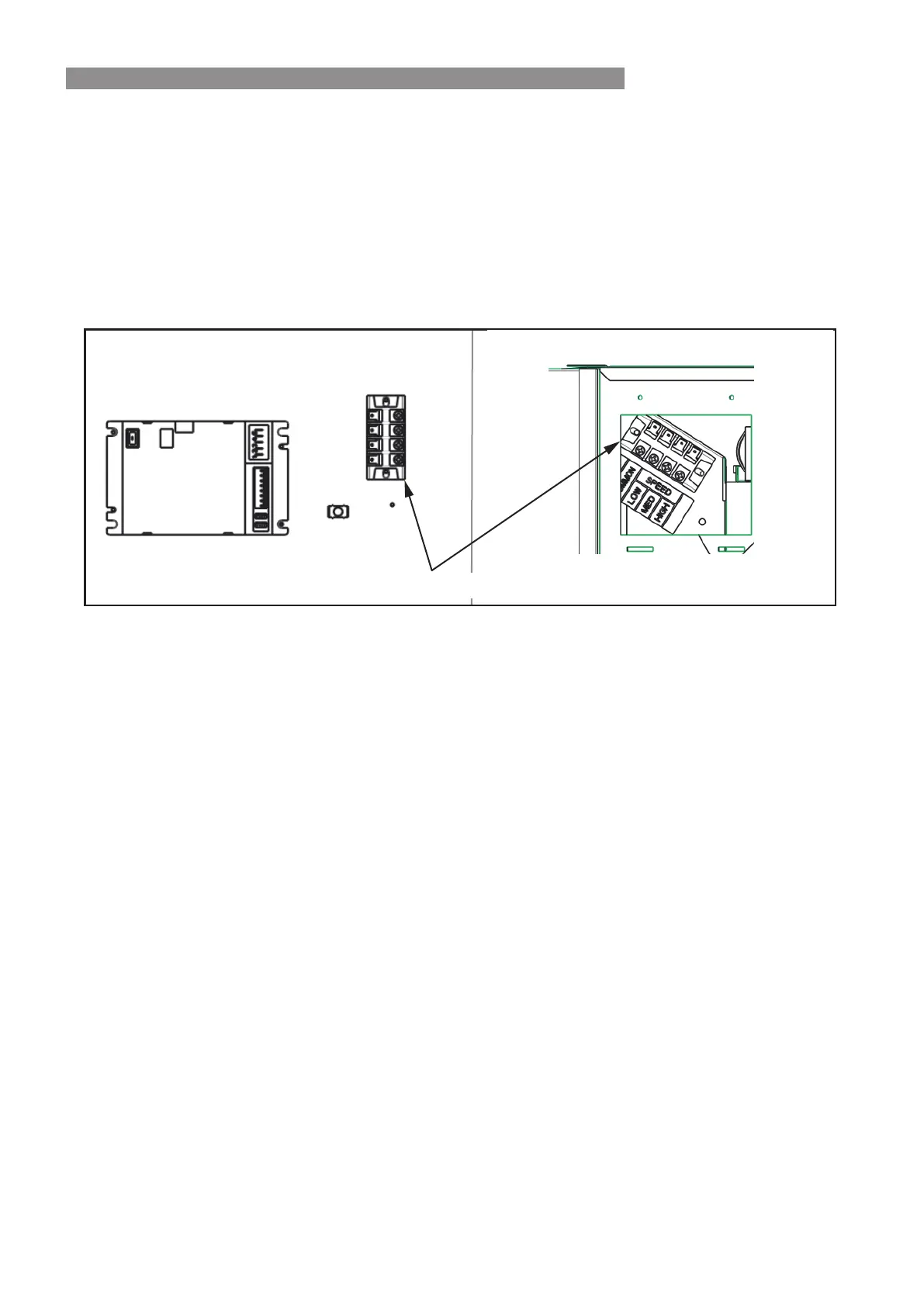Rinnai 21 Ducted Gas Heater IM
5. FAN SPEED
5.1 FAN SPEED SETTING
There are three fixed fan speed options available with the Classic units, these are:
• High – “HIGH” (Factory Default)
• Medium – “MED”
• Low – “LOW”
The fan speed setting can be modified at the “4-Way Terminal Block” and for its location refer to Diagram 7.
Diagram 7. 4-Way Terminal Block Location
To adjust the fan speed setting ensure the power supply to the unit is OFF at the fixed switched socket outlet
adjacent to the heater. Access controls and change as required:
• For High fan speed do not adjust.
• For Medium fan speed move terminal from “HIGH” to “MED”.
• For Low fan speed move terminal from “HIGH” to “LOW”.
• Turn the power back on once complete.
2PWN
– Beneath the fan cabinet access panel
BX3C – Beneath the roof and adjacent to main PCB
4-Way Terminal Block