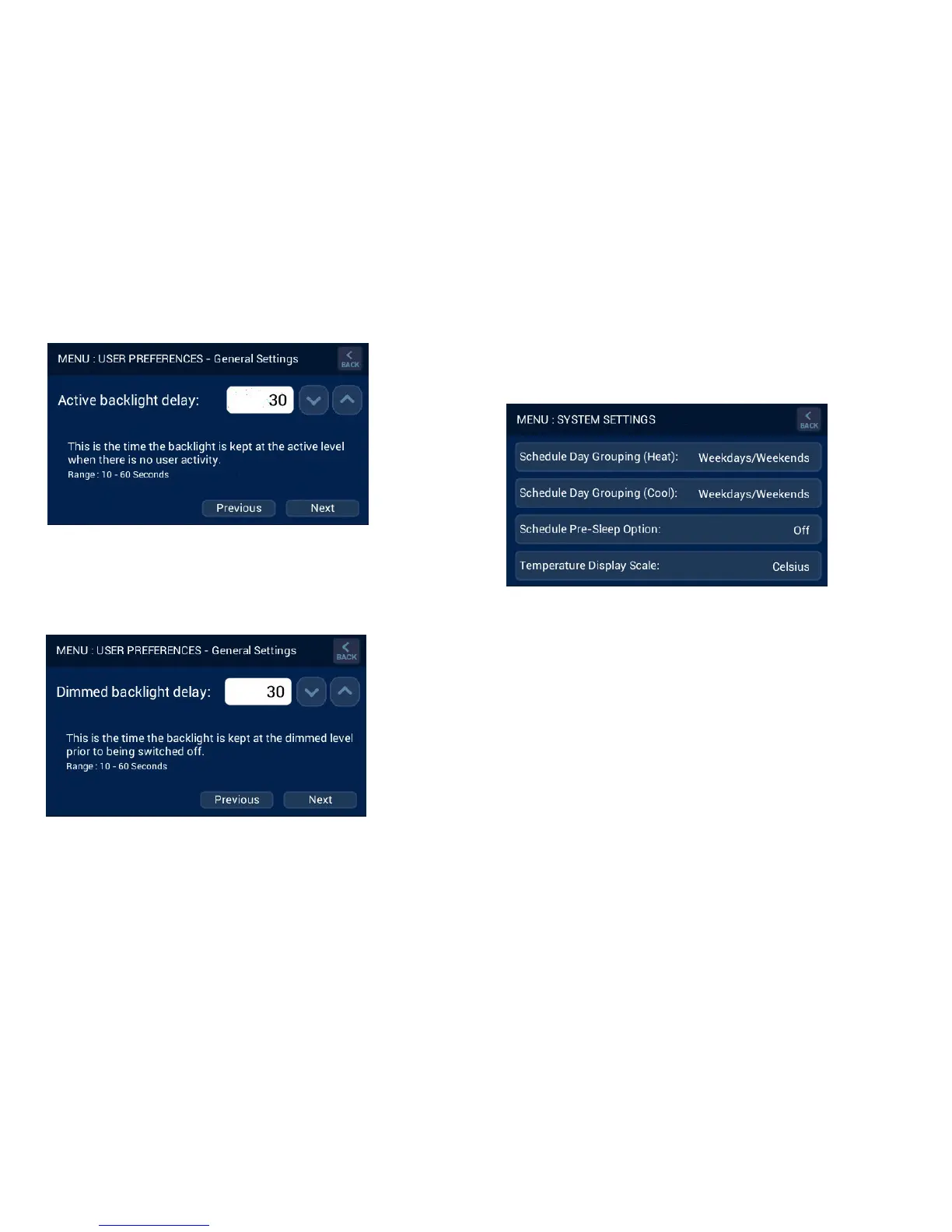13
9.3 System Settings
When the “System Settings” button is pressed on the Master Brivis
Touch Controller the system settings can be defined, refer Diagram 26.
The “Schedule Day Grouping” option allows the customisation of
days when programming the AUTO schedule.
For “Schedule Day Grouping” (Heat/Cool) the options are:
• Weekdays / Weekends
• Same for all days
• Set days individually
The “Schedule Pre-Sleep Option” allows this period to be ON or OFF
when programming the AUTO schedule.
The “Temperature Display Scale” allows the temperature scale
displayed on the home screen to be either Celsius or Fahrenheit. .