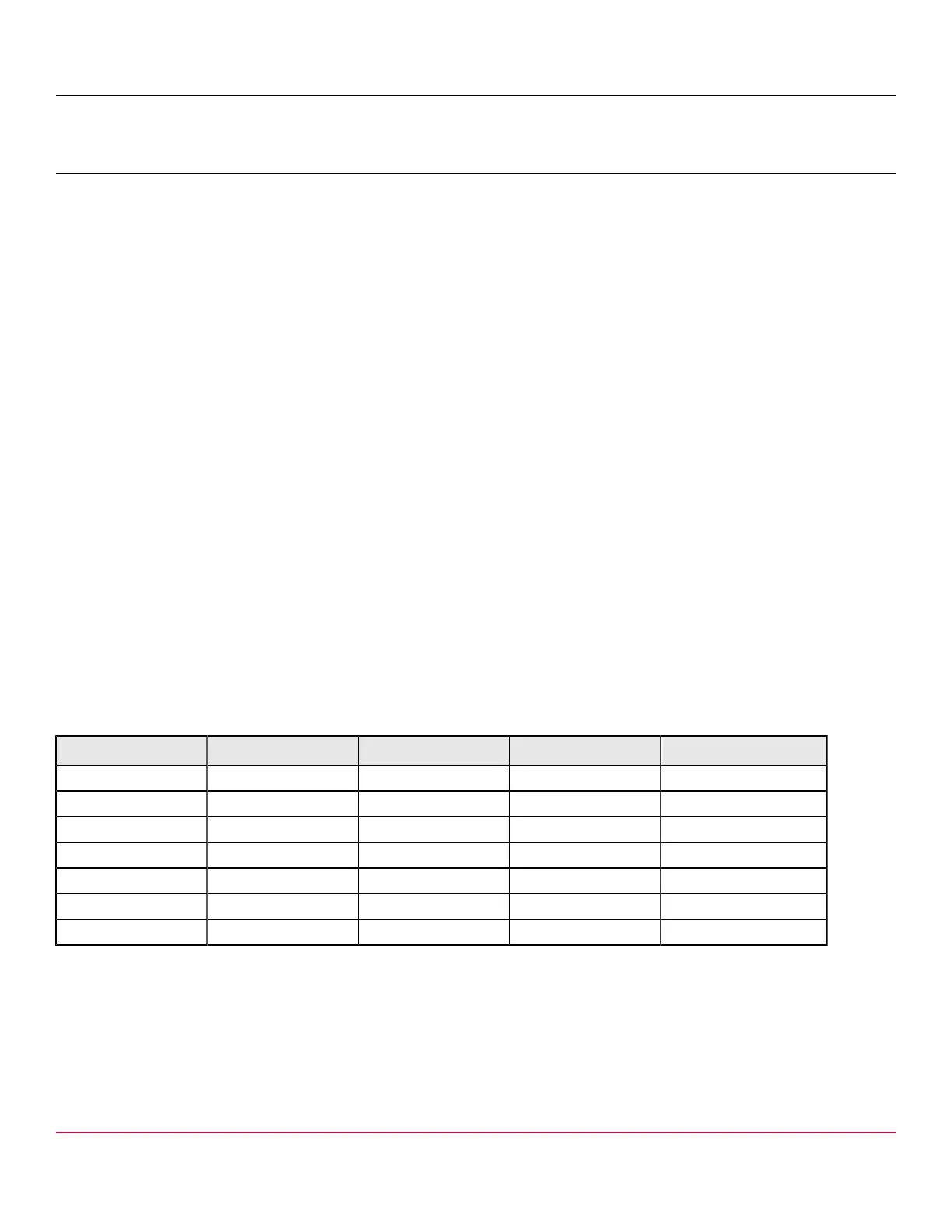Broadcom 95xx User Guide
Broadcom
®
95xx PCIe 4.0 MegaRAID
®
and HBA Tri-Mode Storage Adapters
Tri-Mode Storage Interface
The internal adapters can direct attach to SAS, SATA, or NVMe drives. The internal and external adapters support drive
attach through PCIe switches or expanders.
NOTE
Carefully assess any decision to mix SAS and SATA drives within the same virtual drive (VD). Although you can
mix drives, the practice is discouraged.
MegaRAID does not permit mixing SAS and NVMe drives or SATA and NVMe drives within the same VD. To mix
NVMe and SAS/SATA drives on a MegaRAID adapter, you must configure the drives in separate VDs.
SAS/SATA Support
The adapters support internal and external storage devices, which allow you to use a system that supports
enterprise‑class SAS drives and desktop-class SATA III drives.
The storage interface is comprised of either 16 phys or 8 phys, depending on the controller. Dedicated hardware manages
the phys in groups of eight, in ascending phy order. One dedicated instance of the SAS phy management hardware
manages PHY 0 to PHY 7, and a separate instance of the SAS phy management hardware manages PHY 8 to PHY 15.
These SAS phy management hardware instances, or SAS cores, cannot communicate with each other.
When you configure a wide port, the connections must attach exclusively to phys all managed by the same SAS core. If
the ports are not managed by the same SAS core, unexpected controller and host behavior occurs. Port 0 to port 7 can be
configured as eight separate ports or combined into one or more groups called wide ports (one x4, two x4s, one x8, and
so on). Similarly, port 8 to port 15 can be configured as eight separate ports or combined into one or more wide ports. A
single wide port cannot combine individual ports or phys sourced by different SAS cores.
The following table indicates the connector-to-SAS core mapping for each adapter. Card layout figures in Broadcom
MegaRAID and HBA Tri-Mode Storage Adapter Characteristics, show the connector designations for each adapter.
Table 3: Adapter Port-to-SAS Port Associations
Adapter Connector 0 Connector 1 Connector 2 Connector 3
9560-16i SAS Core 0 SAS Core 1 N/A N/A
9560-8i SAS Core 0 N/A N/A N/A
9580-8i8e SAS Core 1 SAS Core 0 SAS Core 0 N/A
9500-16i SAS Core 0 SAS Core 1 N/A N/A
9500-8i SAS Core 0 N/A N/A N/A
9500-16e SAS Core 0 SAS Core 0 SAS Core 1 SAS Core 1
9500-8e SAS Core 0 SAS Core 0 N/A N/A
When you configure a boot device in a multipath environment, the target must connect to one or more ports on the same
SAS core with AutoPortConfig enabled. The boot device appears to the host system as a single device on the active path.
The multipath environment manages a different controller as the passive path.
When you configure data-storage devices in a multipath environment, the rule for creating wide ports applies, but multiple
ports from different SAS cores can connect to the data‑storage devices. The multipath environment manages data-
storage devices that the controller presents more than once.
Broadcom
95xx-MR-HBA-Tri-Mode-UG104
10