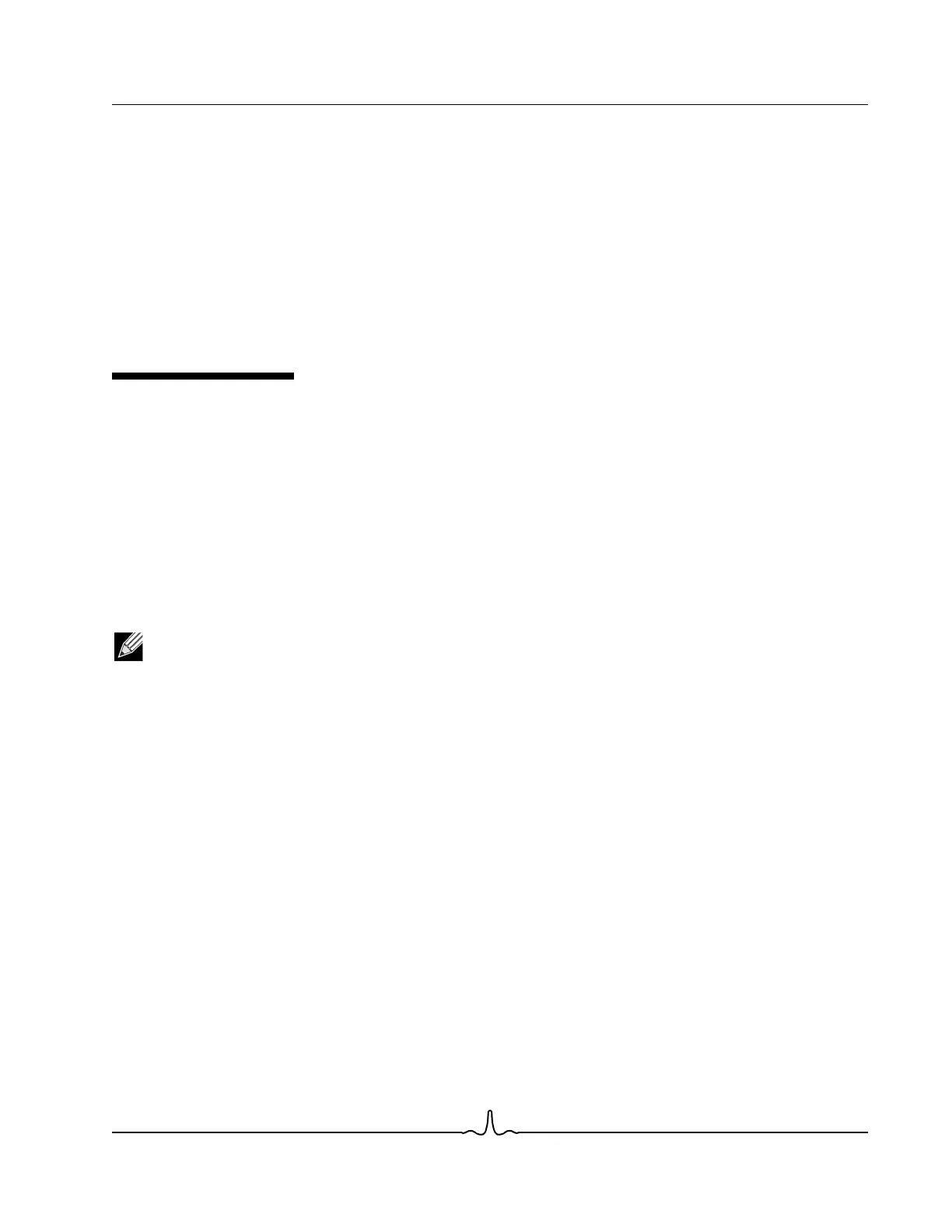User Guide NetXtreme II
January 2010
Broadcom Corporation
Document ENGSRVT52-CDUM100-RInstalling Management Applications: Broadcom NetXtreme II™ Network Adapter User GuidePage
Installing Management Applications: Broadcom
NetXtreme II™ Network Adapter User Guide
• Installing Broadcom Advanced Control Suite 3 and Related Management Applications
• Modifying Management Applications
• Repairing Management Applications
• Removing Management Applications
INSTALLING BROADCOM ADVANCED CONTROL SUITE 3 AND RELATED
M
ANAGEMENT APPLICATIONS
The Broadcom Advanced Control Suite 3 (BACS 3) software and related management applications can be installed from the
installation CD or by using the silent install option.
The following are installed when running the installer:
• Control Suite. Broadcom Advanced Control Suite 3 (BACS 3).
• BASP. Installs Broadcom Advanced Server Program.
• SNMP. Installs the Simple Network Management Protocol subagent.
• CIM Provider. Installs the Common Information Model provider.
NOTES:
• Ensure that the Broadcom network adapter(s) is physically installed in the system before installing BACS 3.
• Before installing Broadcom Advance Control Suite 3, verify that .NET Framework 2.0, or above, is installed.
• Before you begin the installation, close all applications, windows, or dialog boxes.
• To use the TCP/IP Offload Engine (TOE), you must have Windows Server 2003 with Service Pack 2 (SP2) or
later, Windows Server 2008, or Windows Server 2008 R2. You must also have a license key preprogrammed
in the hardware. If supported, for iSCSI, you only need a license key.
• BASP is not available on Windows Small Business Server (SBS) 2008.
