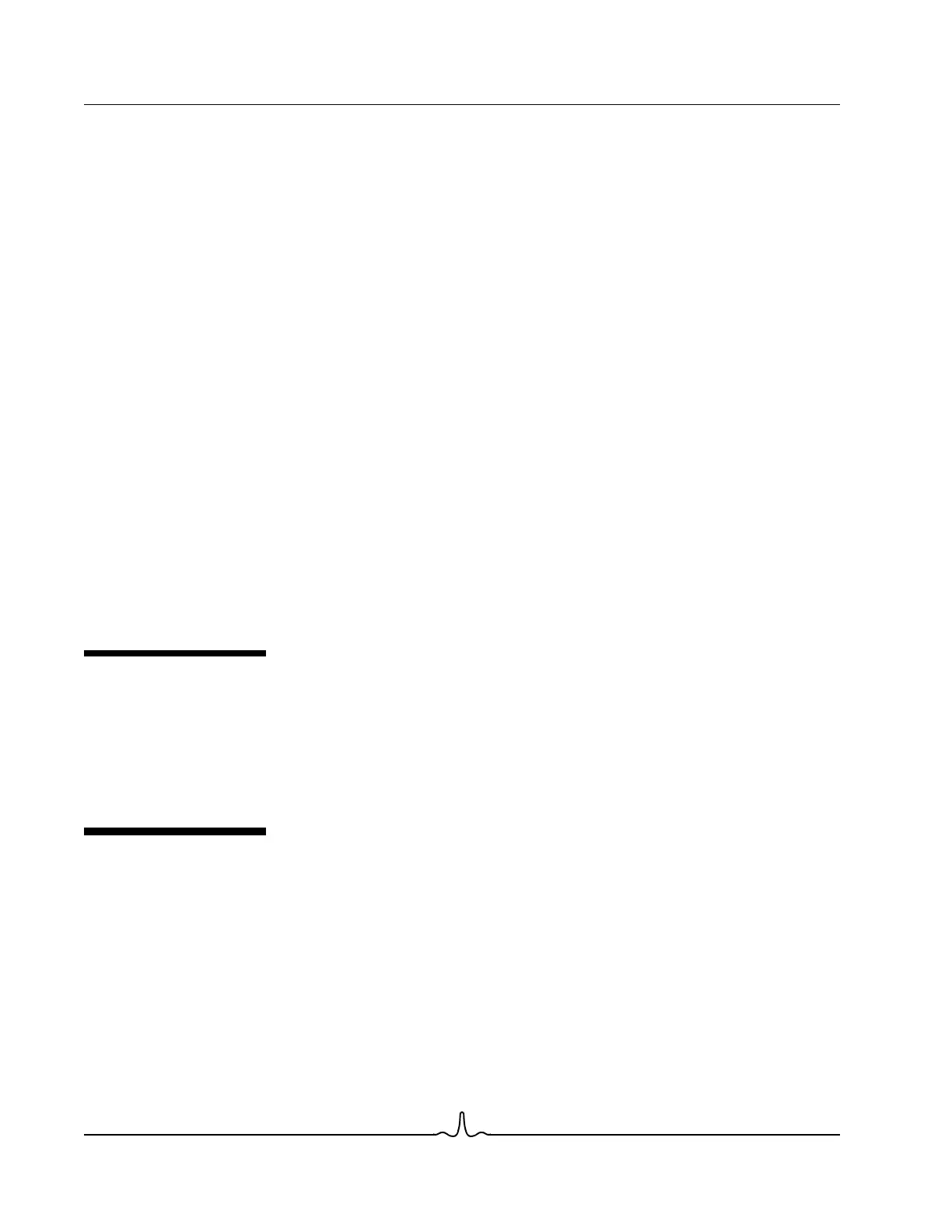NetXtreme II User Guide
January 2010
Broadcom Corporation
Page 244 Broadcom Boot Agent Document ENGSRVT52-CDUM100-R
For an unattended installation, place the Broadcom NetXtreme II driver files in the $OEM$\$1\Drivers\NIC directory. For
Sysprep, the drivers are located in Drivers\NIC at the root of the system drive. The Broadcom NetXtreme II driver files are
listed below according to the operating system to be installed:
Windows 2000: bxvbd.inf, bxvbdx.sys, bxvbd.cat, bxnd.inf, bxnd.cat, bxnd50x.sys, bxndcox.dll, bxdiag.cat, bxdiag.inf,
bxdiagx.sys, wdfcoinstaller01005.dll, and wUDFUpdate_01005.dll
Windows Server 2003 (ia32): bxvbd.inf, bxvbdx.sys, bxvbd.cat, bxnd.inf, bxnd.cat, bxnd52x.sys, bxndcox.dll, bxdiag.cat,
bxdiag.inf, bxdiagx.sys, wdfcoinstaller01005.dll, and wUDFUpdate_01005.dll
Windows Server 2003 (x64): bxvbd.inf, bxvbda.sys, bxvbd.cat, bxnd.inf, bxnd.cat, bxnd52a.sys, bxndcoa.dll, bxdiag.cat,
bxdiag.inf, bxdiaga.sys, wdfcoinstaller01005.dll, and wUDFUpdate_01005.dll
When applying network properties through an answer file for a NetXtreme II device where the PnP iD is being used as the
identifier, show as follows:
For a BCM5708C NetXtreme II GigE - InfId = "b06bdrv\l2nd&pci_164c14e4"
For a BCM5708S Netxtreme II GigE - InfId = "b06bdrv\l2nd&pci_16ac14e4"
For a BCM5706C Netxtreme II GigE - InfId = "b06bdrv\l2nd&pci_164a14e4"
For a BCM5706S Netxtreme II GigE - InfId = "b06bdrv\l2nd&pci_16aa14e4"
Currently, the PCI location (PCI bus, device, function numbers) method is not supported for the NetXtreme II device as an
identifier or the adapter in the answer file due to a limitation with the Windows operating system.
BROADCOM BOOT AGENT
Problem: Unable to obtain network settings through DHCP using PXE.
Solution: For proper operation make sure that the Spanning Tree Protocol (STP) is disabled or that portfast mode (for Cisco)
is enabled on the port to which the PXE client is connected. For instance, set spantree portfast 4/12 enable.
BROADCOM ADVANCED SERVER PROGRAM (BASP)
Problem: After deleting a team that uses IPv6 addresses and then re-creating the team, the IPv6 addresses from the old
team are used for the re-created team.
Solution: This is a third-party issue. To remove the old team’s IPv6 addresses, locate the General tab for the team’s TCP/
IP properties from your system’s Network Connections. Either delete the old addresses and type in new IPv6 addresses or
select the option to automatically obtain IP addresses.
Problem: Adding an NLB-enabled NetXtreme II adapter to a team may cause unpredictable results.
Solution: Prior to creating the team, unbind NLB from the NetXtreme II adapter, create the team, and then bind NLB to the
team.
