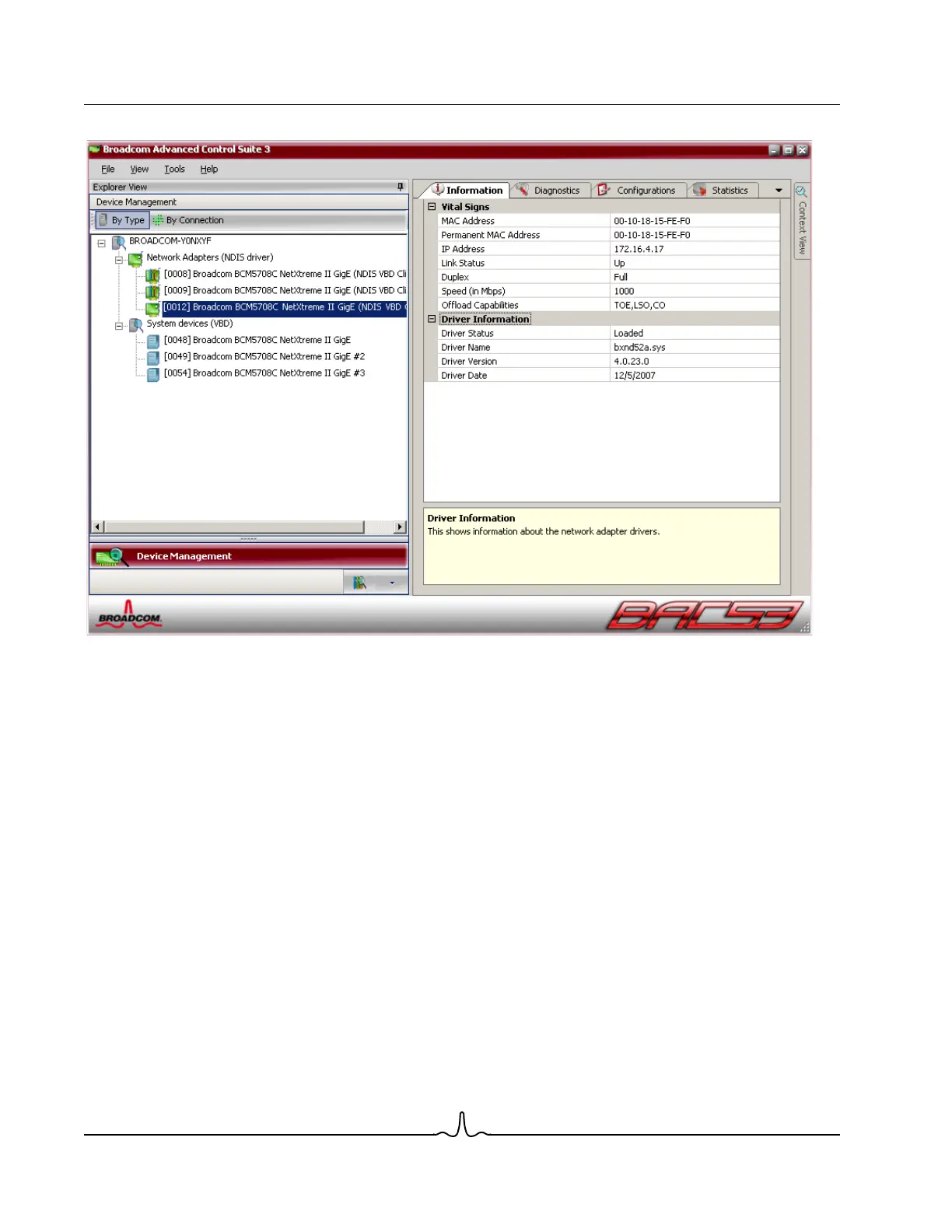NetXtreme II User Guide
January 2010
Broadcom Corporation
Page 164 Using Broadcom Advanced Control Suite 3 Document ENGSRVT52-CDUM100-R
Driver Status. The status of the adapter driver.
• Loaded. Normal operating mode. The adapter driver has been loaded by Windows and is functioning.
• Not Loaded. The driver associated with the adapter has not been loaded by Windows.
• Information Not Available. The value is not obtainable from the driver that is associated with the adapter.
Driver Name. The file name of the adapter driver.
Driver Version. The current version of the adapter driver.
Driver Date. The creation date of the adapter driver.
VIEWING RESOURCE INFORMATION
The Resources section of the Information tab displays information about connections and other essential functions for the
selected network adapter.
To view Resources for any installed network adapter, click the name of the adapter listed in the Device Management pane,
then click the Information tab.
• If the Information tab is not visible, then from the View menu, select Navigate, then Device Management, and then
Information.
• If the Resources section within the Information tab is not visible, then from the Context View tab on the right side of the
