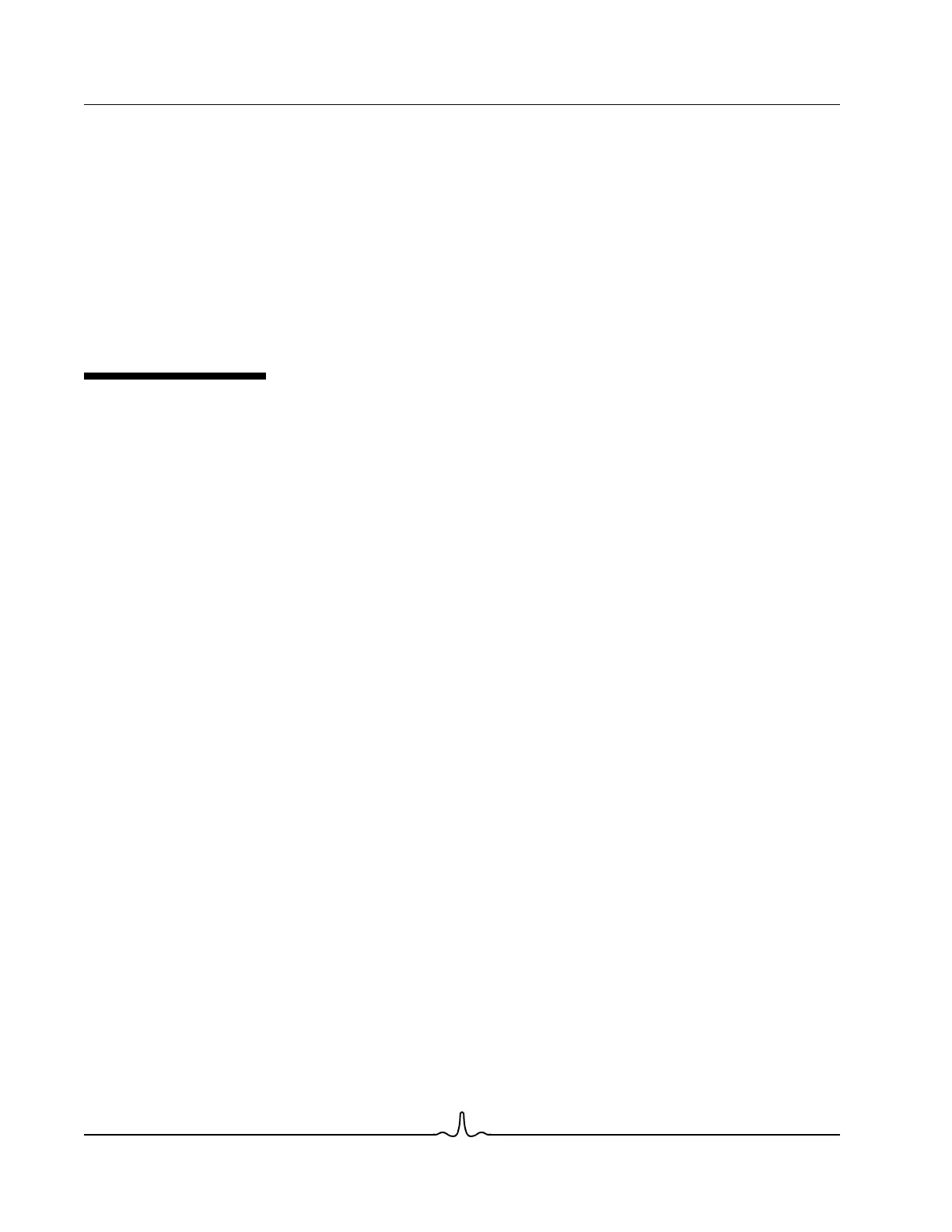NetXtreme II User Guide
January 2010
Broadcom Corporation
Page 76 iSCSI Protocol: Broadcom NetXtreme II™ Network Adapter User Guide Document ENGSRVT52-CDUM100-R
iSCSI Protocol: Broadcom NetXtreme II™
Network Adapter User Guide
• iSCSI Boot
• iSCSI Crash Dump
• iSCSI Offload
ISCSI BOOT
Broadcom NetXtreme II Gigabit Ethernet adapters support iSCSI boot to enable network boot of operating systems to
diskless systems. The iSCSI boot allows a Windows or Linux operating system boot from an iSCSI target machine located
remotely over a standard IP network.
For Windows operating systems, iSCSI boot can be configured to boot with two distinctive paths: non-offload (also known
as Microsoft initiator) and offload (Broadcom’s offload iSCSI driver or HBA). Configuration of the path is set with the
Windows HBA Boot Mode option located on the General Parameters screen of the iSCSI Configuration utility. See Table 1
for more information on all General Parameters screen configuration options.
SUPPORTED OPERATING SYSTEMS FOR ISCSI BOOT
The Broadcom NetXtreme II Gigabit Ethernet adapters support iSCSI boot on the following operating systems:
• Windows Server 2003 32-bit and 64-bit, SP1 and SP2
• Windows Server 2008 32-bit and 64-bit
• Windows Server 2008 R2 64-bit
• Linux RHEL 5.x, SLES 10.x, and SLES 11 (limited distributions with open-iscsi)
For Linux iSCSI boot, see Linux iSCSI Boot Setup.
WINDOWS ISCSI BOOT SETUP
The Windows iSCSI boot setup consists of:
• Configuring the iSCSI Target
• Configuring the iSCSI Boot Parameters
• Preparing the Image on the Local Hard Drive
• Transferring the OS Image to the iSCSI Target
• Booting
Configuring the iSCSI Target
Configuring the iSCSI target varies by target vendors. For information on configuring the iSCSI target, refer to the
documentation provided by the vendor. The general steps include:
