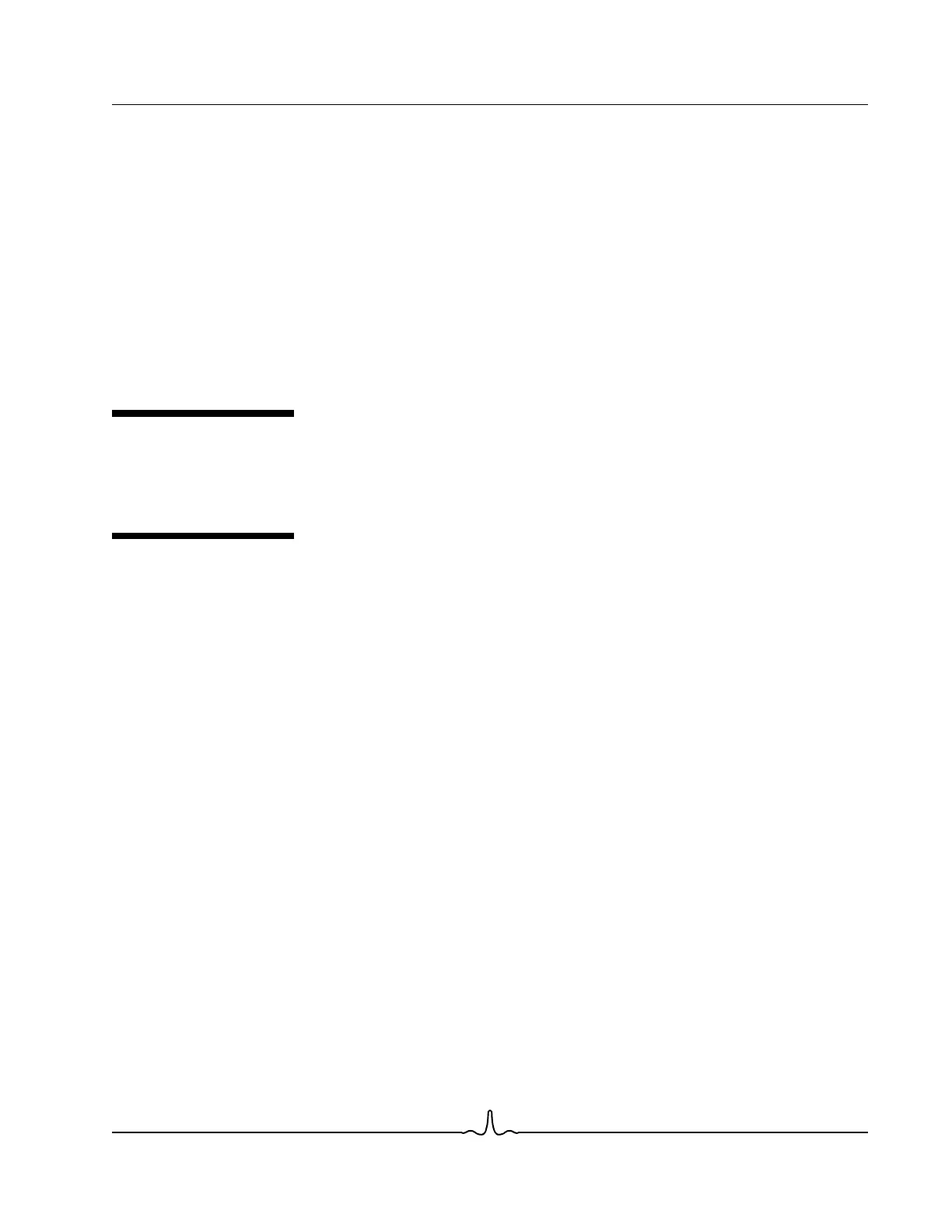User Guide NetXtreme II
January 2010
Broadcom Corporation
Document ENGSRVT52-CDUM100-R Installing the Hardware: Broadcom NetXtreme II™ Network Adapter User Guide Page 69
Installing the Hardware: Broadcom NetXtreme
II™ Network Adapter User Guide
•Overview
• System Requirements
• Safety Precautions
• Preinstallation Checklist
• Installation of the Add-In NIC
OVERVIEW
This section applies to Broadcom NetXtreme II add-in network interface cards.
SYSTEM REQUIREMENTS
Before you install a Broadcom NetXtreme II adapter, verify that your system meets the following hardware and operating
system requirements:
HARDWARE REQUIREMENTS
• IA32- or EMT64-based computer that meets operating system requirements
• One open slot: PCI Express 1.0a x4 or PCI Express Gen2 x8
• 128-MB RAM (minimum)
OPERATING SYSTEM REQUIREMENTS
General
• PCI Express v1.0a, x4 (or greater) Host Interface
Microsoft Windows
One of the following versions of Microsoft Windows:
• Windows 2000 Server family
• Windows Server 2003 family
• Windows Server 2008 family
• Windows Server 2008 R2 family
