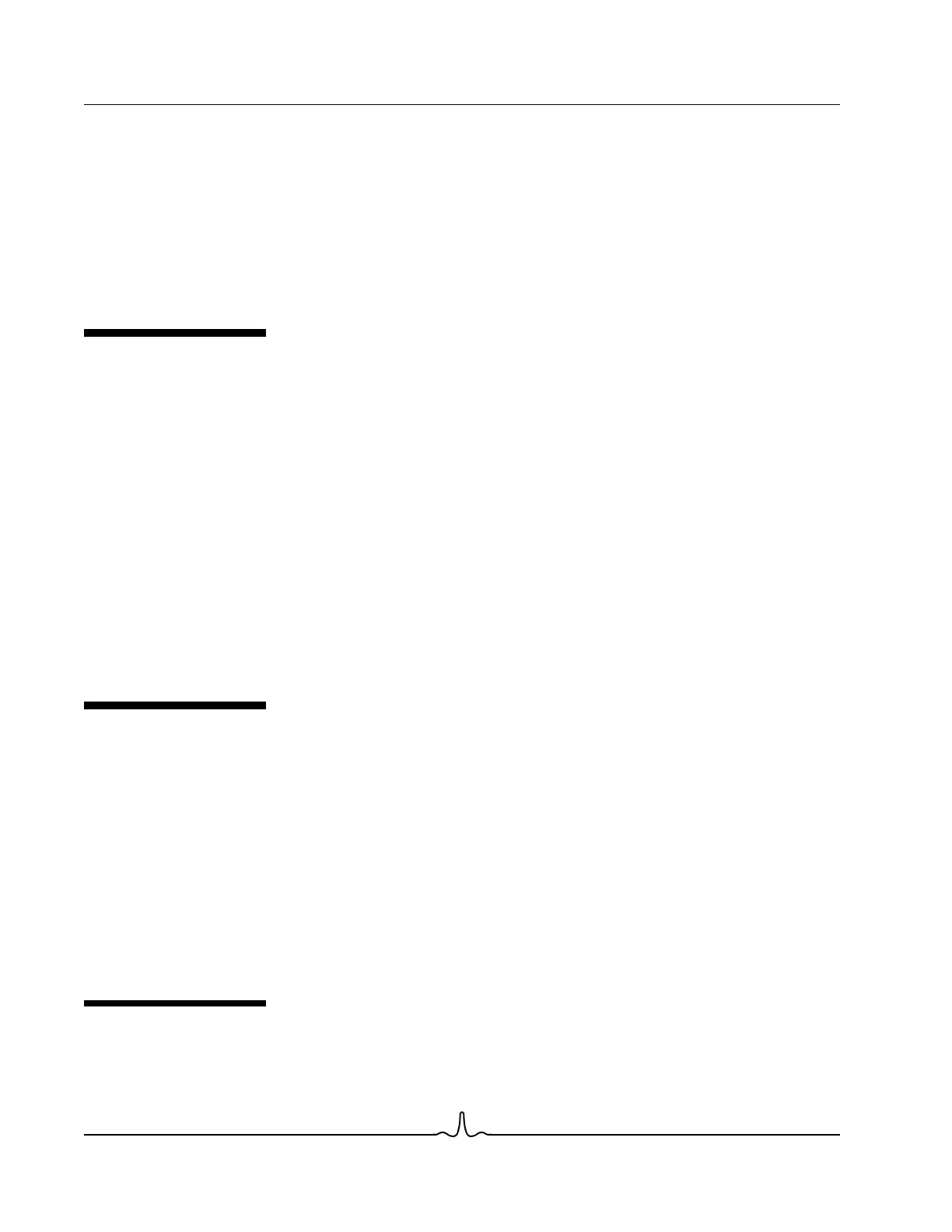NetXtreme II User Guide
January 2010
Broadcom Corporation
Page 106 Modifying Management Applications Document ENGSRVT52-CDUM100-R
Type the following:
setup /s /v"/qn ADDSOURCE=BACSa64,CHMa64,BASPa64,SNMPa64"
To perform a silent install from within a batch file
To perform a silent install from within a batch file and wait for the install to complete before continuing with the next command
line, type the following:
start /wait setup /s /w /v/qn
MODIFYING MANAGEMENT APPLICATIONS
To modify the management applications
1. In Control Panel, double-click Add or Remove Programs.
2. Click Broadcom Management Programs and then click Change.
3. Click Next to continue.
4. Click Modify to change program features.
5. Click Next to continue.
6. Click on an icon to change how a feature is installed.
7. Click Next.
8. Click Install.
9. Click Finish to close the wizard.
10. Reboot your system to complete the modification of the management applications.
REPAIRING MANAGEMENT APPLICATIONS
To repair or reinstall the management applications
1. In Control Panel, double-click Add or Remove Programs.
2. Click Broadcom Management Programs, and then click Change.
3. Click Next to continue.
4. Click Repair to repair errors in installed applications.
5. Click Next to continue.
6. Click Install.
7. Click Finish to close the wizard.
REMOVING MANAGEMENT APPLICATIONS
To remove all management applications
