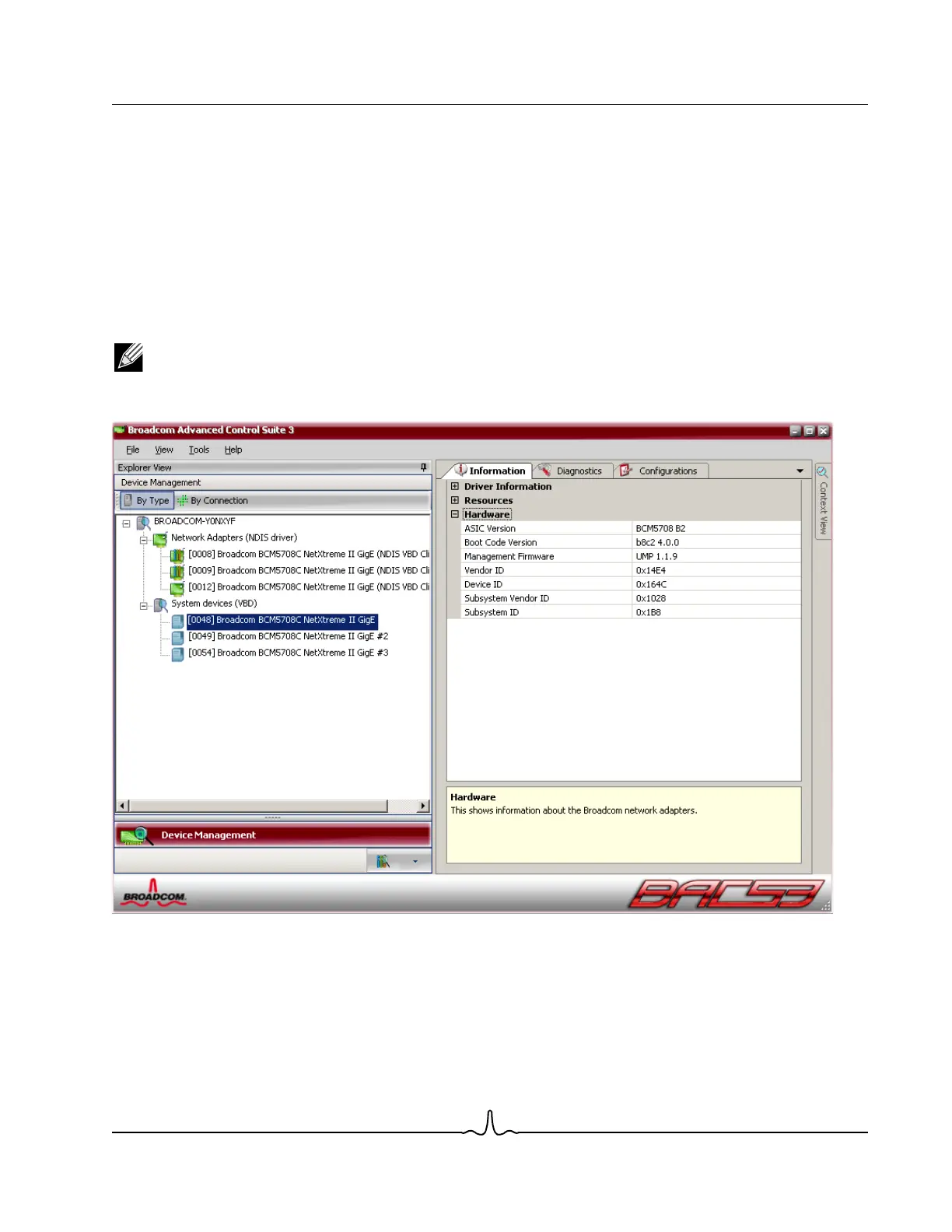User Guide NetXtreme II
January 2010
Broadcom Corporation
Document ENGSRVT52-CDUM100-R Using Broadcom Advanced Control Suite 3 Page 167
VIEWING HARDWARE INFORMATION
The Hardware section of the Information tab displays information about the hardware settings for the selected network
adapter.
To view Hardware for any installed network adapter, click the name of the adapter listed in the Device Management pane,
then click the Information tab.
• If the Information tab is not visible, then from the View menu, select Navigate, then Device Management, and then
Information.
• If the Hardware section within the Information tab is not visible, then from the Context View tab on the right side of the
window, select Information and then select Hardware.
NOTE: Some information may not be available for all Broadcom network adapters.
ASIC Version. The chip version of the Broadcom adapter (this information is not available for adapters made by others).
Boot Code Version. The version of the boot code. This information is only available for Broadcom NetXtreme II adapters.
Firmware Family Version.
The global firmware version that represents all firmware on the device.
Management Firmware. The firmware version installed on the system.
