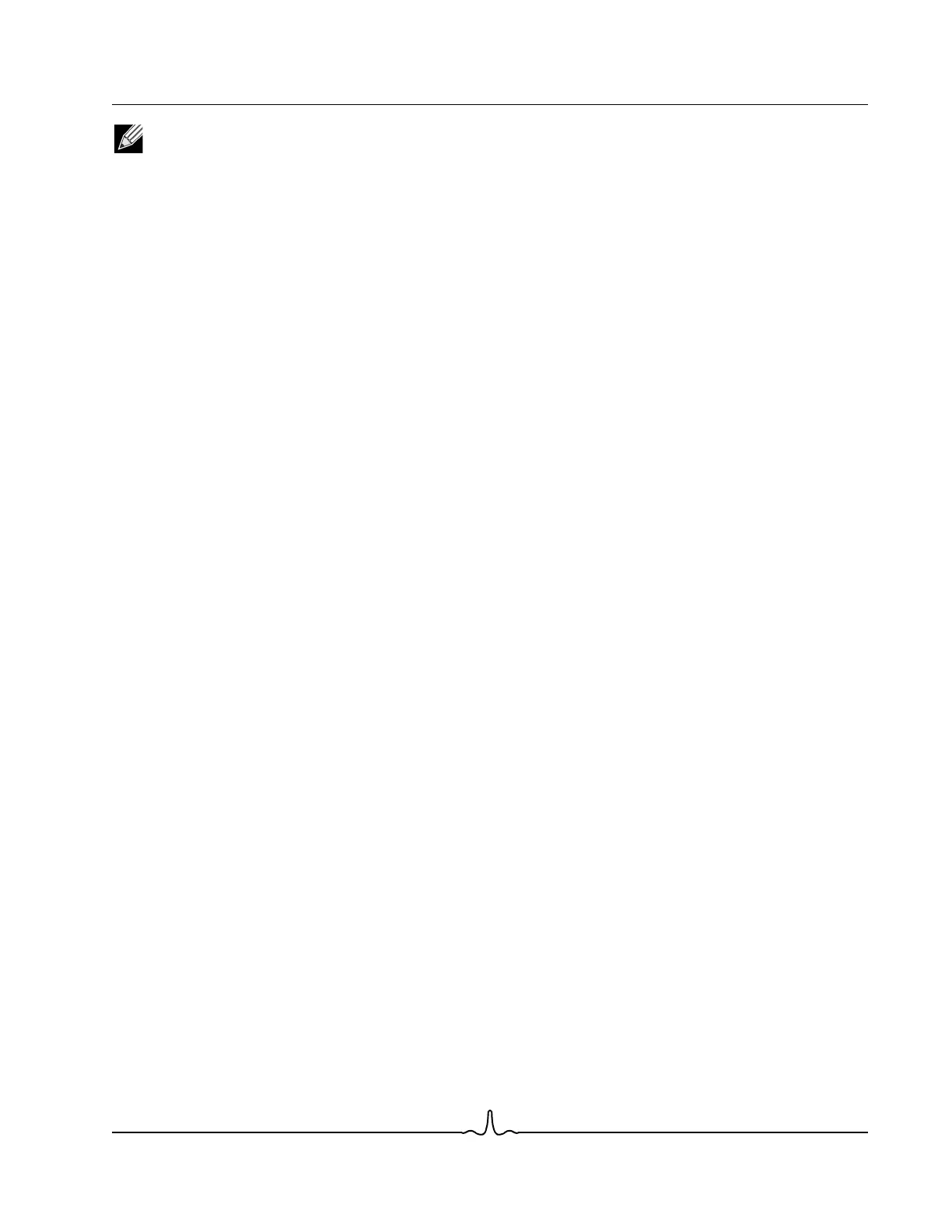User Guide NetXtreme II
January 2010
Broadcom Corporation
Document ENGSRVT52-CDUM100-R ODI Client32 Page 117
NOTES:
• At the end of the ODI driver software installation process, note the BusNum and DevNum values that are
displayed. Alternatively, use Broadcom Advanced Control Suite 3 (see Viewing Resource Information) to view
the bus number, function (port) number, and device number assigned to each adapter (Windows users only).
• The values for the BusNum, DevNum, and FuncNum keywords are displayed in hexadecimal notation when
the driver loads on the adapter.
Example BusNum, DevNum, and FuncNum keyword entries for loading the ODI driver on multiple adapters in a certain
order are shown below:
PROTOCOL <protocol name>
BIND BX2
BIND BX2
LINK DRIVER BX2
BUSNUM 1
DEVNUM 9
FRAME <frame #1 name>
LINK DRIVER BX2
BUSNUM 1
DEVNUM A
FRAME <frame #2 name>
The LineSpeed keyword is used to force the speed of the network connection. The LineSpeed keyword requires a decimal
number and of either 10, 100, or 1000. Technically, a line speed of 1000 Mbit/s cannot be forced and can be achieved only
through auto-negotiation. For the sake of simplicity, the driver performs auto-negotiation when the line speed is set to a value
of 1000.
The Duplex keyword is used to force the duplex mode of the adapter. The Duplex keyword requires a text string of either
HALF or FULL. When the Duplex keyword is used, the LineSpeed keyword must also be used. If neither keyword is used,
the network adapter defaults to auto-negotiation mode.
Example keyword entries for the LineSpeed, and Duplex keywords are shown below:
LINK DRIVER BX2
LINESPEED 100
DUPLEX FULL
