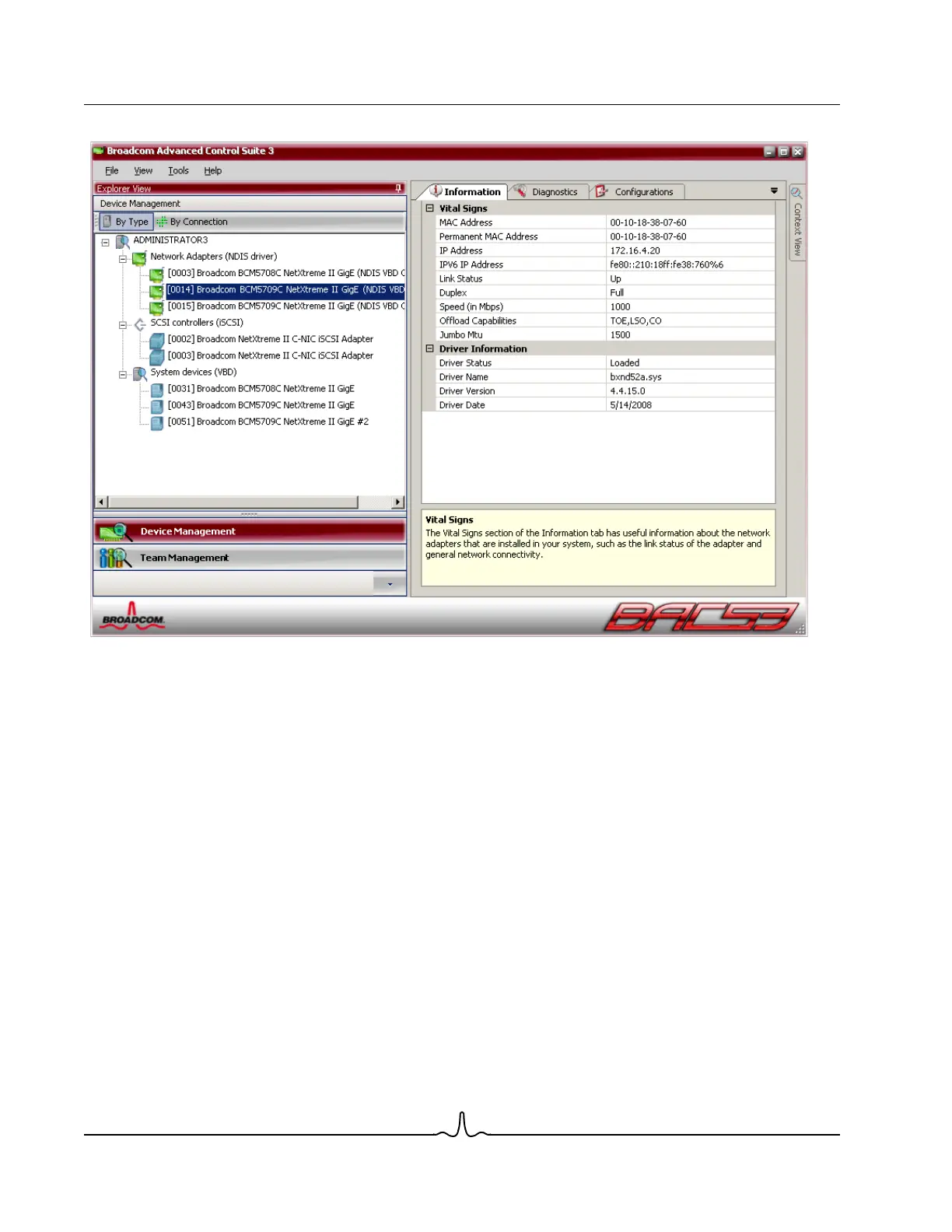NetXtreme II User Guide
January 2010
Broadcom Corporation
Page 162 Using Broadcom Advanced Control Suite 3 Document ENGSRVT52-CDUM100-R
MAC Address. A physical MAC (media access control) address that is assigned to the adapter by the manufacturer. The
physical address is never all 0s.
Permanent MAC Address. The unique hardware address assigned to the network adapter.
iSCSI MAC Address. If an iSCSI network adapter is loaded onto the system, this parameter will display the iSCSI MAC
address.
IPv4 DHCP.
The IP address is from a DHCP server if the value is Enable.
IP Address. The network address associated with the adapter. If the IP address is all 0s, the associated driver has not been
bound with Internet Protocol (IP).
IPv6 IP Address. The IPv6 network address associated with the adapter.
Link Status. The status of the network link.
• Up. A link is established.
• Down. A link is not established.
Duplex. The adapter is operating in the indicated duplex mode.
Speed. The link speed of the adapter, in megabits per second.
