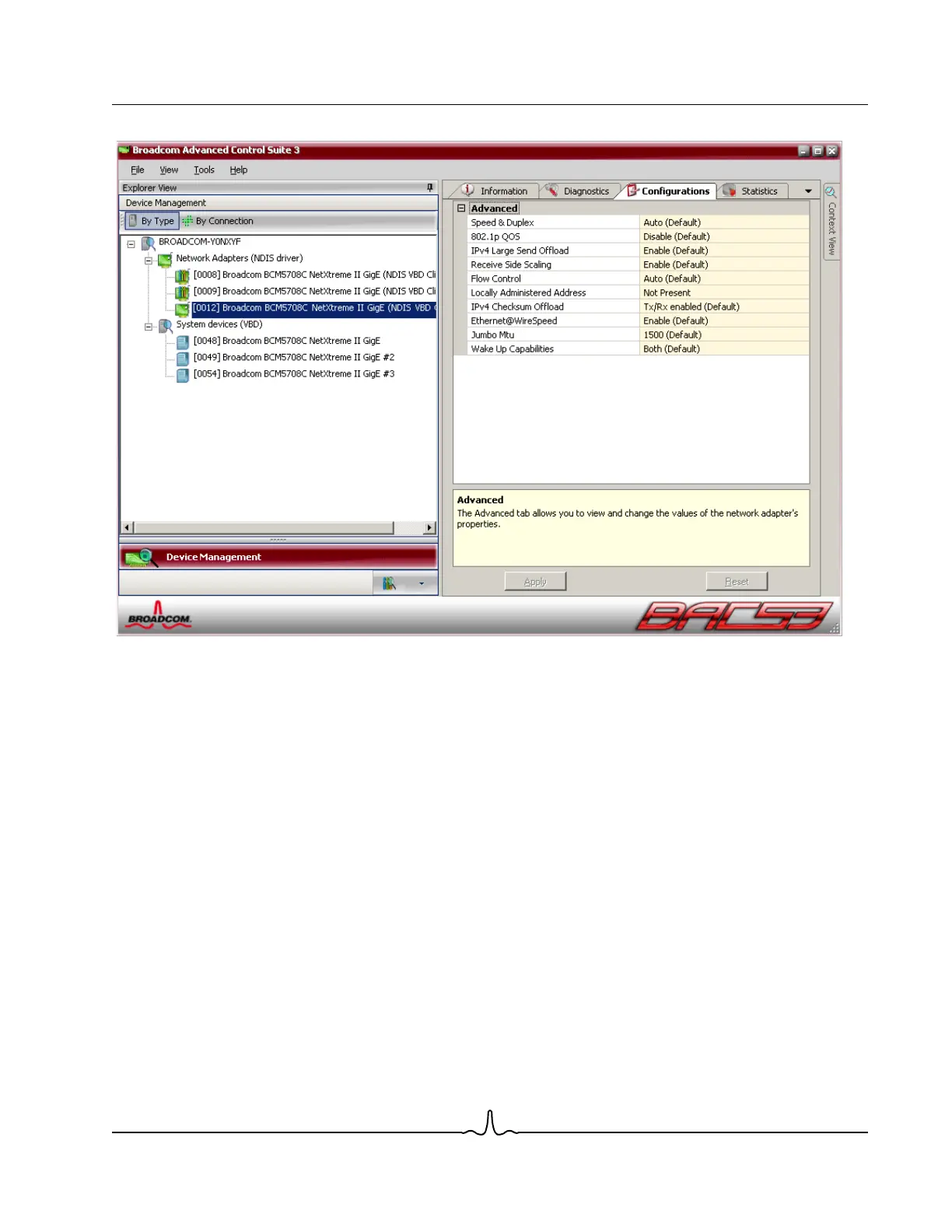User Guide NetXtreme II
January 2010
Broadcom Corporation
Document ENGSRVT52-CDUM100-R Using Broadcom Advanced Control Suite 3 Page 175
802.1p QOS. Enables
quality of service
, which is an Institute of Electrical and Electronics Engineering (IEEE) specification
that treats different types of network traffic diversely to ensure required levels or reliability and latency according to the type
of traffic. This property is disabled by default. Unless the network infrastructure supports QoS, do not enable this property.
Otherwise, problems may occur.
Ethernet@Wirespeed. Enables a Gigabit Ethernet adapter to establish a link at a lower speed when only two pairs of wires
are available in the cabling plant. The default setting for this property is Enabled.
