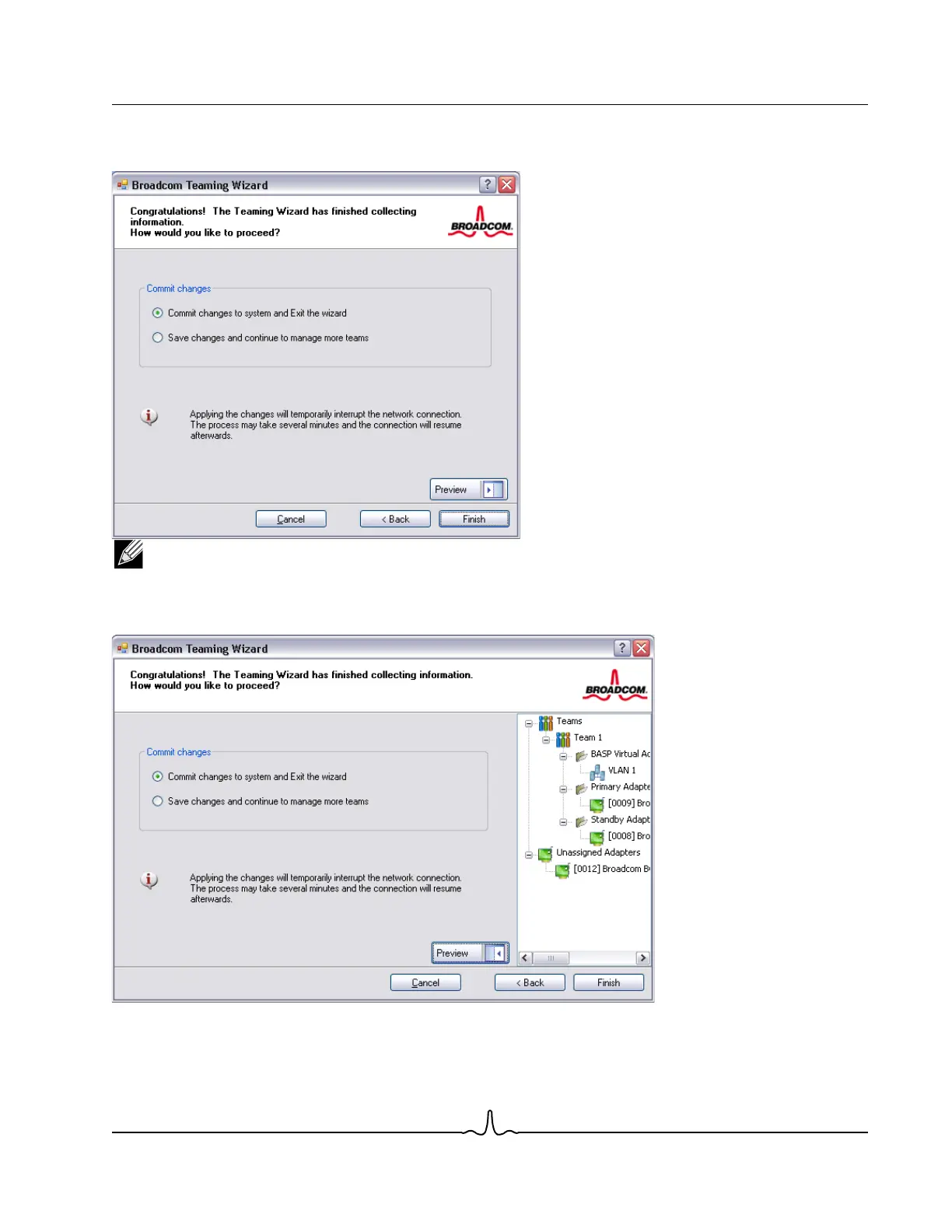User Guide NetXtreme II
January 2010
Broadcom Corporation
Document ENGSRVT52-CDUM100-R Configuring Teaming Page 199
20. To apply and commit the changes to the team, select Commit changes to system and Exit the wizard. To apply your
changes but continue using the wizard, select Save changes and continue to manage more teams. Click Finish.
NOTE: At any point in the Broadcom Teaming Wizard procedure, click Preview to get a visual representation of
what the team will look like before committing any changes.
21. Click the team name in the Team Management pane to view the team's properties in the Information tab, transfer and
receive data in the Statistics tab, and team customization options in the Configurations tab.
