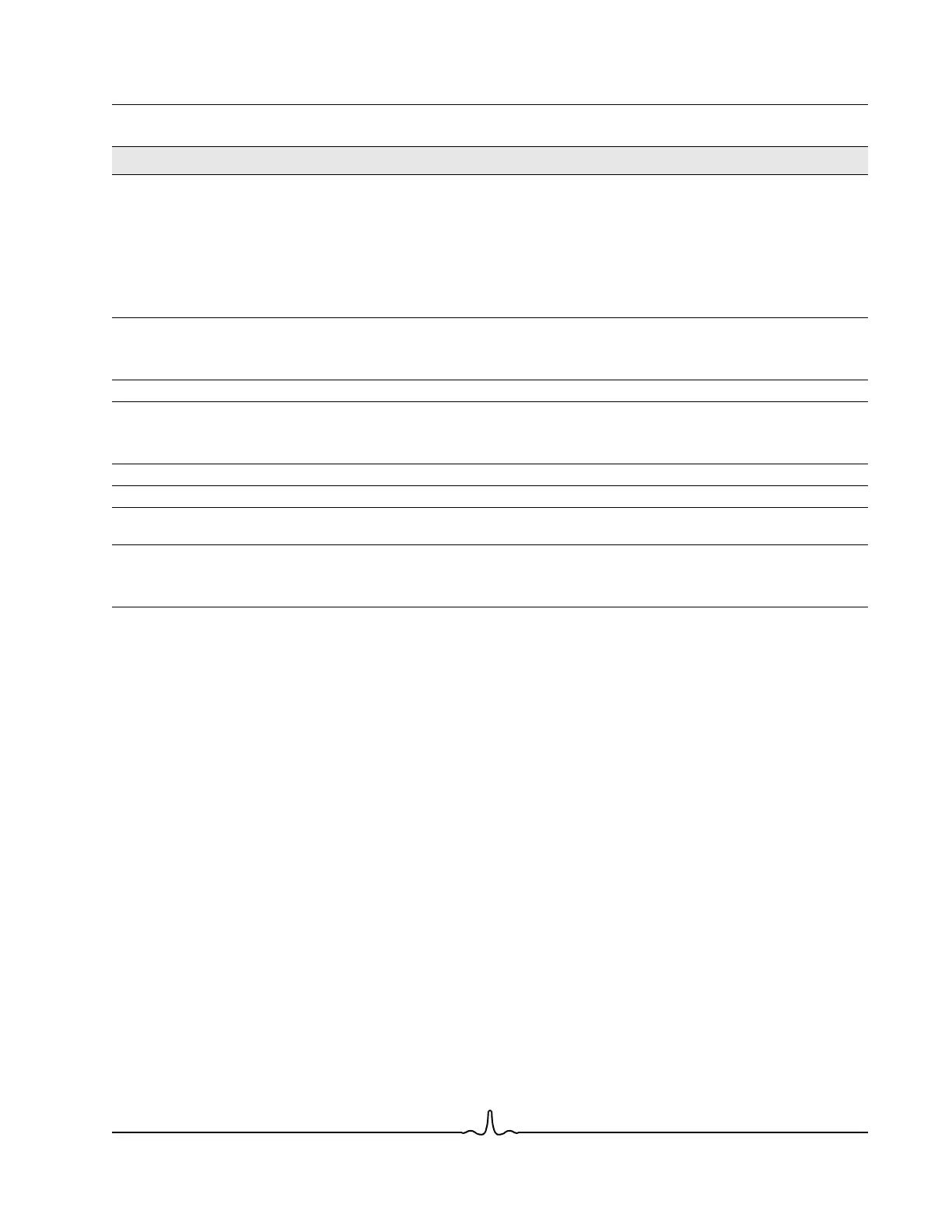User Guide NetXtreme II
January 2010
Broadcom Corporation
Document ENGSRVT52-CDUM100-R Performing Diagnostics Page 229
uxdiag -mbas <n> Sets the MBA/PXE speed.
0 = Auto
1 = 10H
2 = 10F
3 = 100H
4 = 100F
6 = 1000F
uxdiag -mbav <1|0> Enables/disables MBA VLAN.
1 = Enable
0 = Disable
uxdiag -mbavval <n> Sets MBA VLAN (<65536).
uxdiag -mfw <1/0> Enables/disables management firmware.
1 = Enable
0 = Disable
uxdiag -t <groups/tests> Disables certain groups/tests.
uxdiag -T <groups/tests> Enables certain groups/tests.
uxdiag -ver Displays the version of Broadcom NetXtreme II User Diagnostics (uxdiag) and all installed
adapters.
uxdiag -wol <1/0> Enables/disables Magic Packet WOL.
1 = Enable
0 = Disable
Table 1: uxdiag Command Options (Cont.)
Command Options Description
