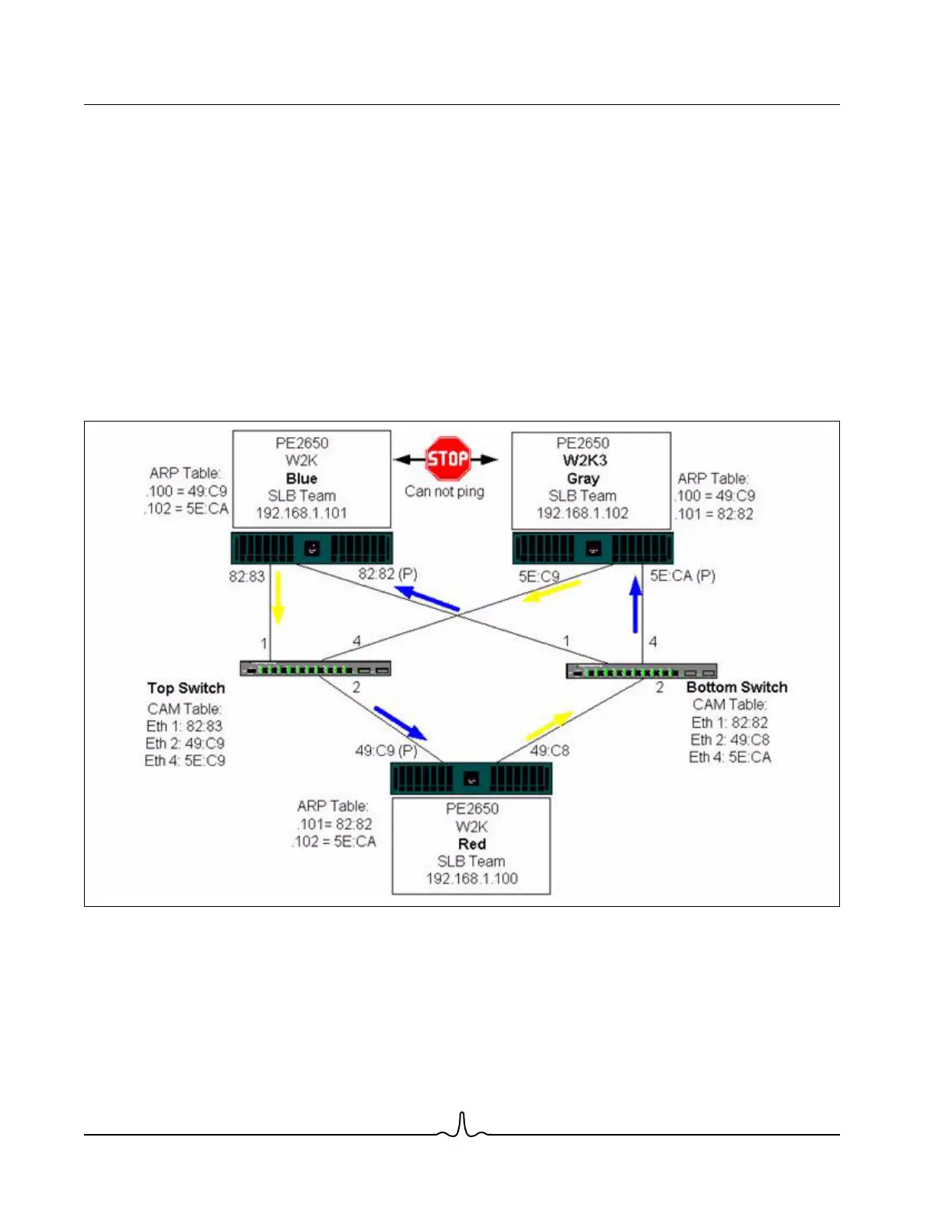NetXtreme II User Guide
January 2010
Broadcom Corporation
Page 40 General Network Considerations Document ENGSRVT52-CDUM100-R
types of teaming supported by Broadcom. Therefore, an interconnect link must be provided between the switches that
connect to ports in the same team.
In the configuration without the interconnect, an ICMP Request from Blue to Gray goes out port 82:83 destined for Gray port
5E:CA, but the Top Switch has no way to send it there because it cannot go along the 5E:C9 port on Gray. A similar scenario
occurs when Gray attempts to ping Blue. An ICMP Request goes out on 5E:C9 destined for Blue 82:82, but cannot get there.
Top Switch does not have an entry for 82:82 in its CAM table because there is no interconnect between the two switches.
Pings, however, flow between Red and Blue and between Red and Gray.
Furthermore, a failover event would cause additional loss of connectivity. Consider a cable disconnect on the Top Switch
port 4. In this case, Gray would send the ICMP Request to Red 49:C9, but because the Bottom switch has no entry for 49:C9
in its CAM Table, the frame is flooded to all its ports but cannot find a way to get to 49:C9.
Figure 3: Teaming Across Switches Without an Interswitch Link