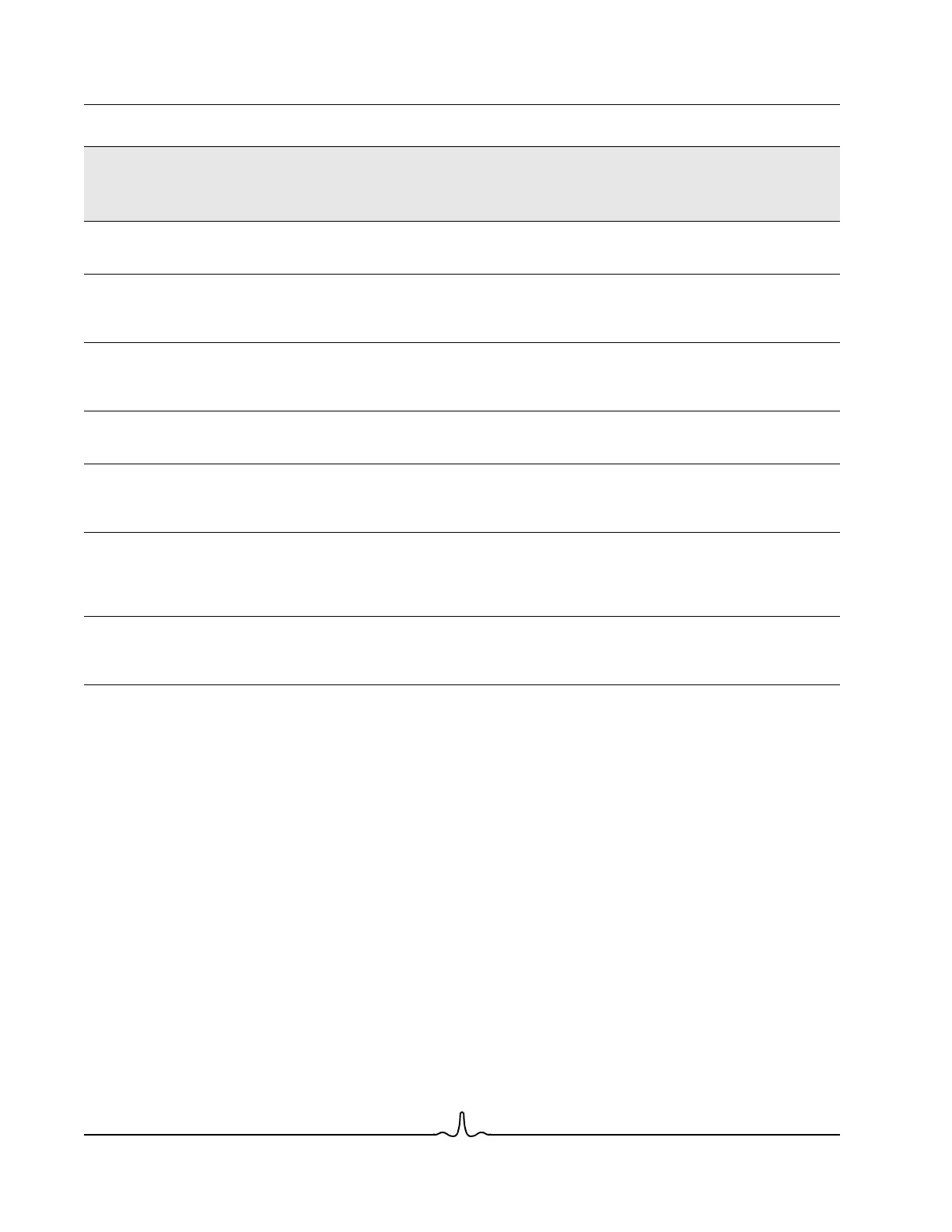NetXtreme II User Guide
January 2010
Broadcom Corporation
Page 62 Appendix A: Event Log Messages Document ENGSRVT52-CDUM100-R
14 Informational Network adapter does not
support Advanced Failover.
The physical adapter does
not support the Broadcom
NIC Extension (NICE).
Replace the adapter with
one that does support NICE.
15 Informational Network adapter is enabled
via management interface.
The driver has successfully
enabled a physical adapter
through the management
interface.
No action is required.
16 Warning Network adapter is disabled
via management interface.
The driver has successfully
disabled a physical adapter
through the management
interface.
No action is required.
17 Informational Network adapter is activated
and is participating in
network traffic.
A physical adapter has been
added to or activated in a
team.
No action is required.
18 Informational Network adapter is de-
activated and is no longer
participating in network
traffic.
The driver does not
recognize the installed
adapter.
No action is required.
19 Informational The LiveLink feature in
BASP connected the link for
the network adapter.
The connection with the
remote target(s) for the
LiveLink-enabled team
member has been
established or restored
No action is required.
20 Informational The LiveLink feature in
BASP disconnected the link
for the network adapter.
The LiveLink-enabled team
member is unable to
connect with the remote
target(s).
No action is required.
Table 9: Intermediate Driver Event Log Messages (Cont.)
System
Event
Message
Number
Severity Message Cause Corrective Action
