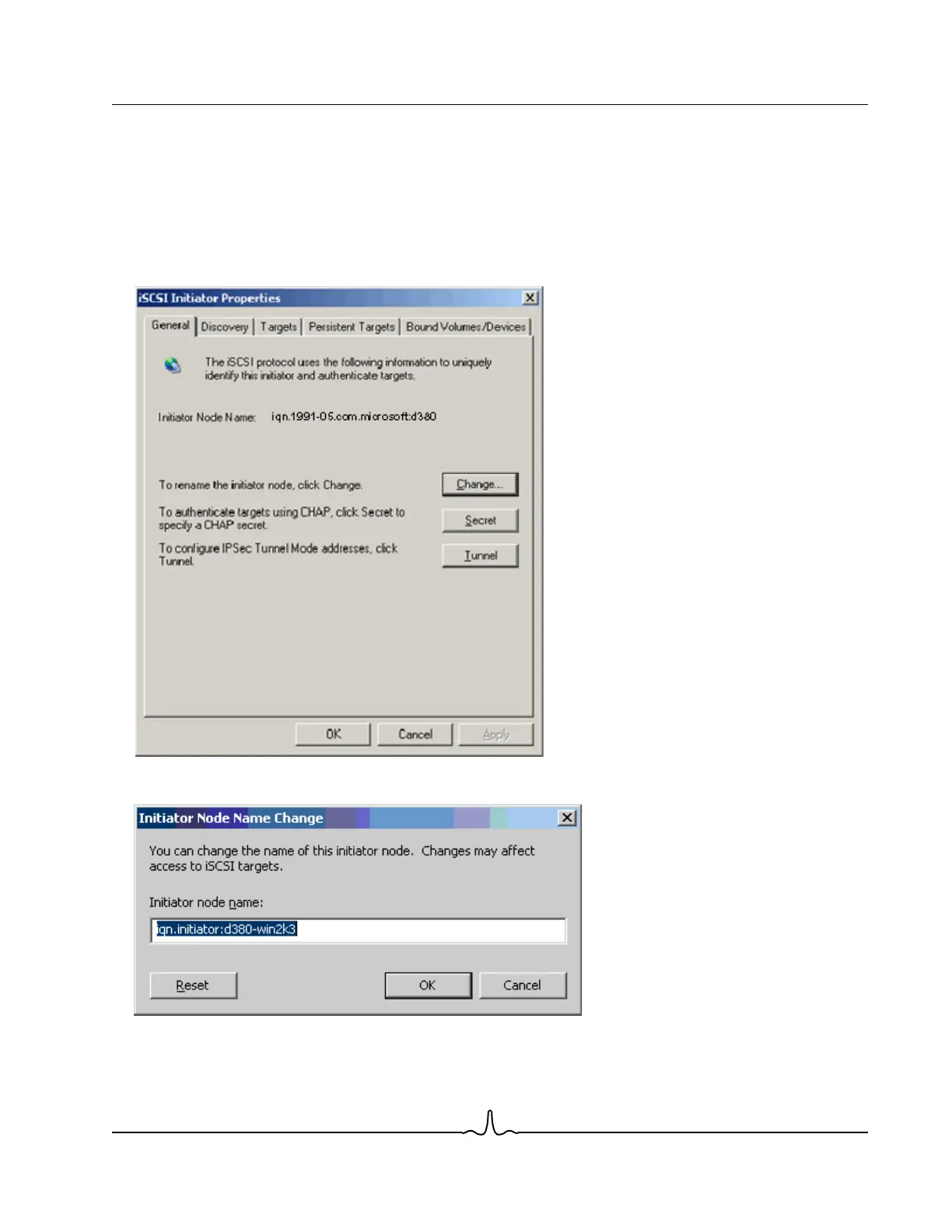User Guide NetXtreme II
January 2010
Broadcom Corporation
Document ENGSRVT52-CDUM100-R iSCSI Offload Page 95
Configure Microsoft Initiator to Use Broadcom’s iSCSI Offload
Now that the IP address has been configured for the iSCSI adapter, you need to use Microsoft Initiator to configure and add
a connection to the iSCSI target using Broadcom iSCSI adapter. See Microsoft’s user guide for more details on Microsoft
Initiator.
1. Open Microsoft Initiator.
2. Configure the initiator IQN name according to your setup. To change, click on Change.
3. Enter the initiator IQN name.
