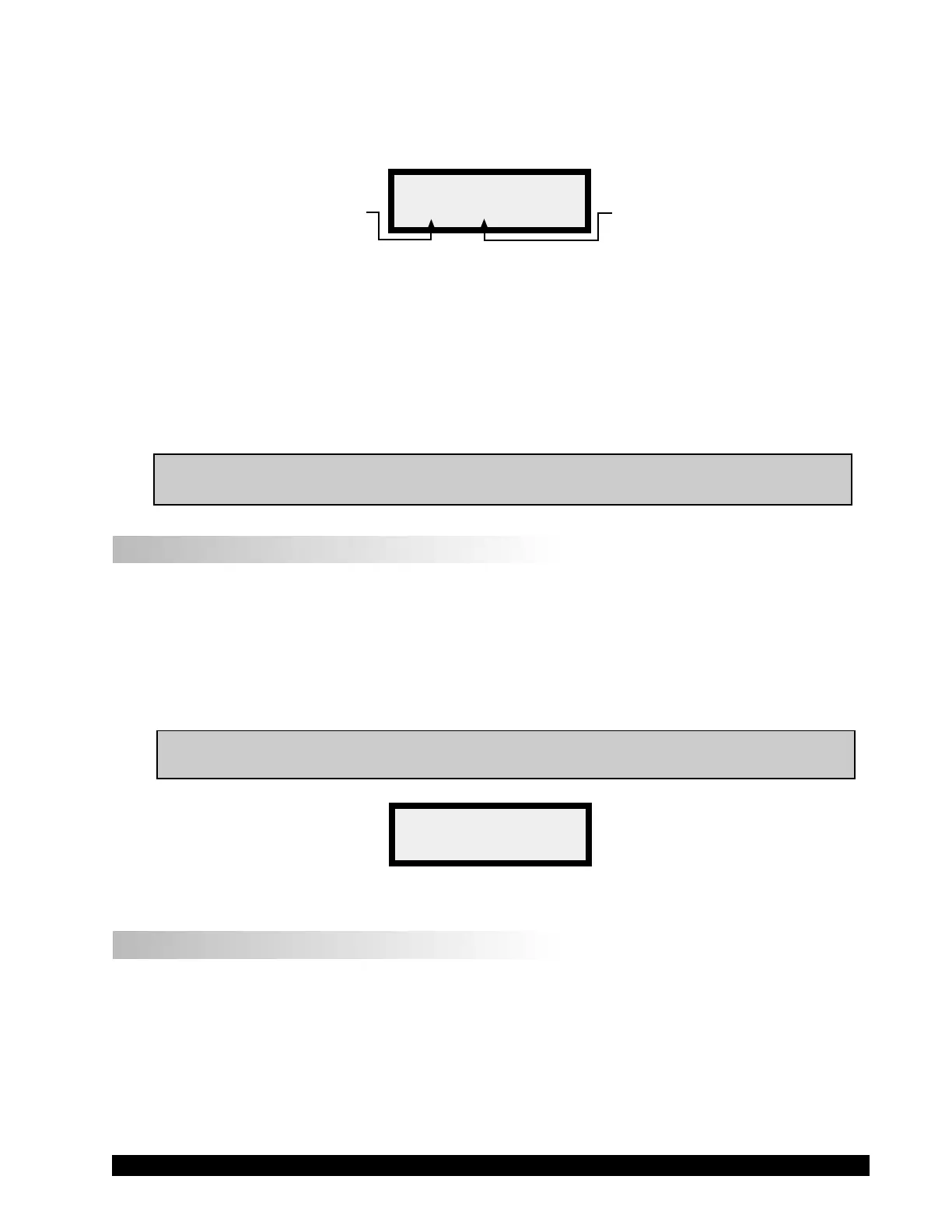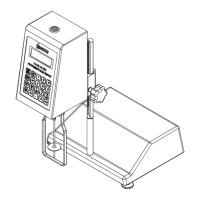Brookfield Engineering Laboratories, Inc. Page 13 Manual No. M/92-021-N0902
DV-I+ is currently running. The user may operate at a given speed and pre-set the DV-I+ to the
next desired speed before that speed will be used. For example, if the DV-I+ is currently running
at 10 RPM and was previously scrolled to 20 RPM, a single press of either ARROW key would
result in the Figure II-9 screen display:
cP 872.0 S01
10RPM20 % 87.2
Operating Speed Scrolled to Selected Speed
Figure II-9
Pressing the SET SPEED key would cause the DV-I+ to begin running at 20 RPM.
Pressing the MOTOR ON/OFF again immediately starts the DV-I+ running at the last scrolled-to-
speed. If you had been running at 10 RPM, pressed
MOTOR ON/OFF and then re-started the DV-
I+ by pressing
MOTOR ON/OFF once again, you would again be running at 10 RPM. However, if
while the motor was off you had scrolled to a new speed of 20 RPM, pressing the MOTOR ON/OFF
key would start the DV-I+ running at 20 RPM.
NOTE: During both spindle or speed selection and scrolling operations, the DV-I+ will
continue to calculate and display viscosity (cP) and torque (%).
II.4 Autorange
The AUTO RANGE key allows you to determine the maximum calculated viscosity (full scale
reading) possible with the current spindle/speed setting. Pressing the key at any time will cause
the current viscosity display to change and show that maximum viscosity. The screen torque
display will now display a flashing “%100.0” to indicate this special condition. This maximum
viscosity and flashing %100.0 value will be displayed for as long as the AUTO RANGE key is
depressed. Figure II-10 shows the AUTO RANGE function for the situation where the No. 1 RV
spindle is rotating at 10 RPM. The full scale range is 1000 cP (or 1000 mPa
.
s).
NOTE: If the motor is off or the RPM is 0.0, the maximum viscosity displayed will be 0.0
cP (or 0.0 mPa
.
s).
cP 1000 S01
10RPM %100.0
Figure II-10
II.5 CGS or SI Units Selection
Pressing and holding the AUTO RANGE key during power on will enable the viscosity display to
be read in either CGS or SI units. To change the unit format:
1. Turn the power off.
2. Press and hold the AUTO RANGE key and turn the power ON.
The DV-I+ will retain the unit selection when the viscometer is turned OFF.
