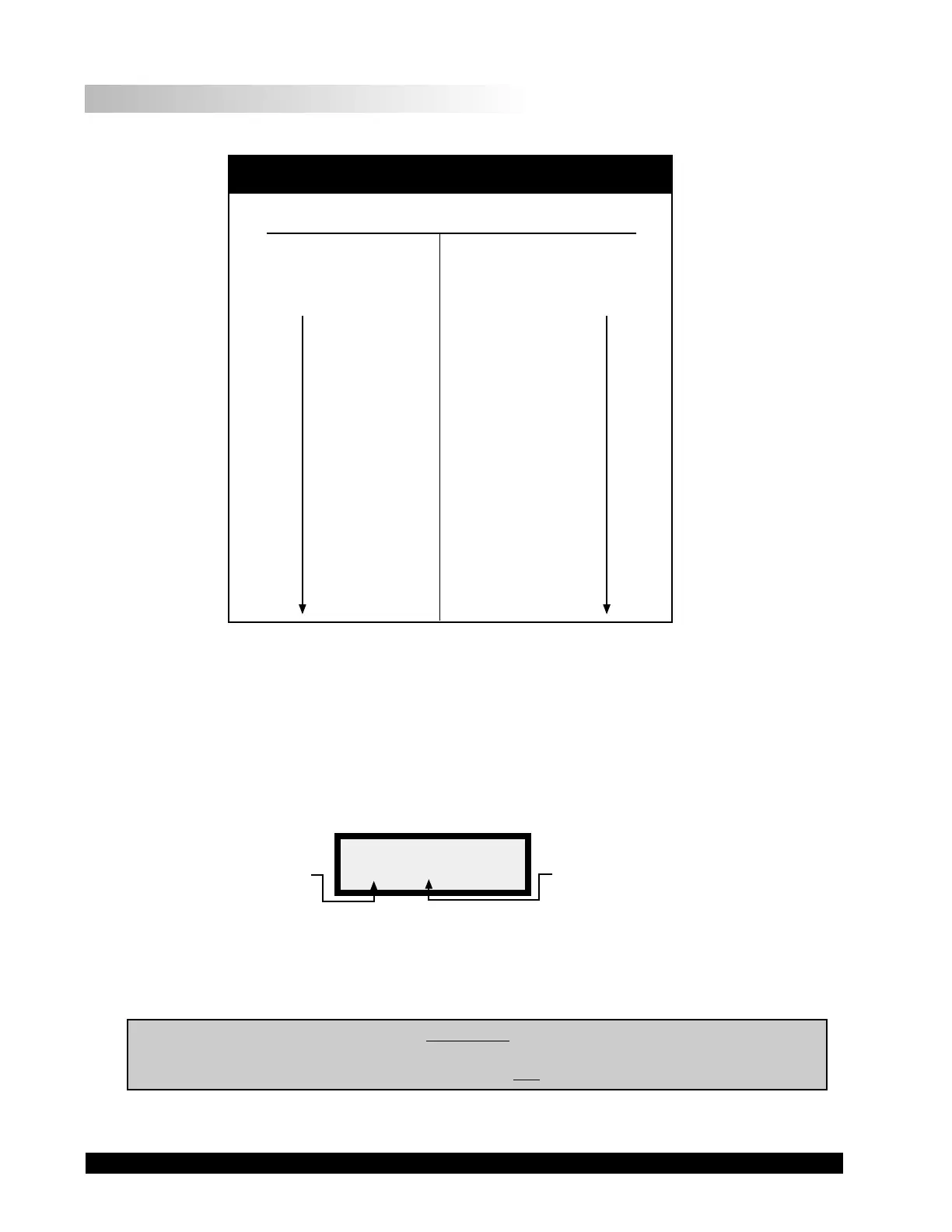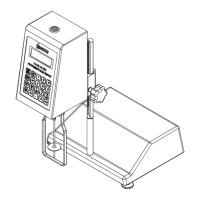Brookfield Engineering Laboratories, Inc. Page 12 Manual No. M/92-021-N0902
II.3 Speed Selection & Setting
Table II-1 shows the available speed selections.
DV-I+ SPEEDS SETS
LV RV/HA/HB
0.0 0.0
0.3 0.5
0.6 1.0
1.5 2.0
3.0 2.5
6.0 4.0
12.0 5.0
30.0 10.0
60.0 20.0
0.0 50.0
0.5 100.0
1.0 0.0
2.0 0.3
2.5 0.6
4.0 1.5
5.0 3.0
10.0 6.0
20.0 12.0
50.0 30.0
100.0 60.0
Beginning
When scrolling
“UP”
Beginning
When scrolling
“UP”
Table II-1
The DV-I+ may also be programmed with “special” speed sets. A list of special speed sets is
included in Appendix F. Please consult Brookfield Engineering or your local dealer/distributor
for any special speed requirements not addressed by the standard or special speed sets.
To select a viscometer speed first press either the UP or DOWN ARROW keys which will cause the
area to the right of RPM (on the bottom line) to display the currently selected speed. Figure II-
8 shows the DV-I+ had been operating at 10 RPM, and the current selected speed is 10 RPM.
cP 872.0 S01
10RPM10 % 87.2
Flashing “Selectable” Speed
Operating Speed
Figure II-8
If the ARROW key is pressed just once and then released, the characters
RPMRPM
RPMRPM
RPM will blink for three
seconds, then will cease blinking resulting in no change to the speed entry.
NOTE: The speed selection process remembers the last value of scrolled-to speed so that
the next time you initiate a speed change (by pressing an ARROW key), the DV-
I+ will begin its scroll display from the last entered value.
The last-scrolled-to speed does not necessarily have to be the same as the speed at which the