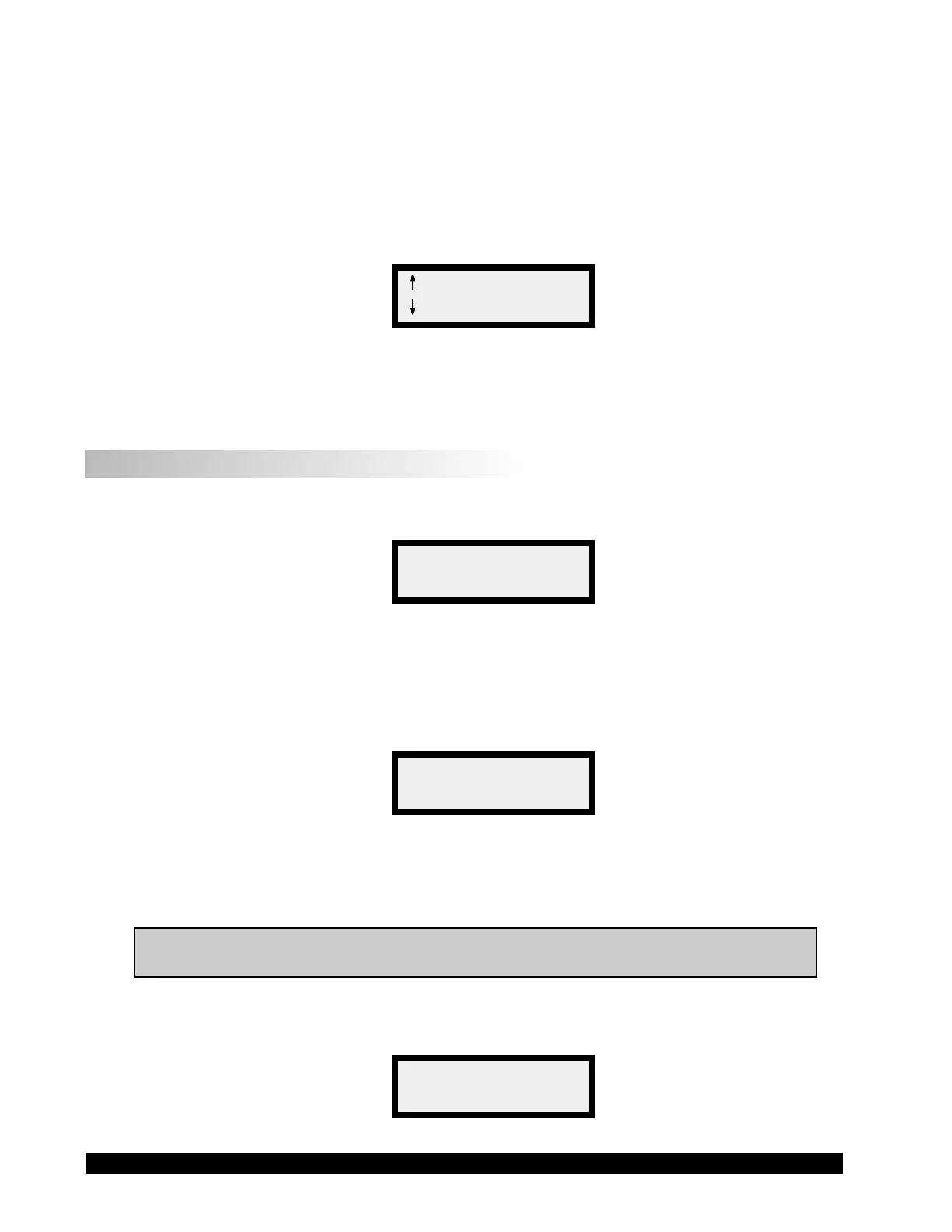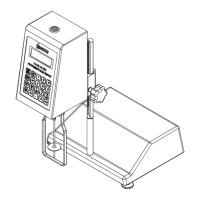Brookfield Engineering Laboratories, Inc. Page 16 Manual No. M/92-021-N0902
3. Next, the user selects the spindle number corresponding to the spindle attached.
4. Now, the user presses the MOTOR ON/OFF key to ensure that the motor is OFF. Setting the
motor to the OFF condition sets up the viscometer for executing the Timed Modes.
5. The user presses the SET SPEED and SELECT SPINDLE keys simultaneously to enter either
of the timed test modes. Immediately, the following screen appears:
TIMED STOP
TIME TO TORQUE
Figure II-15
The user presses either the UP or DOWN ARROW key to select the test method of choice and is
immediately presented with the corresponding opening screen.
II.9.2 Timed Stop
1. After pressing the
UP ARROW key when in the display of Figure II-16, the user is presented
with the following screen:
TIMED STOP
SET MIN’S: 00
Figure II-16
Using the UP and DOWN ARROW keys, the user enters a value for the minutes portion of
the time to stop. This value can be as high as 99 minutes.
2. When satisfied, the user presses the SELECT SPINDLE key again to enter the seconds setting
display:
TIMED STOP
SET SEC’S: 00
Figure II-17
Using the UP and DOWN ARROW keys, the user enters a value for the seconds portion of
the time to stop. This value will be between 0 and 59 seconds.
NOTE: The value for minutes or seconds must be other than zero or you will not be able
to exit this mode.
The user presses the SELECT SPINDLE key one more time at which point the viscometer will
display the following screen:
TIMED STOP:PRESS
MOTOR ON OFF
/
Figure II-18
