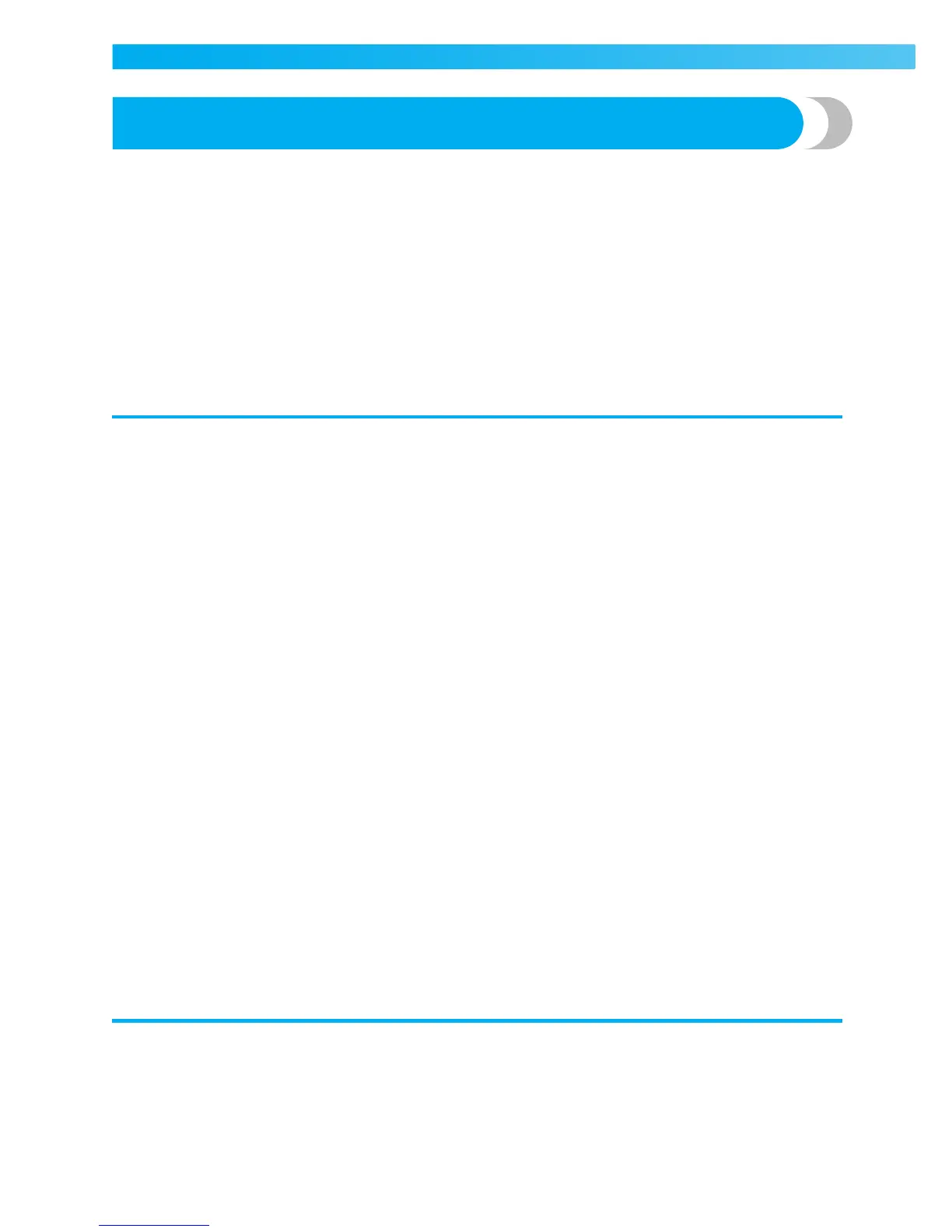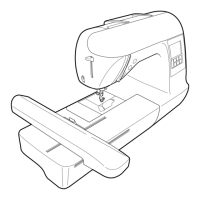2
— — — — — — — — — — — — — — — — — — — — — — — — — — — — — — — — — — — — — — — — — — — — — — — — — — —
Contents
Included Accessories ............................................................................................... Cover A
Accessories ............................................................................................................................................ Cover A
Names of Machine Parts and Their Functions ......................................................... Cover B
Front view...............................................................................................................................................Cover B
Needle and presser foot section ............................................................................................................ Cover C
Right-side/rear view .............................................................................................................................. Cover C
Operation buttons..................................................................................................................................Cover D
Operation panel......................................................................................................................................Cover E
Introduction ........................................................................................................................1
Sewing Machine Features ....................................................................................................1
Important Safety Instructions ..............................................................................................5
GETTING READY 9
Turning the Machine On/Off.............................................................................................10
Power supply precautions ...............................................................................................................................10
Turning on the machine .................................................................................................................................. 11
Turning off the machine ..................................................................................................................................11
LCD (liquid crystal display) operation ...............................................................................12
Viewing the LCD.............................................................................................................................................12
Changing the Machine Settings ....................................................................................................................... 13
Checking machine operating procedures ........................................................................................................15
Winding/Installing the Bobbin...........................................................................................16
Bobbin precautions .........................................................................................................................................16
Winding the bobbin ........................................................................................................................................16
Installing the bobbin .......................................................................................................................................19
Upper Threading ...............................................................................................................21
About the spool of thread................................................................................................................................21
Loading the spool into the thread cassette .......................................................................................................22
Threading the needle ...................................................................................................................................... 25
Using the extra spool pin ................................................................................................................................27
Thread the needle manually (without using the needle threader) ..................................................................... 28
Using the twin needle ..................................................................................................................................... 29
Pulling up the bobbin thread...........................................................................................................................31
Replacing the Needle ........................................................................................................33
Needle precautions .........................................................................................................................................33
Needle types and their uses.............................................................................................................................34
Checking the needle ....................................................................................................................................... 35
Replacing the needle.......................................................................................................................................35
Replacing the Presser Foot ................................................................................................38
Presser foot precautions ..................................................................................................................................38
Replacing the presser foot ...............................................................................................................................38
Removing the presser foot holder .................................................................................................................... 40
Sewing Cylindrical Pieces..................................................................................................41
Free-arm sewing..............................................................................................................................................41
SEWING BASICS 43
Sewing...............................................................................................................................44
General sewing procedure .............................................................................................................................. 44
Selecting stitching ...........................................................................................................................................45
Positioning the fabric ......................................................................................................................................46
Starting to sew.................................................................................................................................................47
Securing the stitching ......................................................................................................................................49
Cutting the thread ...........................................................................................................................................50