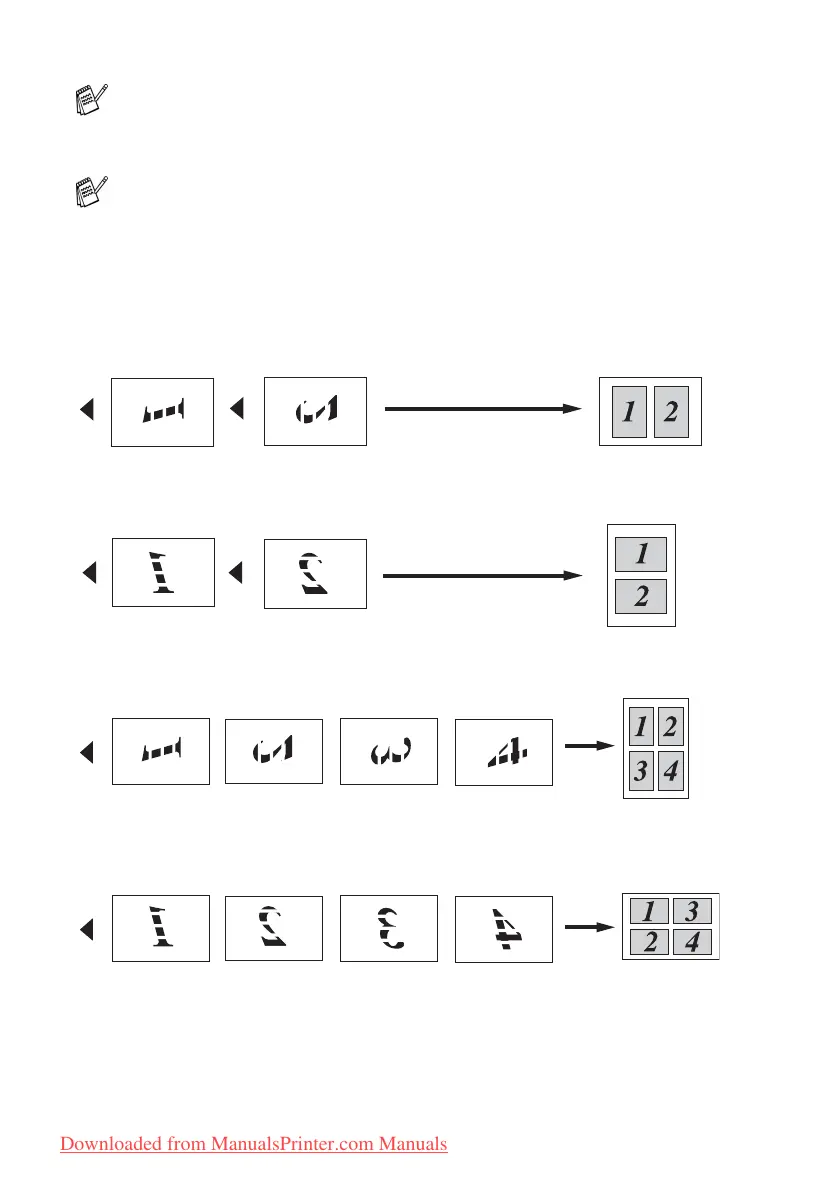2 - 10 MAKING COPIES
Place the document face down in the direction shown below.
2 in 1 (P)
4 in 1 (P)
If
Glossy
has been selected in the Paper Type setting for N in
1 copies, the DCP will print the images as if Normal paper had
been selected.
■
If you are producing multiple colour copies, N in 1 copies are
not available.
■
N in 1 colour copies are not available for DCP-110C.
■
For Poster copies, you cannot make more than one copy.
2 in 1 (L)
4 in 1 (L)
Downloaded from ManualsPrinter.com Manuals
