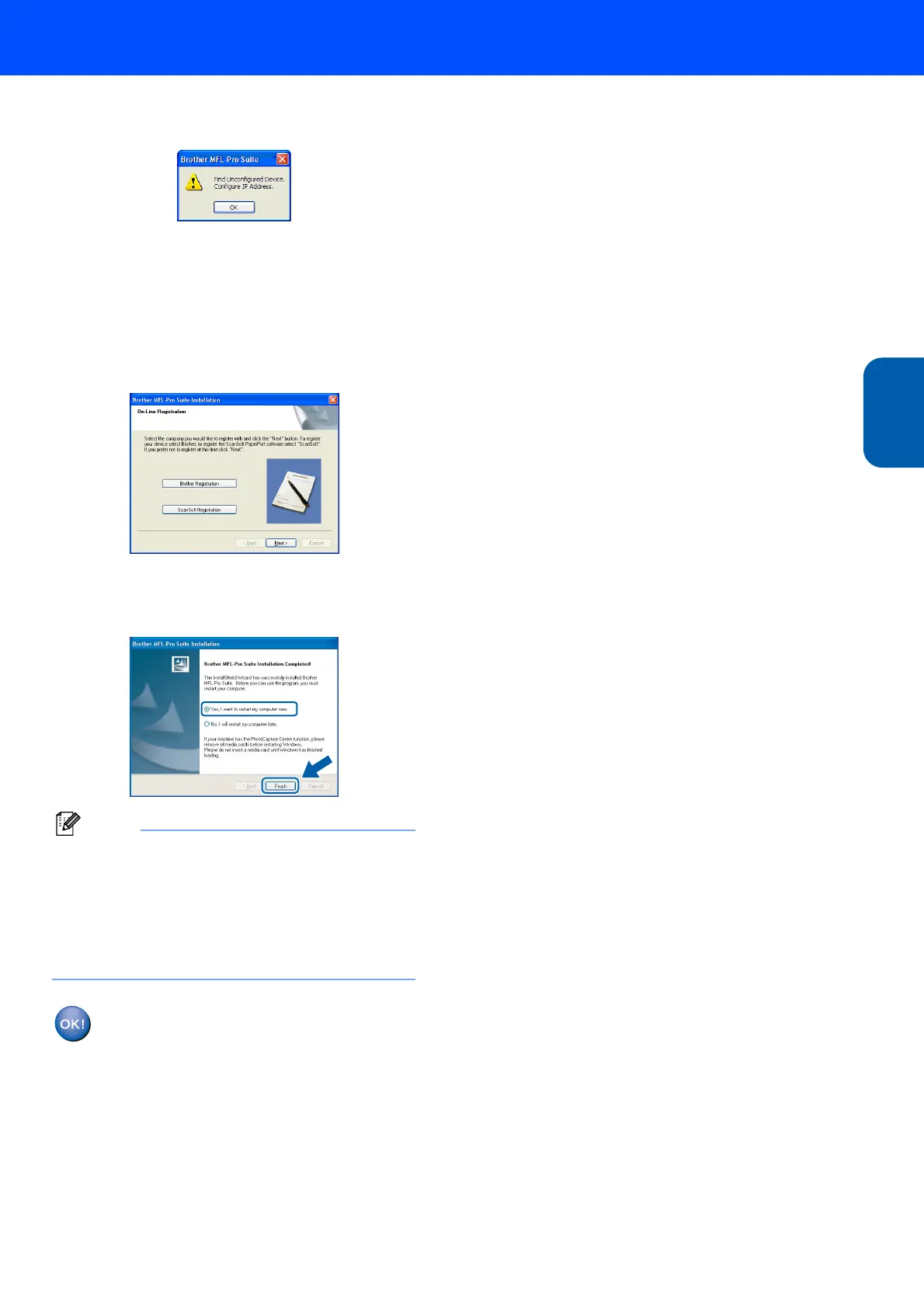Installing the Driver & Software
17
Windows
®
Network
Windows
®
16 If the machine is not yet configured for use on
your network, the following screen appears.
Click OK.
The Configure IP Address window will
appear. Enter the proper IP address
information for your network by following the
on-screen instructions.
17 When the Brother and ScanSoft on-line
Registration screen is displayed, make your
selection and follow the on-screen instructions.
18 Click Finish to restart your computer.
(For Windows
®
2000 Professional/XP, you
must be logged on with Administrator rights.)
Note
After restarting the computer, the Installation
Diagnostics will run automatically. If the
installation is unsuccessful, the installation results
window will be shown. If the Diagnostics shows a
failure, please follow the on-screen instruction or
read on-line help and FAQ’s in Start/All Programs/
Brother/MFL-Pro Suite DCP-XXXX.
The MFL-Pro Suite (including Brother
Network Printer driver, Network Scanner
driver and Network PhotoCapture
Center™) has been installed and the
installation is now complete.
