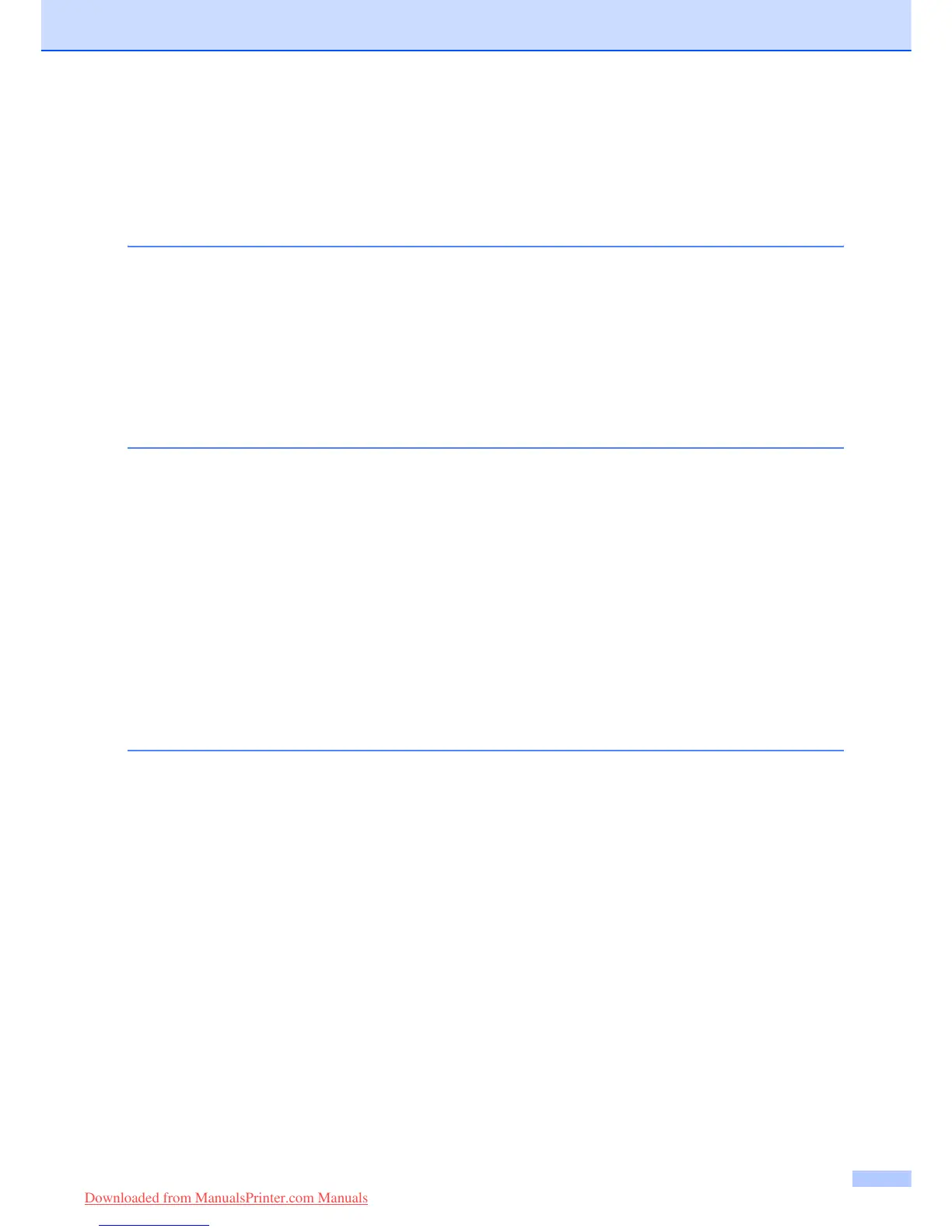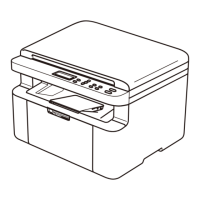iii
Table of Contents
Section I General
1 General Information 2
Using the documentation .......................................................................................2
Symbols and conventions used in the documentation .................................... 2
Accessing the Software User’s Guide ................................................................... 2
Viewing Documentation ................................................................................... 2
Accessing Brother Support (For Windows
®
) ......................................................... 5
Control panel overview .......................................................................................... 6
Warning LED indications ................................................................................. 7
2 Loading documents and paper 8
Loading paper and other print media.....................................................................8
Loading envelopes and post cards................................................................ 10
Removing small printouts from the machine ................................................. 11
Printable area ................................................................................................ 12
Acceptable paper and other print media..............................................................13
Recommended print media ...........................................................................13
Handling and using print media ..................................................................... 14
Choosing the right print media....................................................................... 15
Loading documents ............................................................................................. 17
Using the ADF (DCP-185C only) ...................................................................17
Using the scanner glass ................................................................................ 18
Scannable area ............................................................................................. 18
3 General Setup 19
LCD screen.......................................................................................................... 19
Changing LCD language ...............................................................................19
Improving the LCD angle............................................................................... 19
Sleep Mode .........................................................................................................19
Printing Reports ................................................................................................... 20
How to print a report ......................................................................................20
Downloaded from ManualsPrinter.com Manuals
