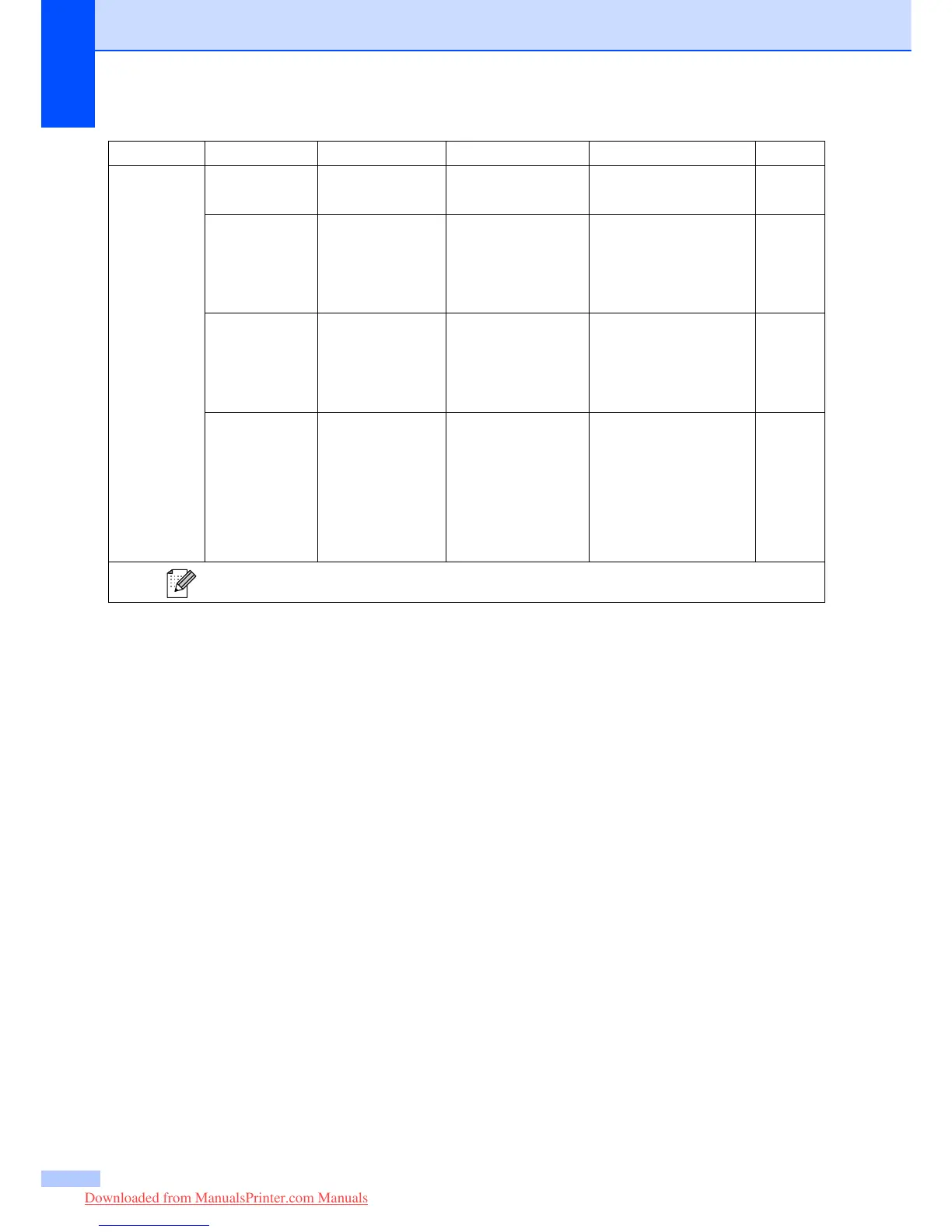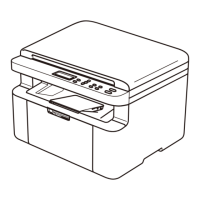82
2.PhotoCapture
1.Print Quality
— Normal
Photo*
Selects the print quality. 36
2.Paper Type — Plain Paper
Inkjet Paper
Brother BP71
Other Glossy*
Selects the paper type. 36
3.Paper Size — Letter
A4
10x15cm*
13x18cm
Selects the paper size. 36
4.Print Size — 8 x 10cm
9 x 13cm
10x15cm
13x18cm
15 x 20cm
Max. Size*
Selects the print size.
(Appears when A4 or
Letter is selected in the
Paper Size menu.)
36
Main Menu Submenu Menu Selections Options Descriptions Page
The factory settings are shown in Bold with an asterisk.
Downloaded from ManualsPrinter.com Manuals
