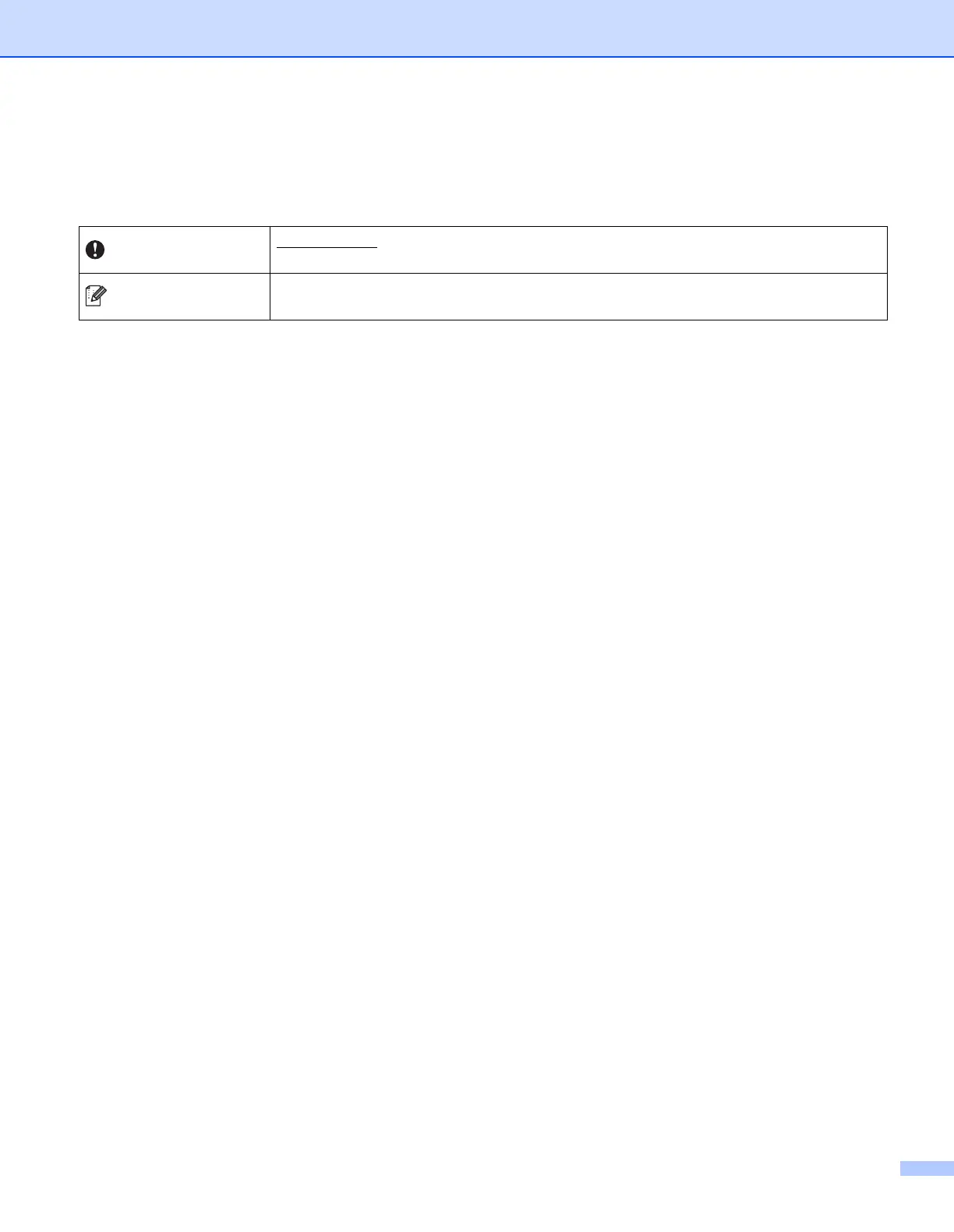i
Definitions of notes
We use the following icons throughout this User’s Guide:
IMPORTANT NOTE
This product is approved for use in the country of purchase only. Do not use this product outside the
country of purchase as it may violate the wireless telecommunication and power regulations of that
country.
Windows
®
XP in this document represents Windows
®
XP Professional, Windows
®
XP Professional x64
Edition and Windows
®
XP Home Edition.
Windows Server
®
2003 in this document represents Windows Server
®
2003 and Windows Server
®
2003
x64 Edition.
Windows Server
®
2008 in this document represents Windows Server
®
2008 and Windows Server
®
2008
R2.
Windows Vista
®
in this document represents all editions of Windows Vista
®
.
Windows
®
7 in this document represents all editions of Windows
®
7.
Not all models are available in all countries.
IMPORTANT
indicates a potentially hazardous situation which, if not avoided,
may result in damage to property or loss of product functionality.
Notes tell you how you should respond to a situation that may arise or give tips
about how the operation works with other features.
