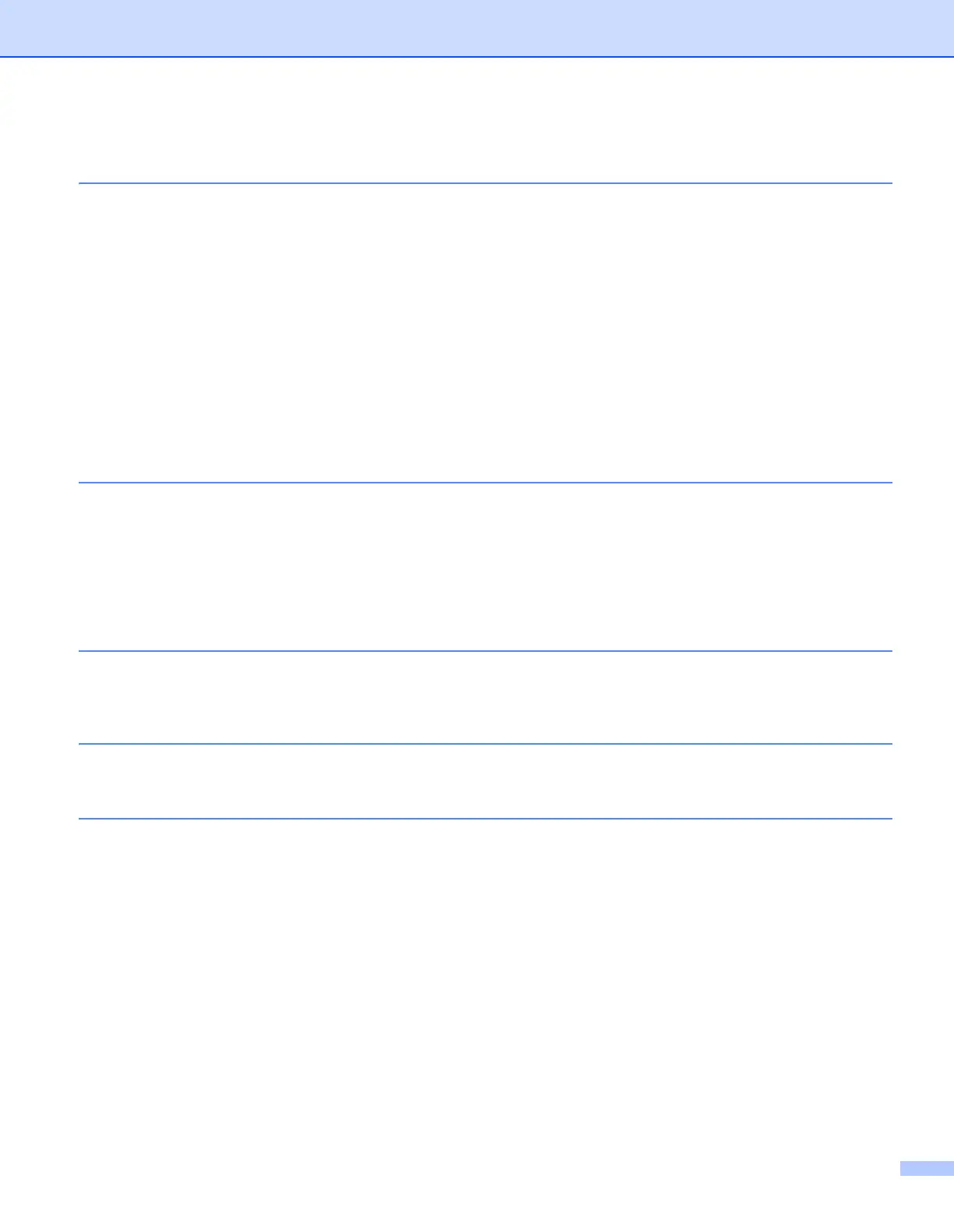iv
7 Internet fax (For MFC-7460DN, MFC-7860DN and MFC-7860DW: available as a
download) 52
Internet fax Overview...............................................................................................................................52
Important information on Internet fax.................................................................................................53
How to Internet fax...................................................................................................................................54
Sending an Internet fax .....................................................................................................................54
Receiving E-mail or Internet fax ........................................................................................................55
Additional Internet Fax options ................................................................................................................57
Forwarding received E-mail and fax messages.................................................................................57
Relay broadcasting............................................................................................................................57
TX Verification Mail............................................................................................................................60
Error mail ...........................................................................................................................................61
Scan to E-mail (E-mail server) overview..................................................................................................62
How to operate Scan to E-mail (E-mail server) .................................................................................62
Using One Touch or Speed Dial number...........................................................................................63
8 Security features 64
Overview..................................................................................................................................................64
Sending an E-mail securely .....................................................................................................................64
Configuration using Web Based Management (web browser) ..........................................................64
Sending an E-mail with user authentication ......................................................................................65
Secure Management using BRAdmin Professional 3 (Windows
®
)..........................................................66
Using BRAdmin Professional securely ..............................................................................................66
9 Troubleshooting 67
Overview..................................................................................................................................................67
Identifying your problem ....................................................................................................................67
A Appendix A 74
Supported protocols and security features ..............................................................................................74
B Index 75
