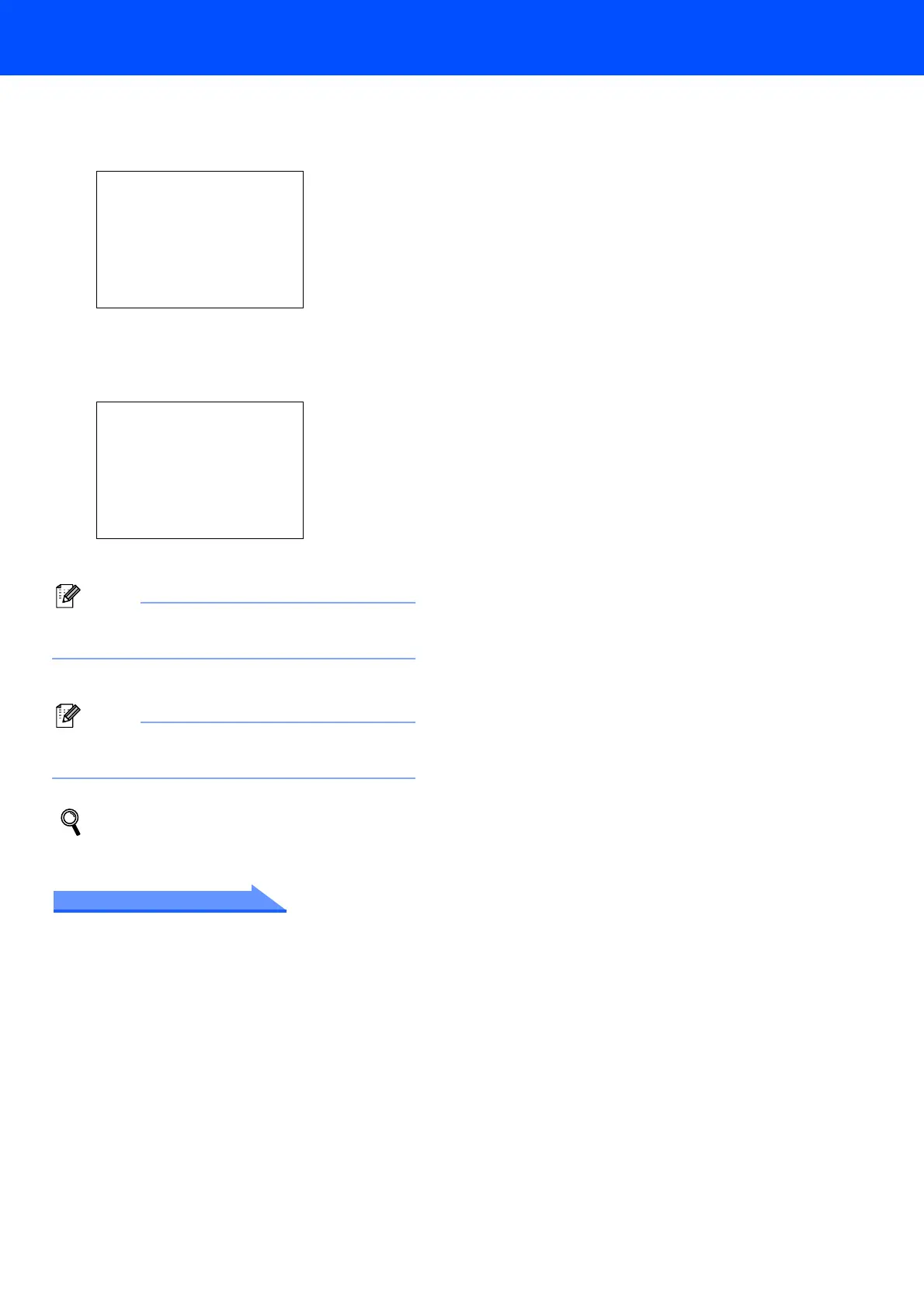Setting Up the Machine
11
7 Press a repeatedly to enter the two digits for
the hour in 24-hour format, and then press c to
next.
Date/Time
Time:
15:XX
(e.g. Enter 1 5 for 3:00 P.M.)
8 Press a repeatedly to enter the two digits for
the minutes, and then press OK.
Date/Time
Time:
15:25
(e.g. Enter 1 5, 2 5 for 3:25 P.M.)
Note
You can increase or decrease the number rapidly
by holding down a or b.
9 Press Stop/Exit.
Note
If you want to start again, press Stop/Exit to go
back to step 1.
To confirm the current date and time, print
out the Users Settings Report. (See Printing
Reports in Chapter 1 of the User's Guide.)
Now go to
Go to Supplied CD-ROM ‘MFL-Pro Suite’ on
the next page to install the drivers.
