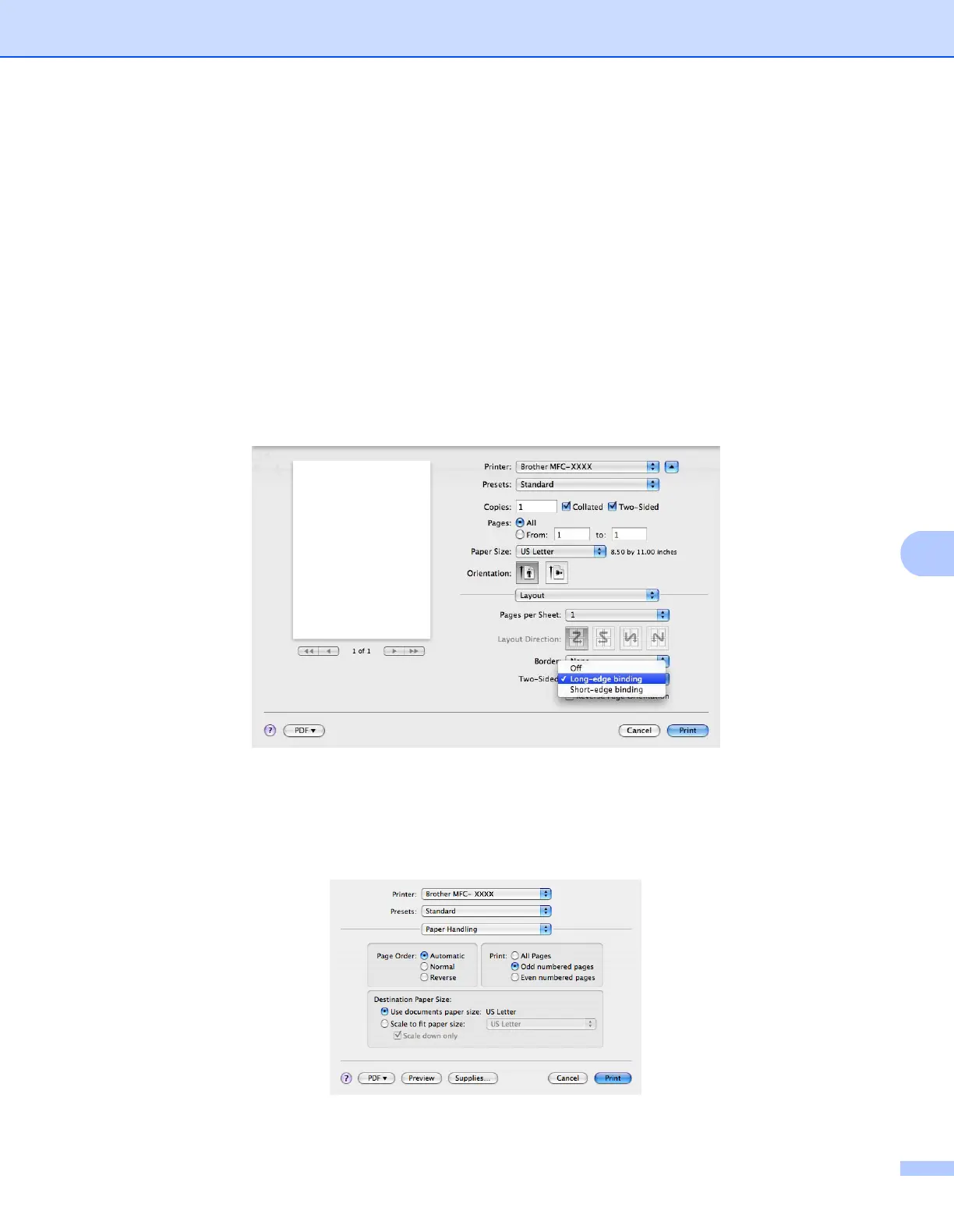Printing and Faxing
152
8
Border
If you want to add a border, use this function.
Two-sided
See Duplex Printing on page 140.
Reverse Page Orientation (Mac OS
®
X 10.5.x)
Check Reverse Page Orientation to reverse the data from up to down.
Duplex Printing 8
Use duplex unit
Select Layout.
Choose Long-edge binding or Short-edge binding in Two-Sided.
Manual duplex
Select Paper Handling.
•(Mac OS
®
X 10.3.9 to 10.4.x)
Choose Even numbered pages and print, and then choose Odd numbered pages and print.
