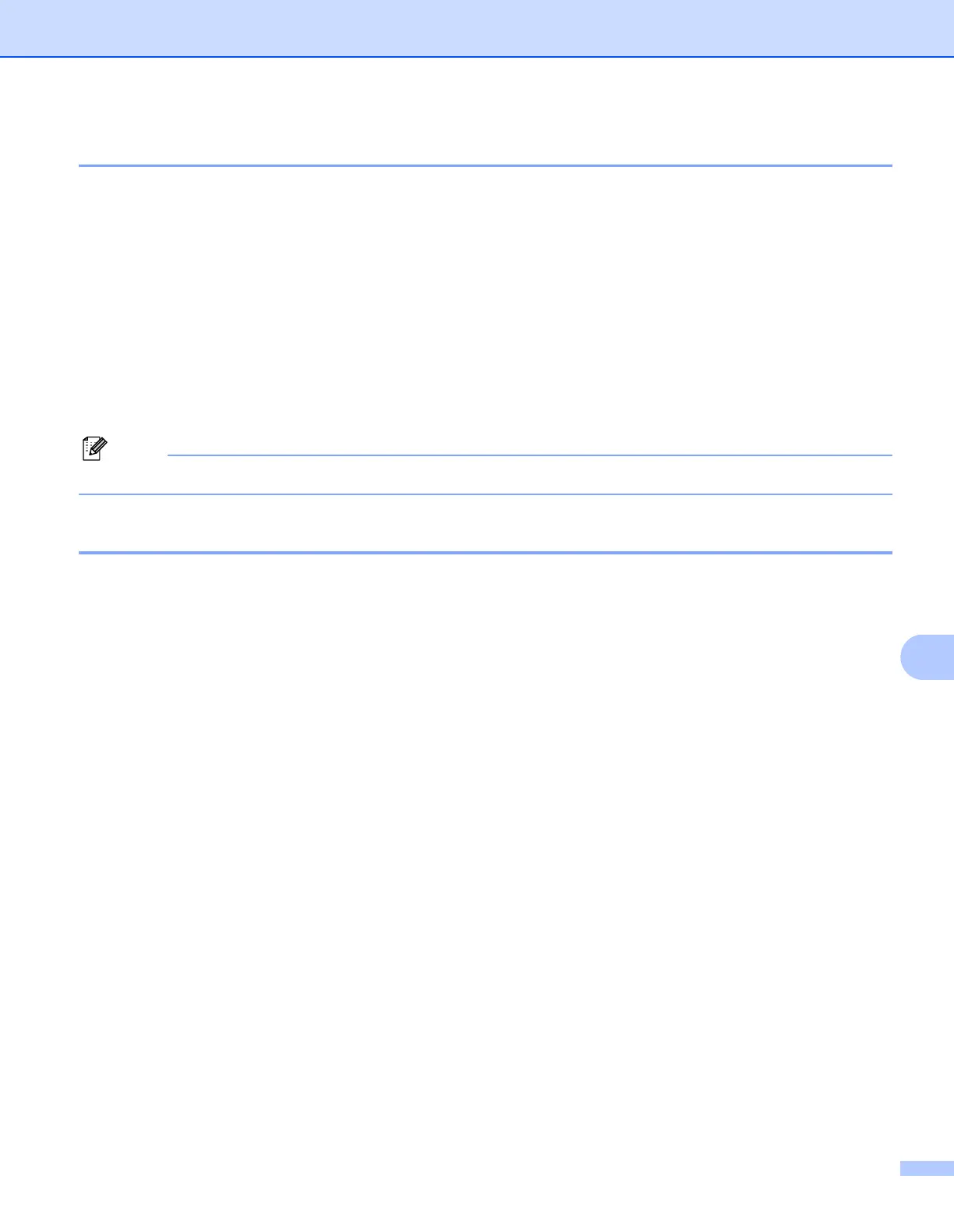ControlCenter2
190
10
File types 10
You can choose from the following list of file types for attachments or for saving to a folder.
Choose from the pop-up menu the type of file you want the scanned images to be saved in.
Windows Bitmap (*.bmp)
JPEG (*.jpg)
TIFF (*.tif)
TIFF Multi-Page (*.tif)
Portable Network Graphics (*.png)
PDF (*.pdf)
Secure PDF (*.pdf)
Note
If you set the file type to TIFF or TIFF Multi-Page, you can choose “Uncompressed” or “Compressed”.
User-defined button 10
To customize a button, click the button while holding down the Ctrl key, and the configuration window
appears. Follow these guidelines for button configuration.
