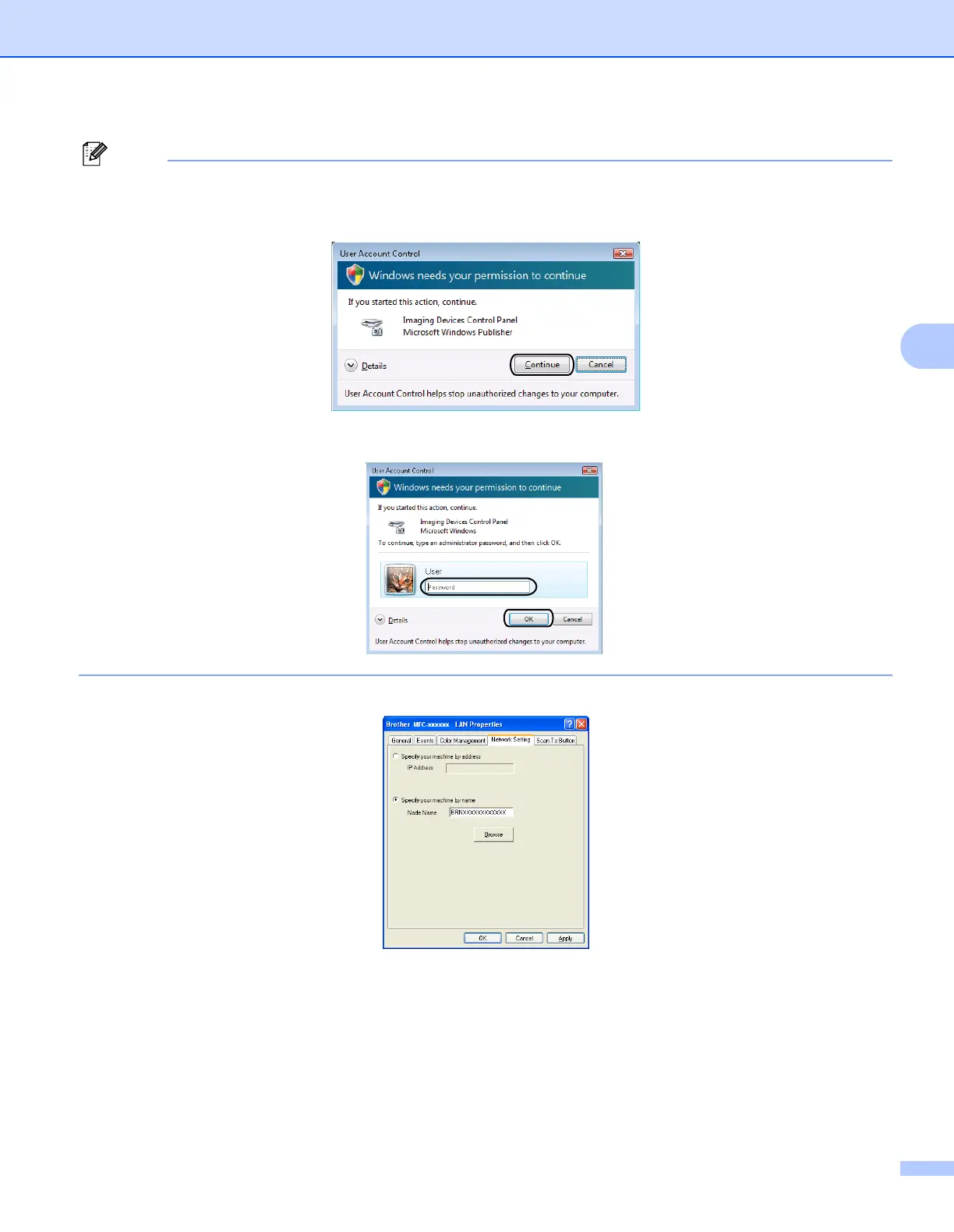Network Scanning (For models with built-in network)
86
4
Note
(Windows Vista
®
) When the User Account Control screen appears, do the following.
• For users who have administrator rights: Click Continue.
• For users who do not have administrator rights: Enter the administrator password and click OK.
c Click the Network Setting tab and choose the appropriate connection method.
Specify your machine by address
Enter the IP address of the machine in IP Address, and then click Apply.
