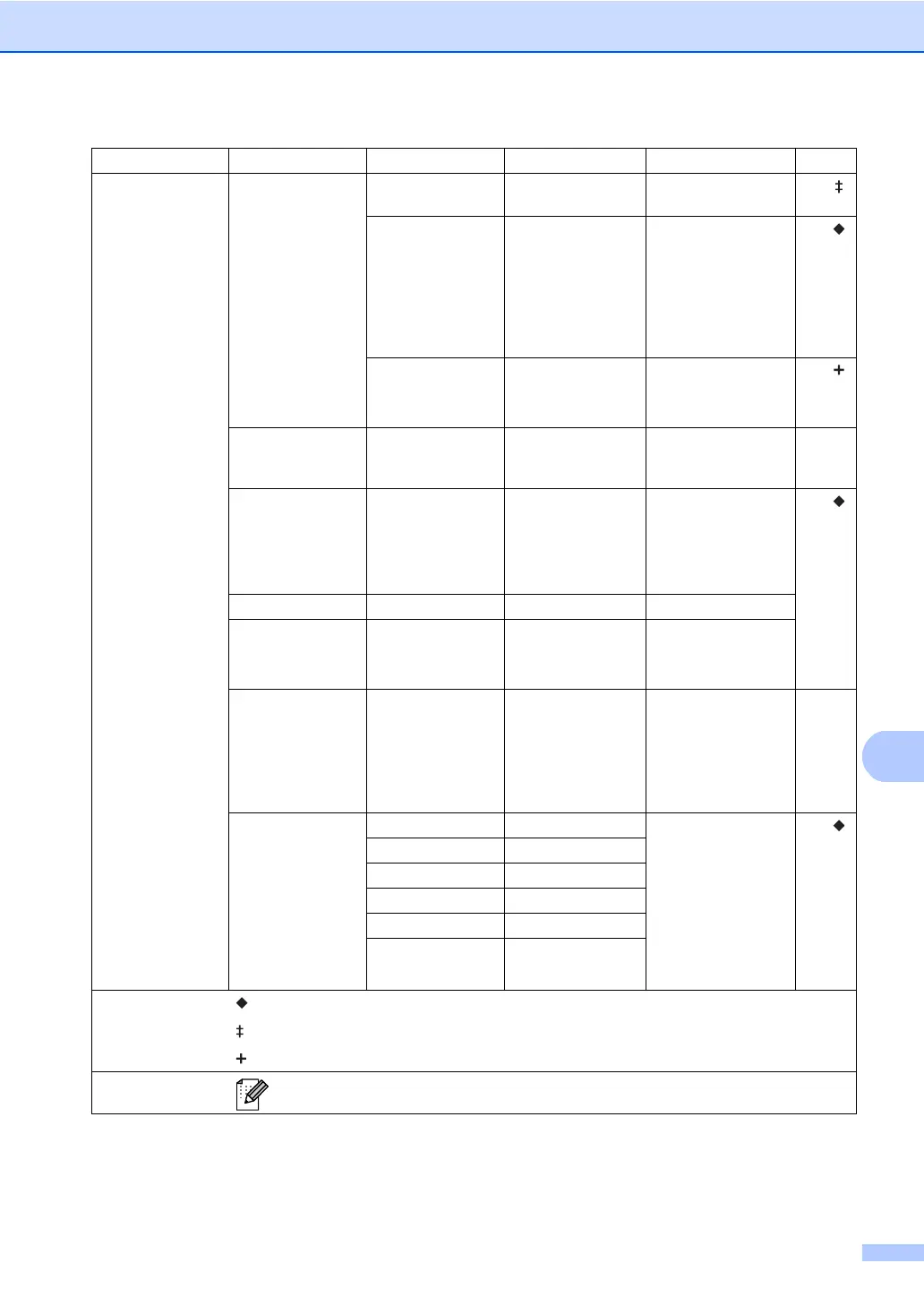Menu and features
109
Level 1 Level 2 Level 3 Options Descriptions Page
6.Machine Info.
(DCP-8110DN and
DCP-8155DN)
5.Machine Info.
(DCP-8110D)
1.Date&Time 1.Date&Time — Puts the date and
time on the LCD.
See .
2.Daylight Save
(except Middle
East and Africa)
2.Auto Daylight
(for Middle East
and Africa)
On
Off
Changes to Daylight
Saving Time
automatically.
See .
3.Time Zone
(DCP-8110DN and
DCP-8155DN)
UTCXXX:XX Sets the time zone
for your country.
See .
2.Serial No. — — You can check the
serial number of your
machine.
95
3.Page Counter — Total
List
Copy
Print
You can check the
number of total
pages the machine
has printed during its
life.
See .
4.User Settings
— — Lists your settings.
5.Network Config
(DCP-8110DN and
DCP-8155DN)
— — Lists your Network
settings.
6.Drum Dot Print
(DCP-8110DN and
DCP-8155DN)
5.Drum Dot Print
(DCP-8110D)
— — Prints the drum dot
check sheet.
56
7.Parts Life
(DCP-8110DN and
DCP-8155DN)
6.Parts Life
(DCP-8110D)
1.Drum — You can check the
percentage of a
machine part’s life
that remains
available.
(PF Kit 2 appears
only if you have
installed the optional
paper tray.)
See .
2.Fuser —
3.Laser —
4.PF Kit MP —
5.PF Kit 1 —
6.PF Kit 2 —
Advanced User's Guide
Quick Setup Guide
Network User's Guide
The factory settings are shown in Bold with an asterisk.
