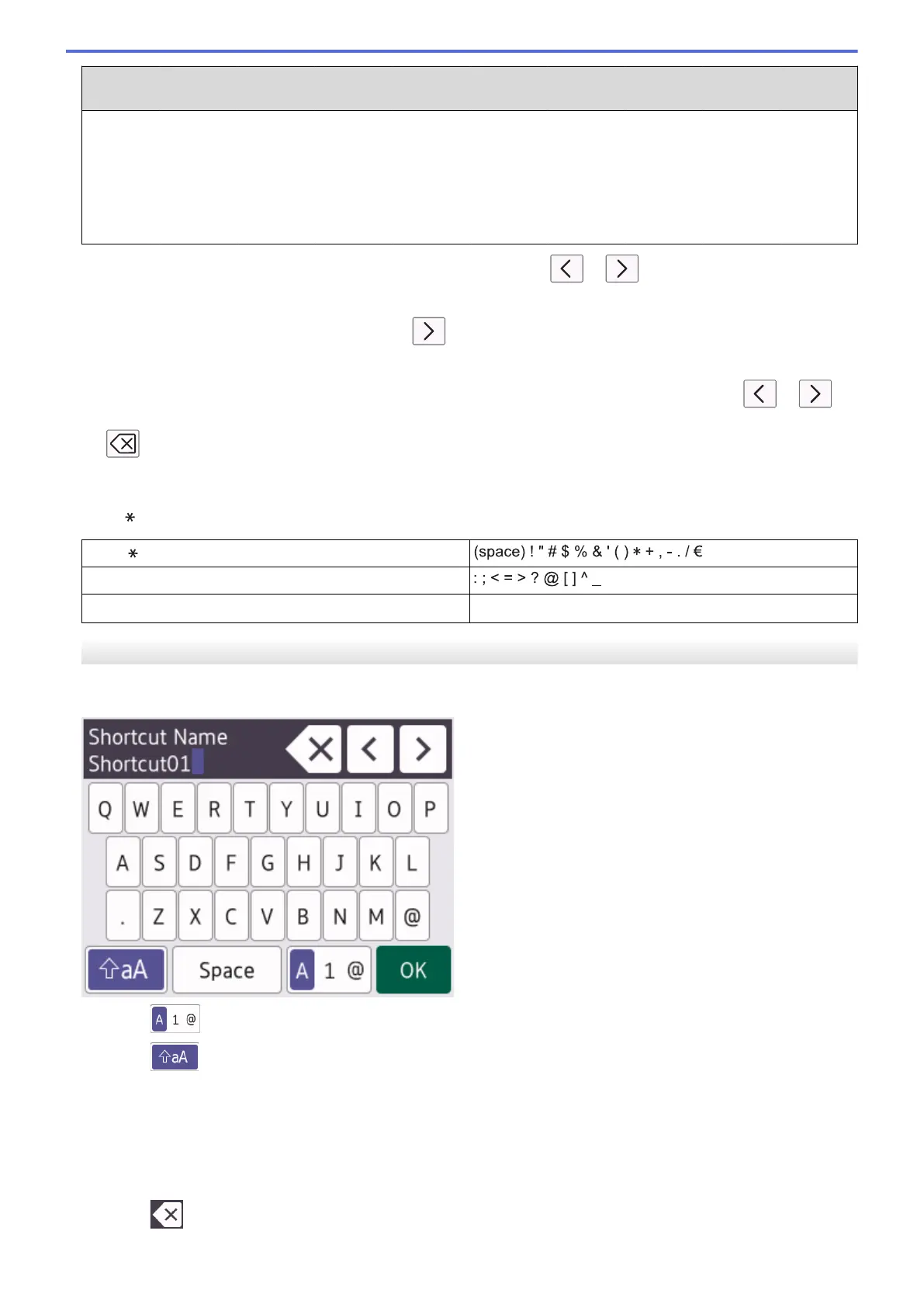Press
Button
One Time Two
Times
Three
Times
Four
Times
Five
Times
Six
Times
Seven
Times
Eight
Times
Nine
Times
5 J K L j k l 5 J K
6 M N O m n o 6 M N
7 P Q R S p q r s 7
8 T U V t u v 8 T U
9 W X Y Z w x y z 9
• To move the cursor to the left or right, press a, b, d or c to select or , and then press OK.
Inserting spaces
• To enter a space, press a, b, d or c to select
, and then press OK.
Making corrections
• If you entered an incorrect number or letter and want to change it, press a, b, d or c to select
or .
Press OK several times to move the highlight to the incorrect character. Then, press a, b, d or c to select
, and press OK. Re-enter the correct letter.
Special characters and symbols
Press , # or 0 repeatedly until you see the special character or symbol you want.
Press
Press #
Press 0
DCP-J1140DW
When you need to enter text on your Brother machine, a keyboard will appear on the touchscreen.
• Press to cycle between letters, numbers and special characters.
• Press to cycle between lowercase and uppercase letters.
• To move the cursor to the left or right, press d or c.
Inserting spaces
• To enter a space, press [Space]. Or, you can press c to move the cursor.
Making corrections
• If you entered an incorrect character and want to change it, press d or c to highlight the incorrect character.
Press
, and then enter the correct character.
25
