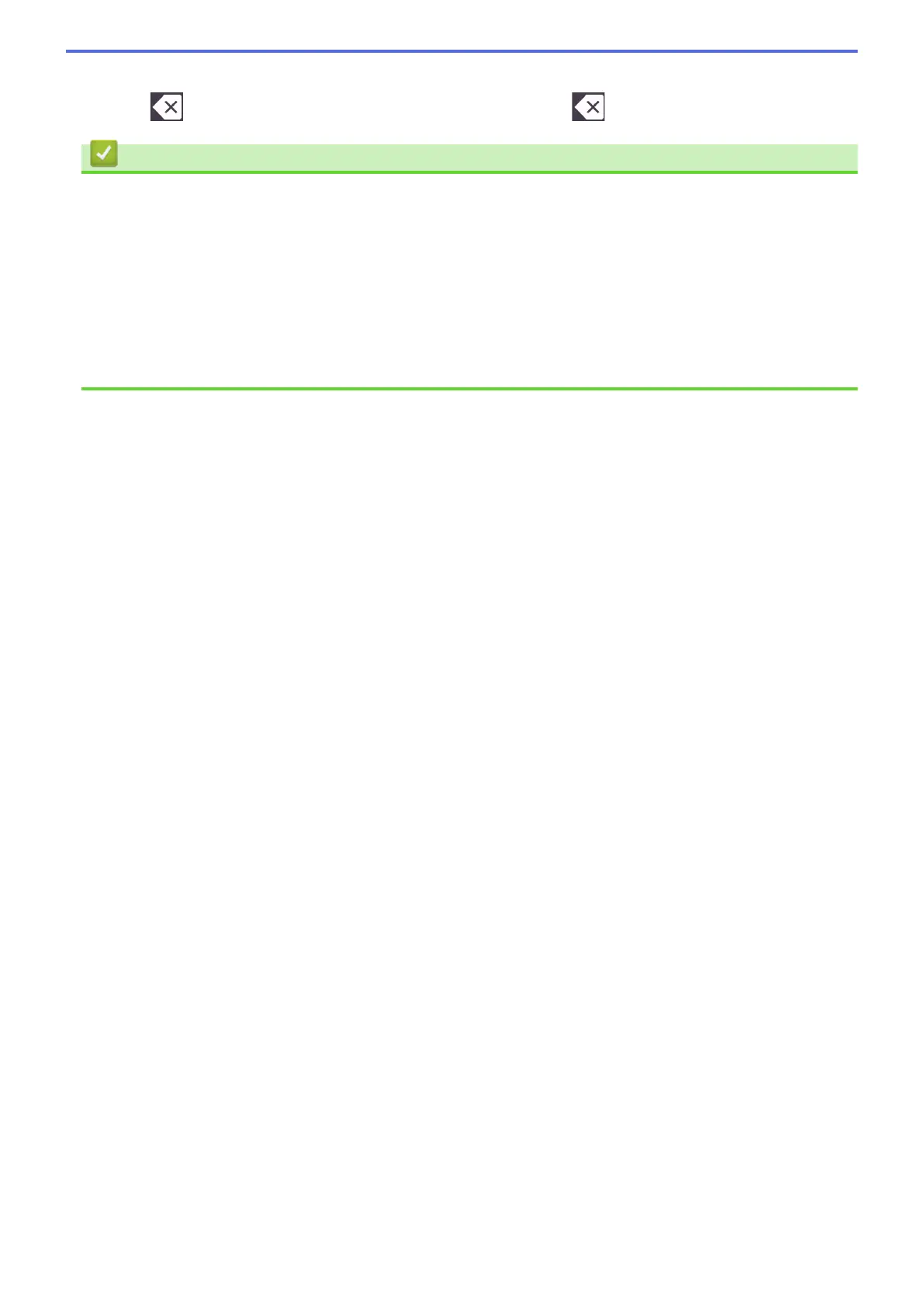• To insert a character, press d or c to move the cursor to the correct place, and then enter the character.
• Press for each character you want to erase, or press and hold to erase all the characters.
Related Information
• Introduction to Your Machine
Related Topics:
• Send the Same Fax to More than One Recipient (Broadcasting)
• Save Outgoing Call Numbers to the Address Book
• Save Caller ID History Numbers to the Address Book
• Change a Broadcasting Group Name
• Set Your Station ID
• Change or Delete Shortcuts
26
