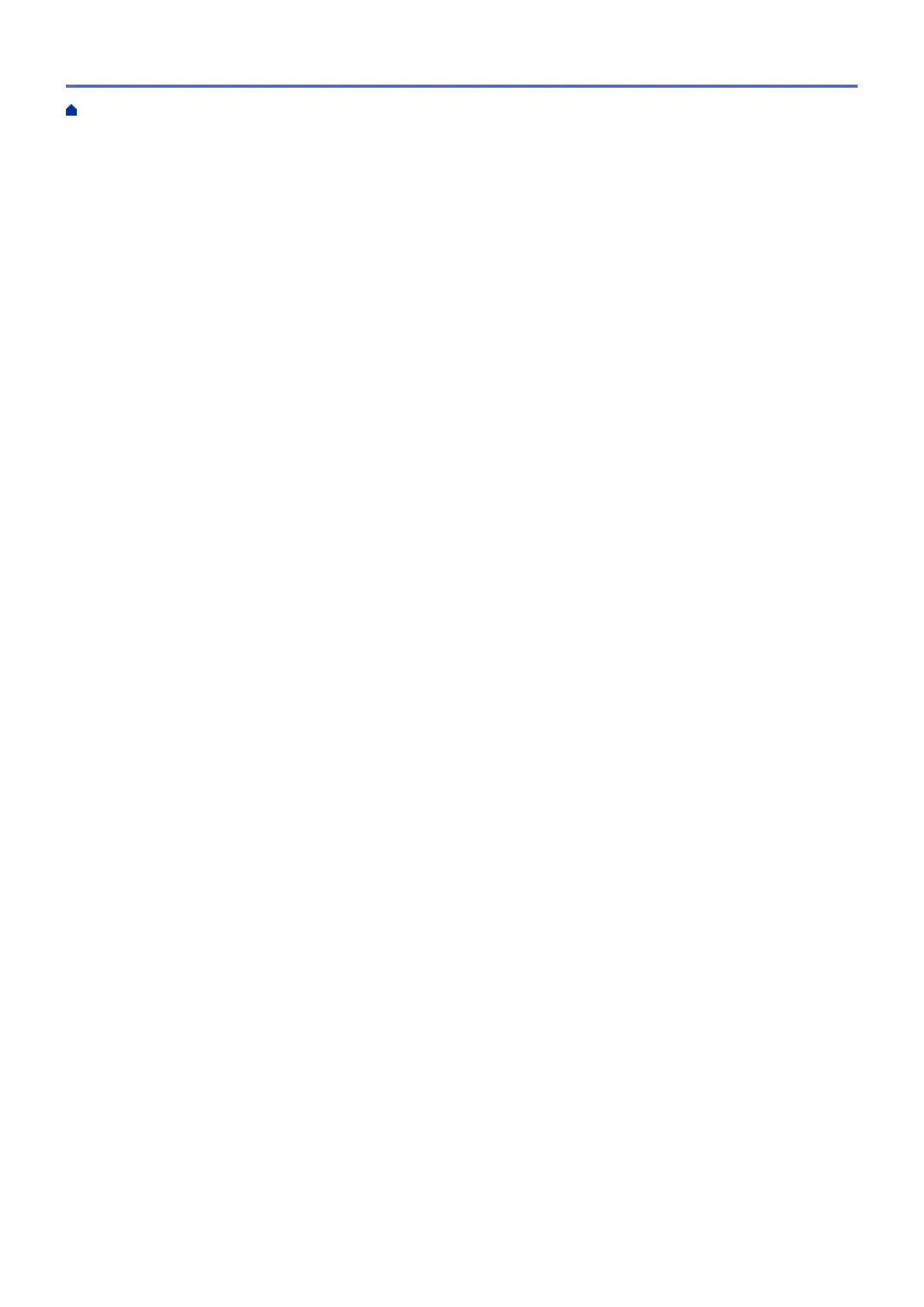Clean the Machine's LCD................................................................................................................. 395
Clean the Outside of the Machine .................................................................................................... 396
Clean the Machine's Printer Platen .................................................................................................. 397
Clean the Paper Feed Rollers .......................................................................................................... 398
Clean the Base Pad ......................................................................................................................... 399
Clean the Paper Pick-up Rollers ...................................................................................................... 400
Check Your Brother Machine ..................................................................................................................... 401
Check the Print Quality..................................................................................................................... 402
Check the Print Alignment from Your Brother Machine .................................................................... 405
Check the Ink Volume (Page Gauge)............................................................................................... 407
Monitor Machine Status from Your Computer (Windows) ................................................................ 409
Monitor Machine Status Using Brother iPrint&Scan (Windows/Mac) ............................................... 414
Correct the Paper Feed to Clear Vertical Lines.......................................................................................... 416
Change the Print Options to Improve Your Print Results ........................................................................... 417
Pack and Ship Your Machine ..................................................................................................................... 418
Machine Settings............................................................................................................................... 421
Change Machine Settings from the Control Panel ..................................................................................... 422
In the Event of Power Failure (Memory Storage) ............................................................................. 423
General Settings............................................................................................................................... 424
Save Your Favourite Settings as a Shortcut..................................................................................... 439
Print Reports .................................................................................................................................... 442
Settings and Features Tables........................................................................................................... 445
Change Machine Settings Using Web Based Management ...................................................................... 463
What is Web Based Management?.................................................................................................. 464
Access Web Based Management .................................................................................................... 465
Set or Change a Login Password for Web Based Management...................................................... 467
Set Up Your Machine's Address Book Using Web Based Management.......................................... 468
Appendix............................................................................................................................................ 469
Specifications ............................................................................................................................................. 470
Supply Specifications ................................................................................................................................. 477
Information Regarding Recycled Paper ..................................................................................................... 478
Brother Help and Customer Support.......................................................................................................... 479
Home > Table of Contents
v
