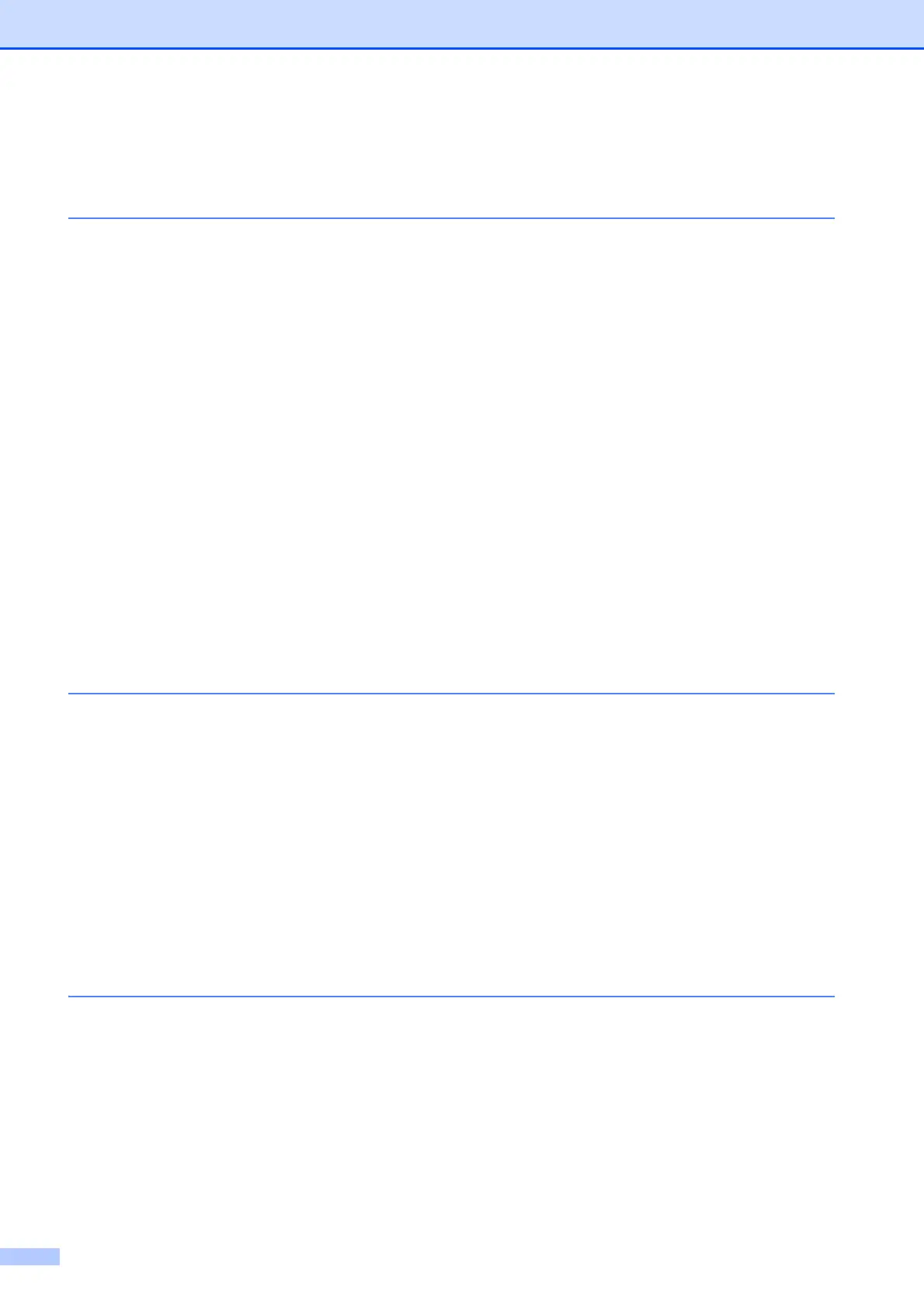ii
Table of Contents
(Basic User’s Guide)
1 General information 1
Using the documentation .......................................................................................1
Symbols and conventions used in the documentation ....................................1
Accessing the Advanced User’s Guide, Software User’s Guide and
Network User’s Guide.........................................................................................1
Viewing User’s Guides ....................................................................................1
Accessing Brother Support (Windows
®
)................................................................3
Accessing Brother Support (Macintosh) ................................................................3
Control panel overview ..........................................................................................4
1.8" Touchscreen LCD ....................................................................................6
Basic Operations .............................................................................................7
Shortcut Settings ...................................................................................................8
Adding Shortcuts .............................................................................................8
Changing Shortcuts .........................................................................................9
Deleting Shortcuts .........................................................................................10
Using Shortcuts .............................................................................................10
Volume Settings...................................................................................................10
Beeper Volume..............................................................................................10
Touchscreen LCD ................................................................................................11
Setting the backlight brightness..................................................................... 11
2 Loading paper 12
Loading paper and other print media...................................................................12
Loading paper in the paper tray.....................................................................12
Loading smaller paper (Photo, Photo L and envelopes) ...............................15
Loading paper in the manual feed slot ..........................................................19
Unprintable area ............................................................................................23
Paper settings......................................................................................................24
Paper Size and Type .....................................................................................24
Acceptable paper and other print media..............................................................25
Recommended print media ...........................................................................25
Handling and using print media .....................................................................26
Choosing the right print media.......................................................................27
3 Loading documents 30
How to load documents .......................................................................................30
Using the scanner glass ................................................................................30
Unscannable area .........................................................................................31
