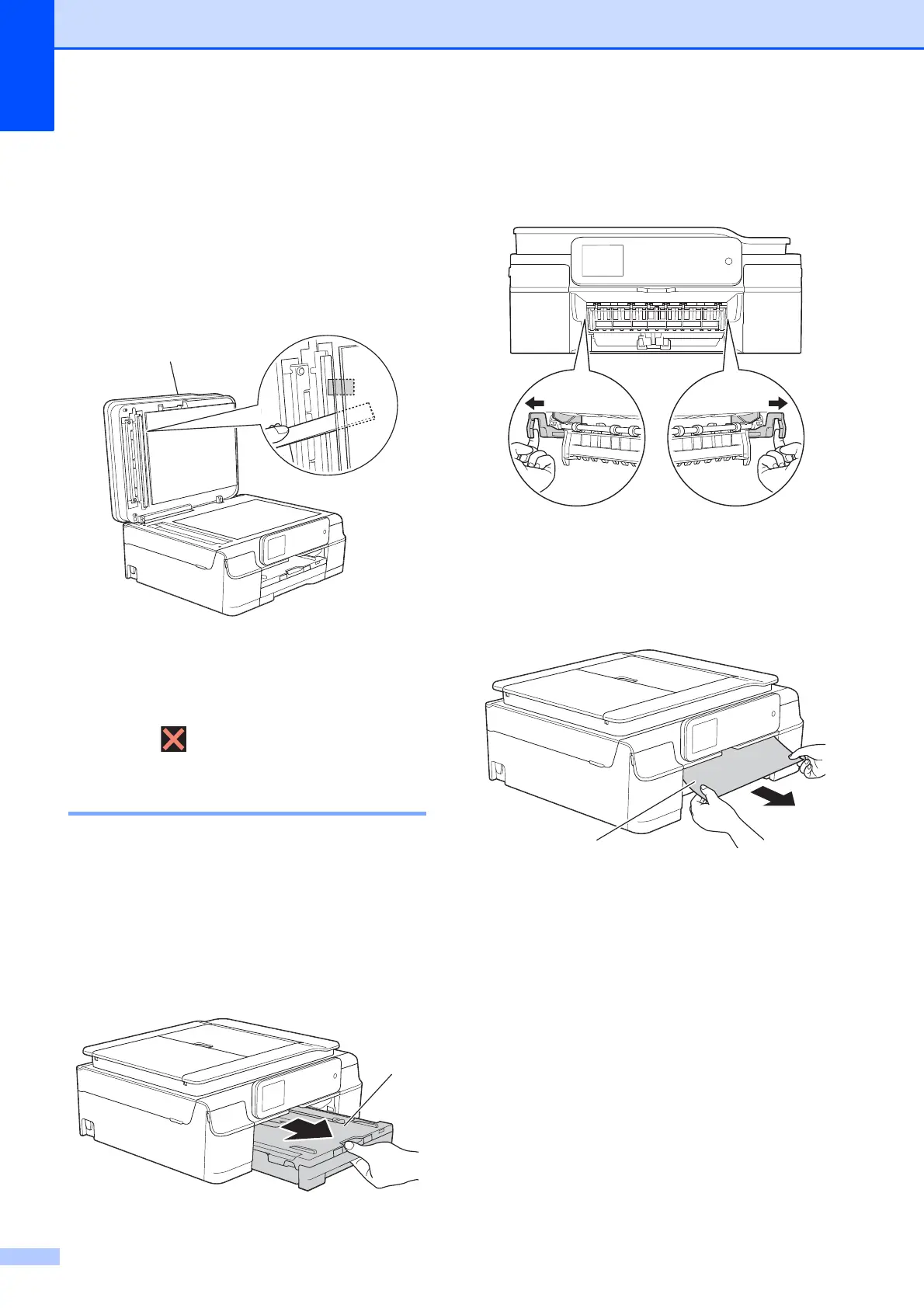64
Removing small documents jammed
in the ADF
B
a Lift the document cover.
b Insert a piece of stiff paper, such as
cardstock, into the ADF to push any
small paper scraps through.
1 document cover
c Close the document cover.
d Press .
Printer jam or paper jam B
Locate and remove the jammed paper by
following these steps.
a Unplug the machine from the electrical
socket.
b Pull the paper tray (1) completely out of
the machine.
c Pull the two green levers inside the
machine towards you to remove the
jammed paper.
If the Touchscreen shows
Paper Jam [Rear], go to step g.
d Pull out the jammed paper (1).
1
