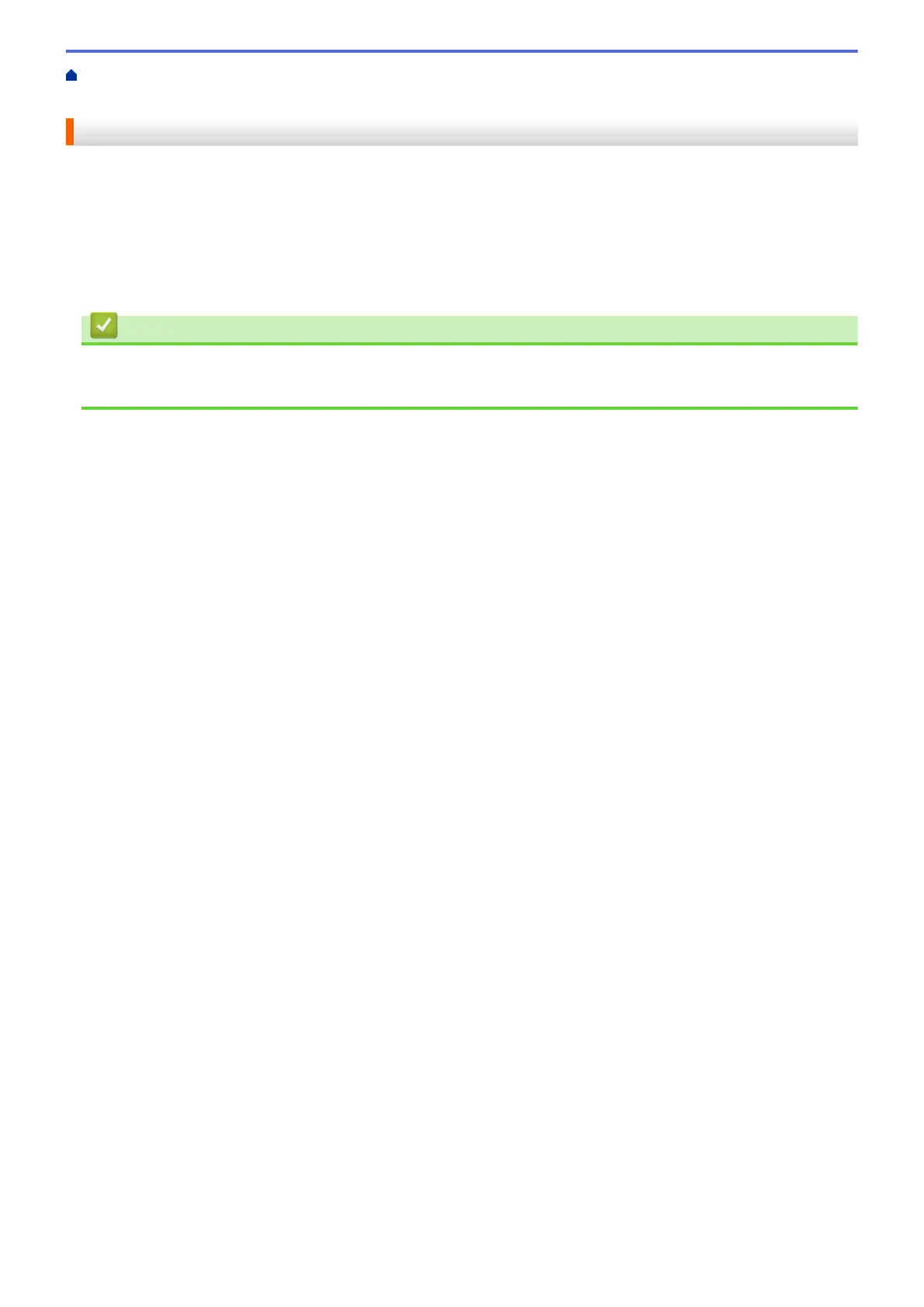Home > Scan > Scan Using the Scan Button on Your Brother Machine > Change Scan Button Settings from
Brother iPrint&Scan (Mac)
Change Scan Button Settings from Brother iPrint&Scan (Mac)
1. In the Finder menu bar, click Go > Applications, and then double-click the iPrint&Scan icon.
The Brother iPrint&Scan screen appears.
2. If your Brother machine is not selected, click the Select your Machine button, and then follow the on-screen
instructions to select your Brother machine.
3. Click the Machine Scan Settings button, and then follow the on-screen instructions to change the scan
settings.
Related Information
• Scan Using the Scan Button on Your Brother Machine
• Scan Using Brother iPrint&Scan (Mac)
126
