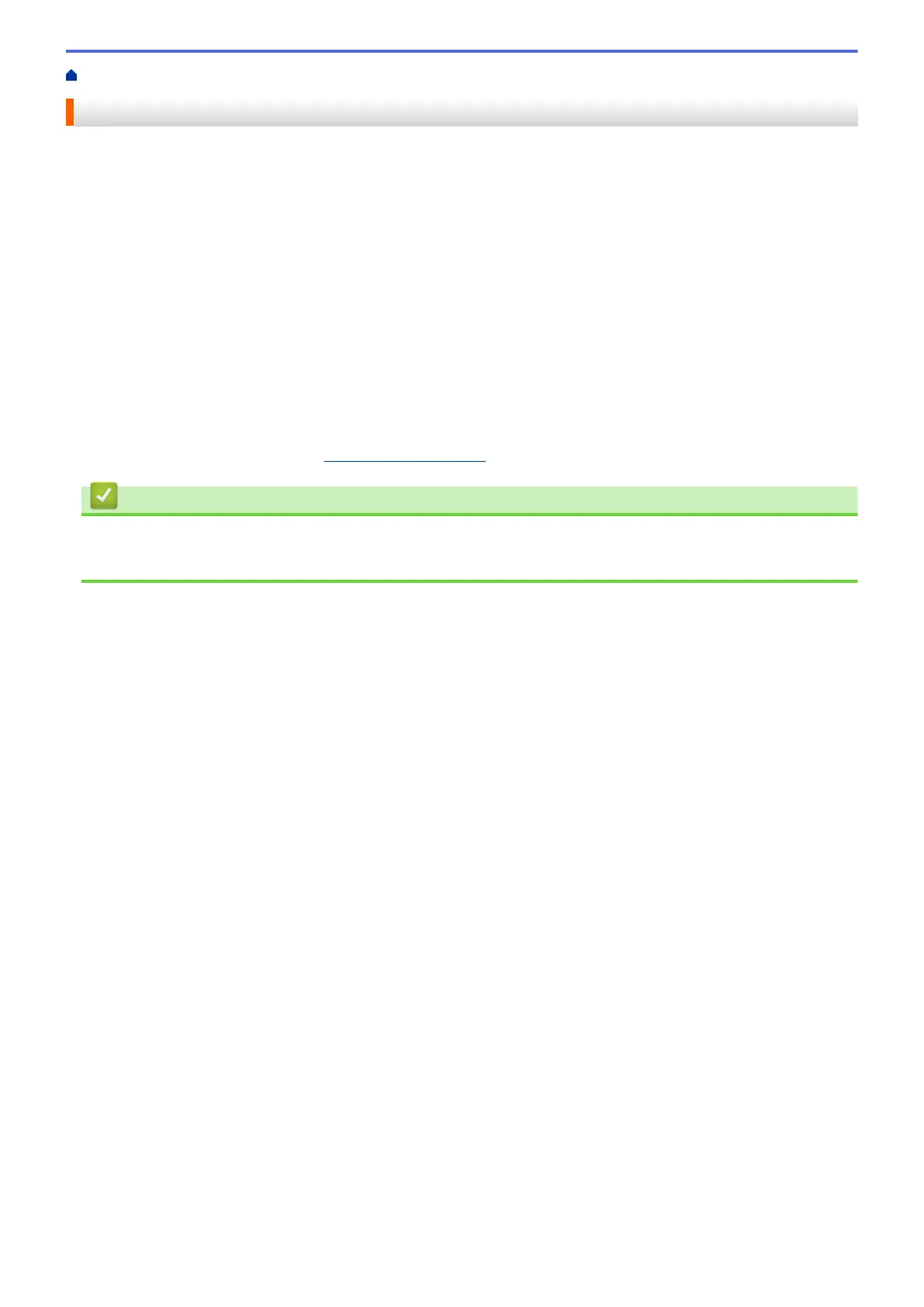Home > Mobile/Web Connect > Brother iPrint&Scan for mobile
Brother iPrint&Scan for mobile
Use Brother iPrint&Scan to print and scan from various mobile devices.
• For Android
™
Devices
Brother iPrint&Scan allows you to use features of your Brother machine directly from your Android
™
device,
without using a computer.
Download and install Brother iPrint&Scan from the Google Play
™
Store app.
• For Apple Devices
Brother iPrint&Scan allows you to use features of your Brother machine directly from your Apple device.
Download and install Brother iPrint&Scan from the App Store.
• For Windows
®
Devices
Brother iPrint&Scan allows you to use features of your Brother machine directly from your Windows
®
device,
without using a computer.
Download and install Brother iPrint&Scan from the Microsoft
®
Store.
For more detailed information, visit
support.brother.com/ips.
Related Information
• Mobile/Web Connect
• Brother iPrint&Scan for Windows
®
and Mac
423
